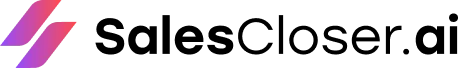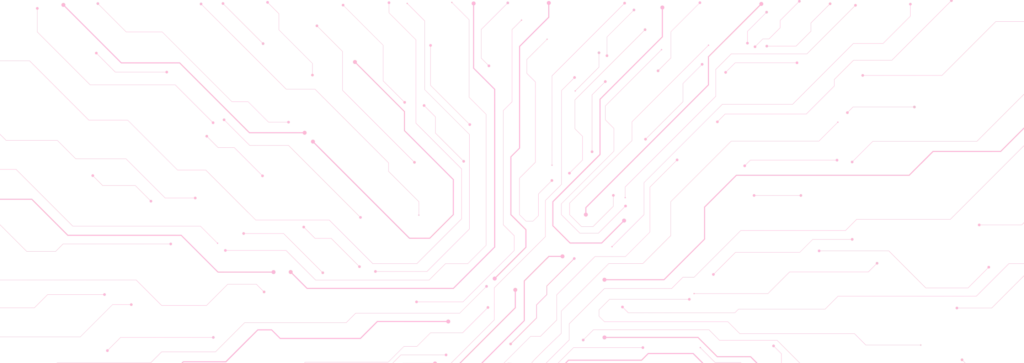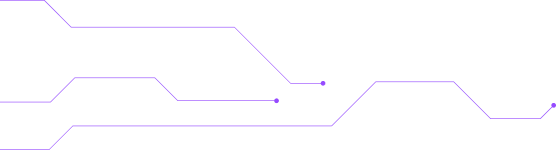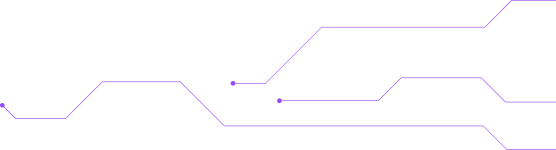“Automate lead qualification, follow-ups, and data entry with an AI Calling Agent with HubSpot Integration to empower your human sales team.”
Sales. It is a grind, right? Constantly chasing leads, making calls, sending emails, and updating your CRM. It is a lot. But imagine a world where a significant chunk of that work just… handles itself. That is not some far-off dream. It is happening now, thanks to AI calling agents, especially those deeply integrated with platforms like HubSpot.
We are not talking about simple chatbots here. Modern AI calling agents are sophisticated. They can take inbound calls. They can make outbound calls. They qualify leads with uncanny accuracy. These agents can even deliver personalized product demos. And yes, they schedule follow-ups. All of this happens automatically.
Why is this such a big deal for sales teams? The reasons are clear. First, it significantly reduces manual work. Your reps spend less time on repetitive tasks. Second, it speeds up response times. Leads get attention instantly, not hours later. This means more engaged prospects. Third, it ensures consistency. Every call delivers the same high-quality message. Every lead gets the same thorough qualification. No longer relying solely on individual representative performance.
This technology changes the game. It frees up your human sales team. They can focus on what they do best. That is building relationships. That is closing complex deals. The AI handles the heavy lifting of initial engagement and follow-up.
How do you actually put this into practice? Let us dive into the real, actionable tactics.
Scripting Logic: The Brains Behind the Brawn
An AI calling agent is only as good as its programming. The core of that programming is scripting logic. This is not just a simple flowchart. Think of it as a decision tree. It guides the AI through every possible conversation path.
Start with your sales process. Break it down. What questions do your reps ask? What information do they need to gather? What objections do they usually face? Map all of this out.
Your script needs to be comprehensive. It should cover introductions. It should cover discovery questions. It should cover benefit statements. It needs to handle common FAQs. Most importantly, it must include pathways for different responses.
For example, if a prospect says they are “just browsing,” what is the AI’s next move? If they express a specific pain point, how does the AI respond to it? You need to script these branches.
Consider the tone. You want the AI to sound natural. Avoid jargon where possible. Make it conversational. This builds rapport.
The goal is to emulate your top sales representatives. Capture their language. Capture their empathy. Capture their persuasive techniques. This takes time to perfect. It is an ongoing process of refinement.
How the AI Picks Up Signals: Reading Between the Lines
This is where AI truly shines. It does not just follow a script blindly. Advanced AI calling agents listen. They analyze speech patterns. They detect keywords. They understand sentiment.
Think about it. A human rep picks up on cues. A sigh might mean frustration. An excited tone might mean interest. AI can do this too. It uses natural language processing (NLP). It uses machine learning.
The AI identifies key phrases. These phrases trigger specific responses in the script. For instance, if a prospect mentions “budget constraints,” the AI might offer different pricing tiers. It might highlight ROI benefits.
Sentiment analysis is robust. The AI can tell if a prospect is positive. It can tell if they are negative. It can tell if they are neutral. This influences the conversation flow. A positive sentiment might lead to a direct call to action. A negative one might trigger empathy statements. It might prompt a different line of questioning.
The AI also tracks engagement. Is the prospect asking questions? Are they actively participating? Or are they disengaged? This feedback helps the AI adjust its approach. It can pivot. It can try a different angle. It can decide if it is time to escalate.
When to Escalate to Human Reps: Knowing When to Pass the Baton
AI is fantastic, but it is not a replacement for human connection. There are times when a human touch is essential. Knowing when to escalate is crucial for success.
Define clear escalation triggers. What makes a call too complex for AI to handle? It could be specific questions that the AI cannot answer. It could be nuanced objections. It could be a high-value lead showing significant interest.
For example, if a prospect asks about custom solutions that require deep technical knowledge, that is an escalation point. If they express a unique challenge that falls outside the AI’s programmed scenarios, pass it to a human.
Another trigger might be emotional cues. If the AI detects intense frustration or a particularly complex emotional state, a human can intervene to de-escalate the situation. They can build rapport more effectively in those situations.
High-value leads are often prime candidates for escalation. Once the AI has thoroughly qualified them, hand them over. A human rep can then build a deeper relationship. They can tailor the conversation to increase the chances of conversion.
The handoff needs to be smooth. The AI should capture all relevant information. This includes the prospect’s details. It includes their pain points. It includes their specific interests. This context is then passed to the human rep. The rep can pick up seamlessly. The prospect does not have to repeat itself. This creates a positive experience.
Metrics to Monitor: What Gets Measured Gets Managed
You cannot improve what you do not measure. This is especially true for AI-powered call agents. You need key performance indicators (KPIs). These indicate whether your AI is effective. They show you where to optimize.
Here are some essential metrics to track:
- Call Answer Rate: How many of your outbound calls are actually answered? This tells you about your contact strategy. It informs you about the quality of your leads.
- Conversion Per Call: How many calls result in a desired action? This could be a scheduled demo. It could be a qualified lead. It could be a direct sale. This is a direct measure of effectiveness.
- Follow-Up Effectiveness: For calls that require follow-up, how often do those follow-ups lead to further engagement? Are your AI-driven follow-ups making a difference?
- Lead Qualification Rate: What percentage of calls result in a qualified lead? This shows the AI’s ability to filter out non-ideal prospects.
- Escalation Rate: How often does the AI need to escalate to a human? A very high rate might indicate that your AI requires more scripting. A very low rate might mean it is missing opportunities for human intervention.
- Average Call Duration: Is the AI spending too much time on unproductive calls? Or is it efficiently getting to the point?
- Cost Per Qualified Lead: Compare the cost of an AI-generated qualified lead versus a human-generated one. This highlights ROI.
- Customer Satisfaction Scores (if applicable): If the AI is handling customer service elements, measure satisfaction.
Regularly review these metrics. Identify trends. Adjust your AI’s scripting. Refine your escalation triggers. Continuous monitoring ensures your AI agent performs at its peak.
Standalone AI Tools vs. Deep CRM Integration: Why Integration Wins
Many AI calling tools exist. Some are powerful on their own. They can make calls. They can qualify leads. But here is the critical distinction. Most standalone tools operate in a silo.
They generate data. But where does that data go? You often have to transfer it manually. You might download spreadsheets. You might copy and paste. This creates extra work. It introduces errors. It defeats the purpose of automation.
Moreover, standalone tools often lack context. They are unaware of past interactions. They are unaware of existing deals. They are not aware of specific contact histories within your CRM. This limits their effectiveness. They cannot personalize conversations as deeply. They cannot make truly informed decisions.
Now, consider AI tools built for deep CRM integration. This is a game-changer. Why? Because the AI agent can access your CRM data. It can read past notes. It can see the deal stages. It can understand contact preferences.
This means more personalized conversations. The AI knows if a prospect has already been contacted. It knows what products they have shown interest in. It knows their previous support issues. This enables a more relevant and effective interaction.
More importantly, it means data flows seamlessly. Every call the AI makes. Every piece of information it gathers. Every action it takes. All of it is automatically logged in your CRM. No manual data entry. No lost information. Your CRM is always up-to-date.
This deep integration eliminates data silos. It ensures a single source of truth. It empowers your human reps with complete context. When they take over an escalated lead, all the AI’s interaction history is right there. This is why integration is not just a nice-to-have; it’s essential. It is essential.
How SalesCloser.ai Stands Out: The Integrated Advantage
This is where SalesCloser.ai comes into play. It is not just another AI calling agent. It is designed for deep integration. It is built to be an extension of your sales team. It focuses on comprehensive automation.
SalesCloser.ai’s AI agents handle both phone and video calls. This versatility is key. Some prospects prefer a call. Others prefer a quick video interaction. SalesCloser.ai covers both.
It automates scheduling and follow-ups. Imagine this. A prospect expresses interest. The AI agent immediately offers to schedule a demo. It syncs directly with your team’s calendars. No back-and-forth emails. No missed opportunities. Then, it sends automated follow-up messages. These nurture the lead. They keep the conversation going.
Personalized product demos are another prominent feature. The AI agent can deliver tailored presentations. It can highlight features most relevant to the prospect’s stated needs. This is based on its real-time understanding of the conversation. It makes the demo impactful. It makes it efficient.
Customer assistance is 24/7. Your business never sleeps. Neither does SalesCloser.ai. It can answer common questions. It can provide product information. It can even handle basic support inquiries outside of business hours. This means leads are always engaged. Customers always get answers.
SalesCloser.ai ↔ HubSpot Integration: Seamless Automation
The real power comes from the SalesCloser.ai ↔ HubSpot integration. This is not just a basic connection. It is a deep, two-way sync. It makes your sales process truly automated and incredibly efficient.
Here is how it works:
- Seamless Contact & Deal Creation: When SalesCloser.ai qualifies a new lead, it automatically creates a new contact in HubSpot. If that lead meets your criteria for a sales opportunity, it also instantly creates a new deal record. No manual entry needed. Your sales pipeline is always current.
- Real-Time Deal Stage Updates: As the AI agent interacts with a prospect, it advances the deal stage. It may schedule a demo. It may confirm the budget. SalesCloser.ai updates the deal stage in HubSpot in real time. Your sales team always sees the most accurate status. This ensures visibility. It ensures alignment.
- Automatic Activity Logging: Every call the AI makes. Every message it sends. Every piece of information it gathers. All of it is logged as an activity on the corresponding contact or deal record in HubSpot. You get a complete communication history. No more guessing what was discussed. This creates an invaluable audit trail.
- Brilliant Task Creation: Based on its interactions, SalesCloser.ai can create specific tasks in HubSpot for your human reps. For example, if a prospect expresses interest in a particular feature, the AI might create a task: “Follow up with [Prospect Name] regarding custom integration needs.” This ensures no opportunity is missed. It guides your reps to the best course of action.
- Keeping Your CRM In Sync and Eliminating Data Silos: This is the ultimate benefit. Your HubSpot CRM becomes the single source of truth. All data, whether generated by AI or human reps, lives in one place. This eliminates data silos. It prevents information loss. It ensures everyone on your team has access to the same, up-to-date information. It means your marketing team knows which leads are the most promising. Your sales team is aware of past conversations that have occurred. Your customer service team is mindful of the entire history.
This integration streamlines your entire sales process. It removes friction. It reduces administrative burden. It allows your human sales team to focus on high-value activities. It truly makes HubSpot workflow automation a reality for sales.
Getting Started: Best Practices for Adoption
Adopting an AI calling agent with HubSpot integration requires a structured approach. Here are some best practices to ensure a smooth and successful rollout:
- Start Small and Iterate: Do not try to automate everything at once. Pick one specific use case. It could be a lead qualification. It could be appointment setting. Deploy the AI there. Gather data. Refine your scripts. Then expand to other areas. This iterative approach minimizes risk. It maximizes learning.
- Develop Robust Scripts: This is a foundational step. Invest time in creating detailed, branching scripts. Anticipate common questions. Anticipate objections. Use real call recordings to inform your script development. Make it sound natural. Make it persuasive.
- Train Your AI Continuously: AI agents learn over time. Feed them new information. Update their knowledge base. Analyze call transcripts. Identify areas where the AI struggled. Refine its responses. This ongoing training is crucial for peak performance.
- Define Clear Escalation Pathways: Establish precise rules for when a human rep needs to intervene. Make sure the handoff process is seamless. Ensure human reps receive all necessary context. This prevents frustration for prospects. It empowers your sales team.
- Integrate Deeply with HubSpot: Ensure the integration is configured correctly and thoroughly to achieve optimal results. Map all relevant fields. Test the data flow. Confirm that contacts, deals, activities, and tasks are created and updated accurately. A tight integration is key to success.
- Educate Your Sales Team: Your human reps need to understand how the AI agent works. They need to see it as a tool, not a threat. Explain its benefits. Show them how it frees them up for more strategic work. Train them on how to leverage the AI’s output effectively.
- Monitor and Optimize Metrics: Regularly review the KPIs discussed earlier. Use this data to identify areas for improvement. Are conversion rates low on specific call types? Is the AI spending too long on unqualified leads? Use insights to fine-tune your strategy.
- Focus on Value-Added Human Interaction: With the AI handling routine tasks, coach your human reps. Help them focus on building deeper relationships. Teach them to handle complex negotiations. Guide them to become true strategic advisors. The AI handles the quantity. Your humans concentrate on quality.
By following these best practices, your team can harness the full power of an AI calling agent with HubSpot integration. You will automate sales activities. You will streamline your sales process. You will see a significant increase in efficiency and effectiveness.
The Future of Sales: A Synergistic Approach
The landscape of sales is changing. Manual tasks are giving way to intelligent automation. The goal is not to replace humans entirely. Instead, it is about creating a powerful synergy.
AI handles the repetitive. It handles the data entry. It handles the initial qualifying. It handles the consistent follow-up. This creates a much more efficient funnel.
Human reps then step in when it truly matters. They build trust. They provide the empathy. They close the high-value deals. They solve the unique problems.
This combination is incredibly potent. It means your sales team can handle more leads. It means they can respond faster. It means they can close more deals. All while providing a superior customer experience.
The AI for HubSpot users is not just a catchphrase; it’s a reality. It is a strategic advantage. It allows your sales organization to operate at a level of efficiency and effectiveness previously unimaginable. It is time to embrace this future. It is time to let AI calling agents with HubSpot integration power your sales machine. Your sales team will thank you. Your customers will benefit. And your bottom line will reflect the difference.
FAQs about AI Calling Agents with HubSpot Integration
Q1: What exactly is an AI calling agent?
A1: An AI calling agent is an artificial intelligence program. It can conduct natural, human-like conversations over the phone or video. It handles various sales tasks. These include making calls, taking inbound calls, qualifying leads, and scheduling appointments.
Q2: How does an AI calling agent qualify leads?
A2: The AI uses its programmed scripting logic and natural language processing. It asks discovery questions. It listens for specific keywords. It analyzes sentiment. This helps it determine if a prospect meets your ideal customer profile. It identifies if they need your product or service.
Q3: Can the AI agent deliver product demos?
A3: Yes, advanced AI calling agents like SalesCloser.ai can deliver personalized product demos. They use the information gathered during the call. They tailor the presentation. This highlights features most relevant to the prospect’s interests.
Q4: How does AI calling integrate with HubSpot?
A4: Deep integration means the AI system connects directly with your HubSpot CRM. It can access existing contact and deal data. It automatically creates new contacts and deals. It updates deal stages in real time. It logs all call activities. It also assigns tasks to human representatives. This keeps your CRM always current.
Q5: What are the main benefits of integrating an AI calling agent with HubSpot?
A5: The benefits are significant. It automates repetitive sales tasks. It speeds up response times to leads. It ensures consistent messaging. It eliminates manual data entry. It keeps your HubSpot CRM constantly updated. It provides your sales team with complete context for every interaction. This frees up human reps. They can focus on closing deals.
Q6: Does an AI calling agent replace human sales reps?
A6: No, it does not replace human sales reps. Instead, it augments their capabilities. The AI handles initial qualification. It handles routine follow-ups. It handles administrative tasks. This allows human reps to focus on high-value activities. These include building relationships, negotiating, and closing complex sales. It creates a more efficient and effective sales process.
Q7: How does an AI know when to escalate a call to a human?
A7: Escalation triggers are defined during the AI’s setup. These can include complex questions that the AI is unable to answer. They can consist of unique objections. They can include high-value leads showing strong interest. The AI is programmed to identify these situations. It then seamlessly transfers the call or creates a task for a human rep.
Q8: What kind of metrics should I track for my AI calling agent?
A8: Important metrics include call answer rate, conversion per call, lead qualification rate, escalation rate, average call duration, and cost per qualified lead. Monitoring these helps you optimize the AI’s performance. It also enables you to measure ROI.
Q9: Is it difficult to set up the scripts for an AI calling agent?
A9: Setting up robust scripts takes time and effort. It requires mapping out your sales process. It requires anticipating different conversation paths. However, the investment pays off. Once set up, the AI consistently follows these scripts. Many platforms offer tools and support to simplify script creation.
Q10: Can an AI calling agent handle inbound calls?
A10: Yes, many advanced AI calling agents, including SalesCloser.ai, can handle inbound calls. They can answer FAQs. They can qualify incoming leads. They can route calls to the appropriate department. They can schedule appointments. This provides 24/7 customer assistance.