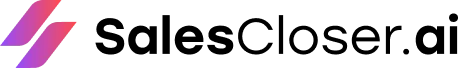The Perfect Pitch
Sales that's finally scalable.

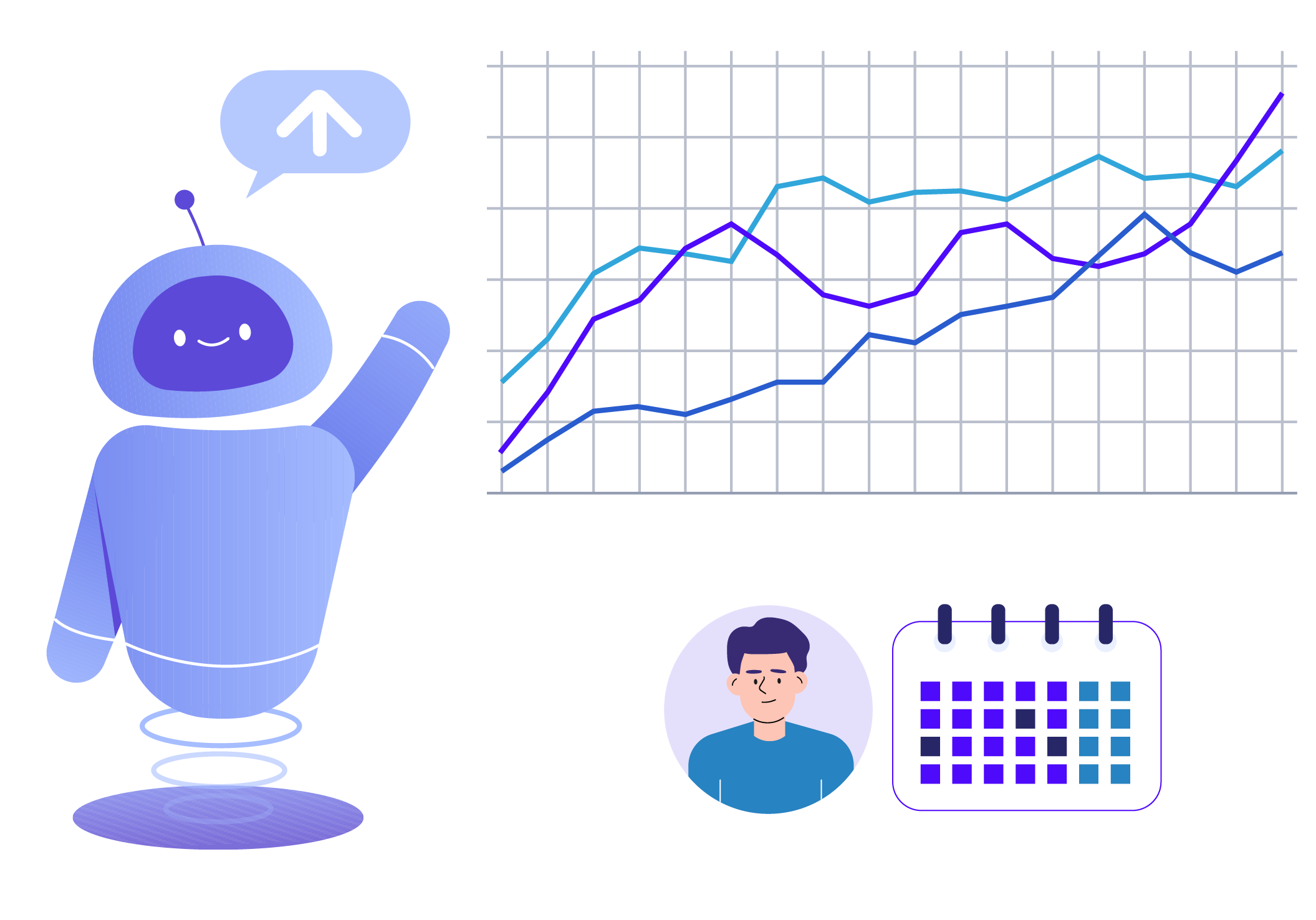
Craft a seamless buyer journey with granular control. Design a flexible custom sales demo experience that adapts to any prospect, ensuring every interaction leads to conversion.
Steps
Create individual steps with detailed instructions for the AI agent (text, screen recordings, voice, etc.).
Transitions
Set conditions for the agent to move between steps (e.g., user response, wait time).
Contingencies
Add optional sidetracks for handling specific situations (e.g., FAQs, objections).
Test Leads
Run practice demos with simulated users to fine-tune your flow.
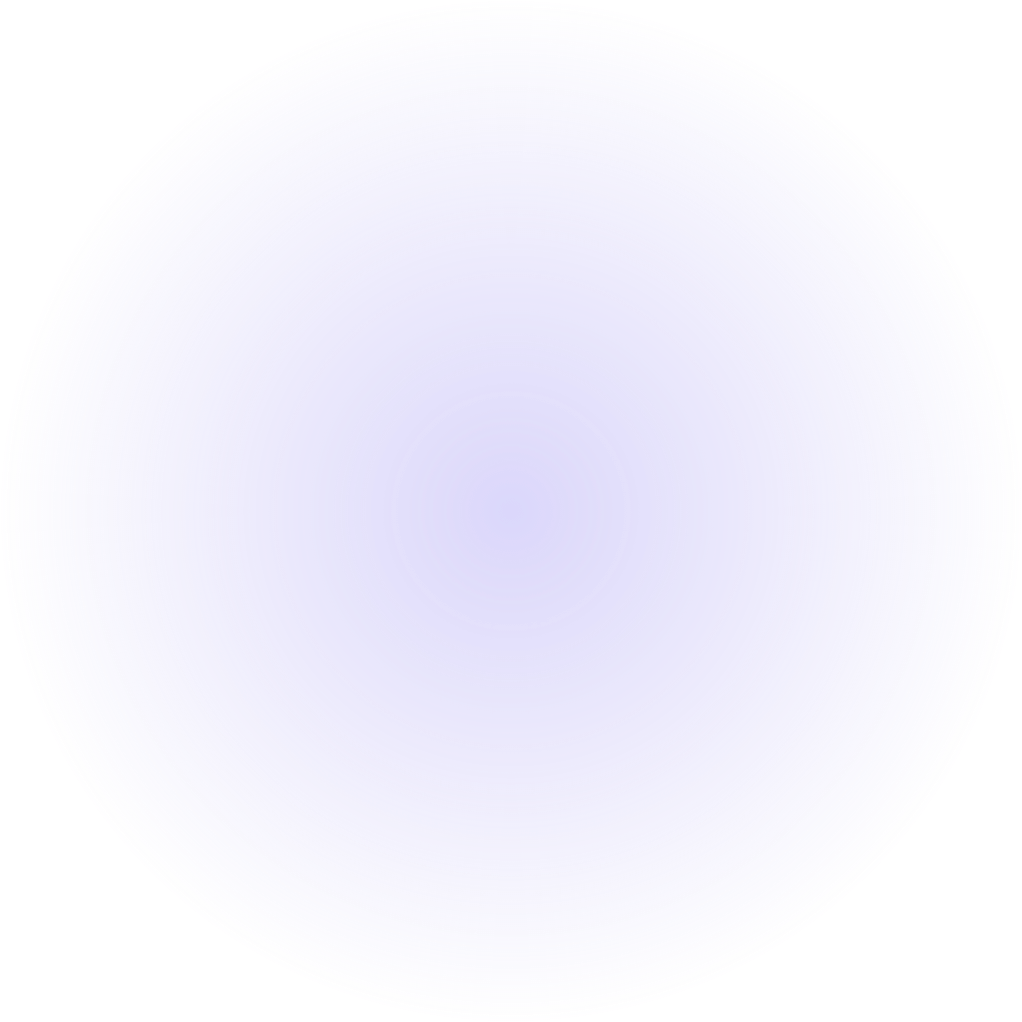

01. Knowledge Base
Upload comprehensive product resources (PDF, text, Word) for the AI to access.
02. Training Materials:
Supplement the agent’s learning with additional documents, videos, or URLs.
Starting Your Demo
AI Agents tab: Locate the perfect Agent you want to initiate your demo with.
Launch Methods: Choose your preferred launch method, Embed a Form or Generate a Link.
- Placing your Agent: Place your Embed Form on any website or send your Agent’s link directly to your soon to be customers.
Managing & Analyizing
- Analytics Tab: Track demo usage and analyze performance through detailed reports.
- Leads Tab: Review individual demo recordings, download Zoom sessions, and manage lead statuses.
- Fine-tune your flow and knowledge base based on performance insights.
Some Advanced Features & Tips To Help You Optimize
- Integrate your “Start Live Demo” form on your website.
- Customize advanced options like wait times, retries, and notifications.
- Leverage API access for automated workflows and integrations.