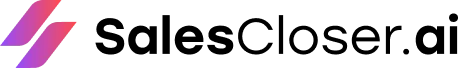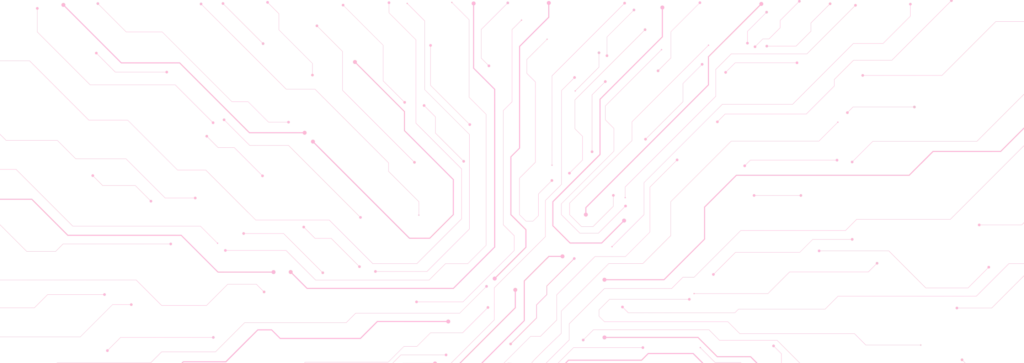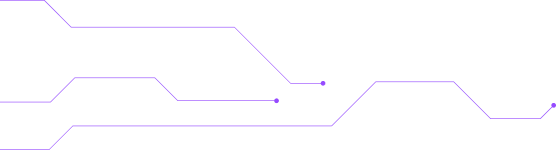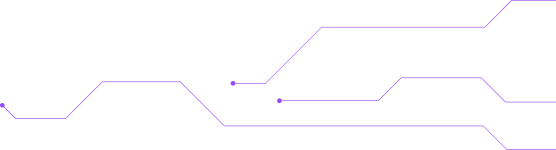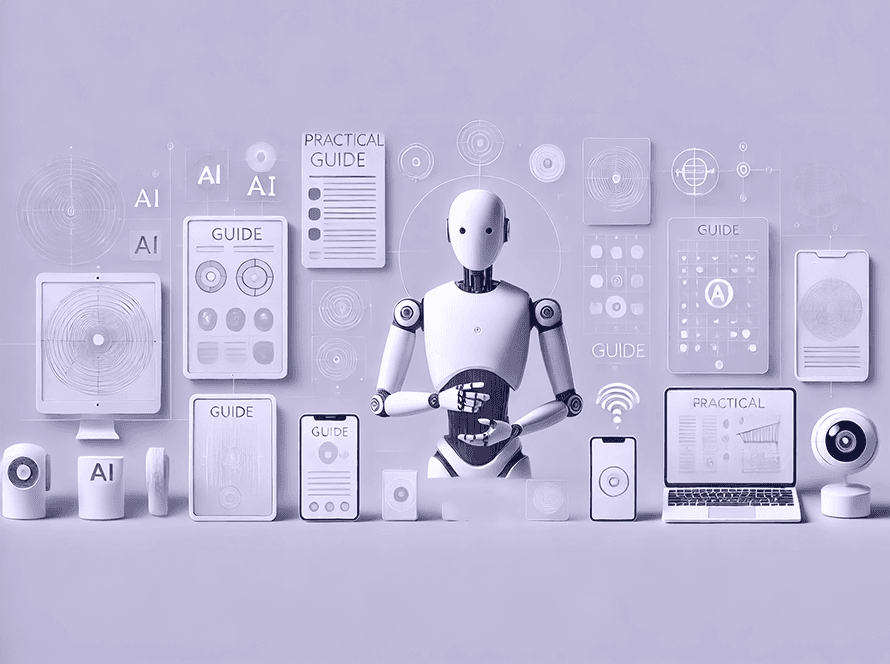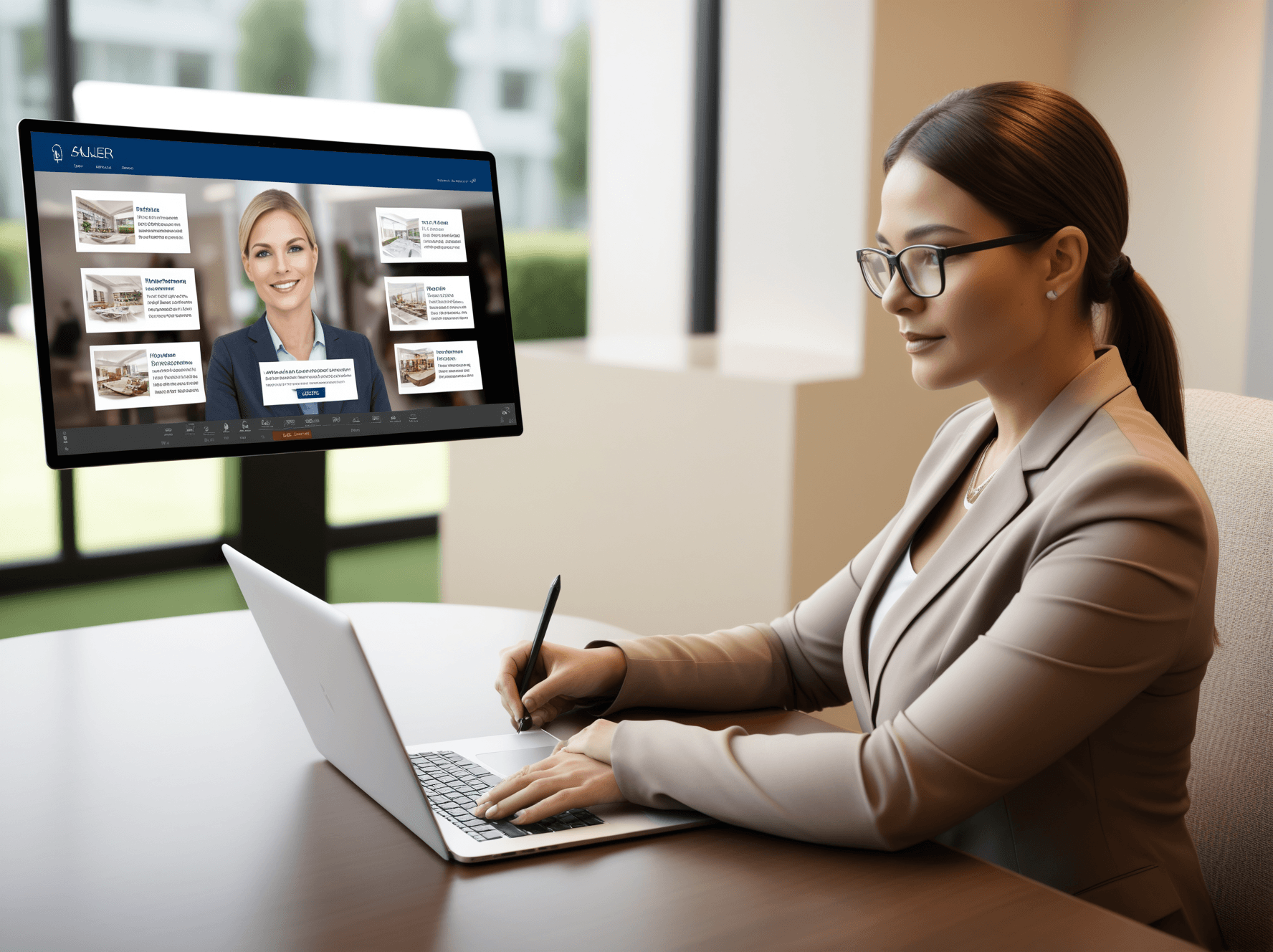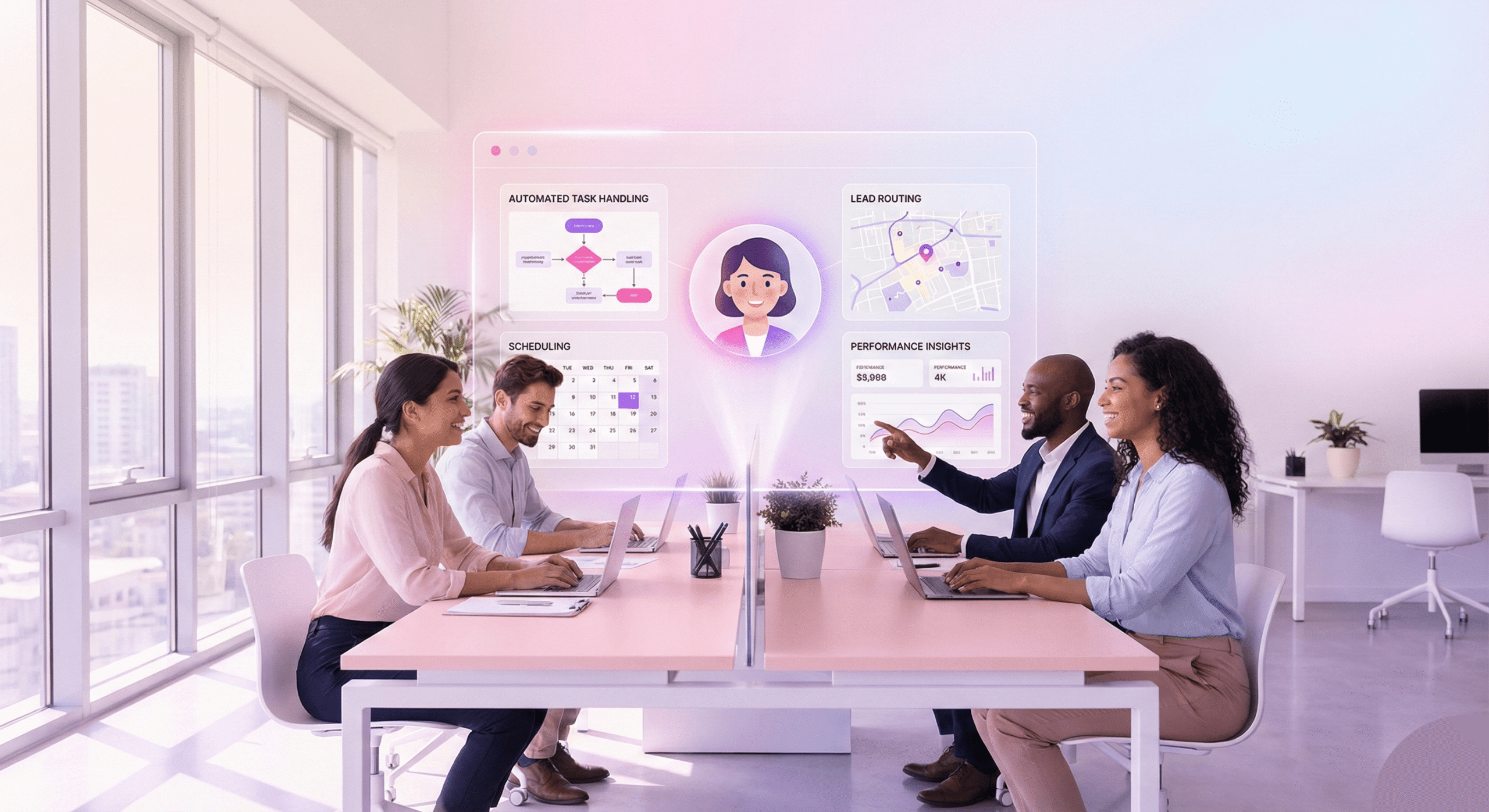“Leverage AI for Architectural and Design Firms to pre-qualify new projects 24/7, filter out tire-kickers, and book high-value, budget-aligned clients instantly.”
The principal architect leans back, phone pressed to their ear, staring at a set of blueprints that should be their focus. Instead, they are 20 minutes into a call, explaining for the third time that, no, a $50,000 budget is not realistic for a complete second-story addition. This scene is painfully familiar in design firms everywhere. It’s the daily grind of “tire-kickers” and unqualified prospects.
This is the hidden bottleneck in almost every successful design practice. Your most valuable assets—your senior architects and principals—are spending a considerable chunk of their week on non-billable tasks. Specifically, they are trapped in initial “discovery” calls with prospects who are not a good fit. These calls are a significant source of inefficiency. They drain time, kill morale, and act as a direct barrier to growing your design firm.
The problem isn’t the inquiries. It’s the lack of a system. You need a gatekeeper, a “velvet rope” that only allows serious, well-aligned clients to access your top talent.
For years, the solution was a complex intake form or a junior administrator. However, forms are often impersonal and frequently ignored. An administrator can be inconsistent and still incur time and money costs.
Now, there is a better way. This article will show you how to build a rock-solid pre-qualification framework. Next, we will examine whether architectural and design firms can automate this entire process. We’ll introduce a new kind of “AI Intake Coordinator” that can handle all your new project inquiries, flawlessly qualify them, and ensure that only high-value, serious clients ever make it onto your principal’s calendar.
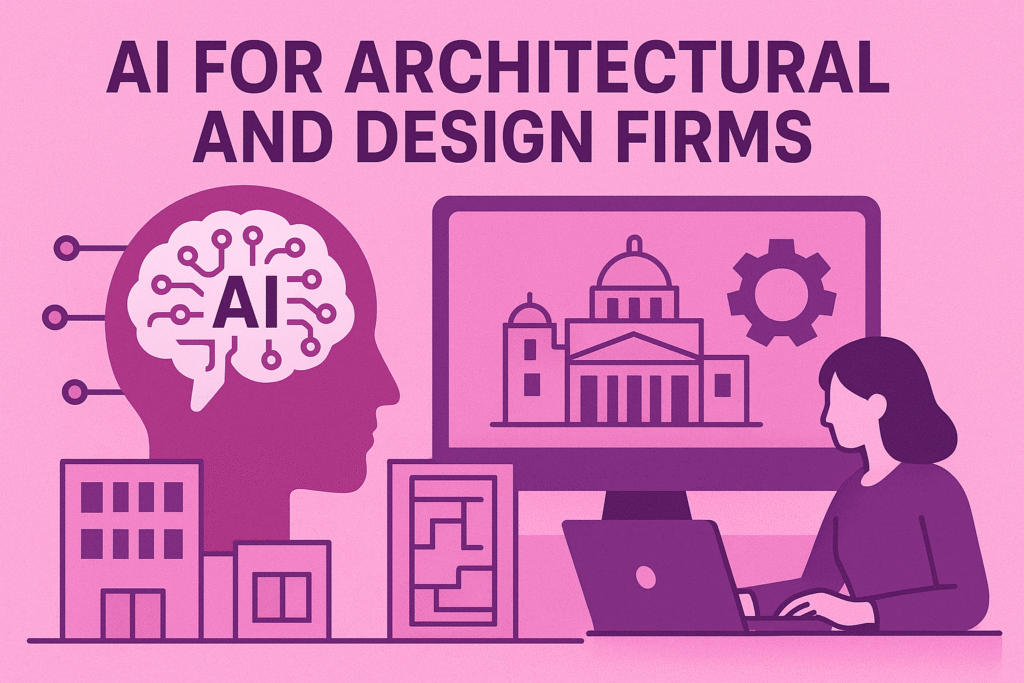
The Real Cost of “Just Taking the Call”
Many firm owners accept these unqualified calls as a “cost of doing business.” But have you ever actually calculated the cost? It’s staggering, and it goes far beyond the 30 minutes on the phone. The damage is deep and impacts your firm’s profitability, morale, and long-term vision.
The Drain of Opportunity Cost
Let’s start with the math. Imagine your principal’s billable rate is $250 per hour. If they spend just 8 hours a week—a very conservative estimate—on calls and follow-ups with bad-fit leads, you are losing $2,000 every single week. That’s $104,000 a year.
That’s $104,000 in revenue that just vanished. But the opportunity cost is even higher. What else could your principal have done with those 8 hours?
- They could have spent that time mentoring junior architects, improving the quality of your firm’s output.
- They could have finalized the design details on a high-paying, active project.
- They could have engaged in high-level business development for an architecture firm, such as nurturing a relationship with a premium builder or developer.
Every minute a senior architect spends with a tire-kicker is a minute they are not spending on billable work or strategic growth. This is the single biggest yet hidden expense in your firm. You are letting your most expensive resource handle a $20-an-hour administrative task.
Morale and Creative Burnout
Your architects are creatives. They are problem-solvers. They thrive on complex design challenges. They did not spend a decade in school and internships to become professional call-center agents.
Nothing crushes the spirit of a talented designer faster than a day packed with back-to-back calls with people who have unrealistic expectations, undefined scopes, and minuscule budgets. It is deeply frustrating. This “admin-drag” leads directly to burnout. Your top talent feels less like a visionary and more like a customer service rep. This, in turn, leads to sloppy work, missed deadlines, and eventually, high turnover.
The Clogged Pipeline and Foggy Forecasts
These “maybe” projects are a plague on your business operations. They clog your new business pipeline, giving you a false sense of security. You look at your list of 20 “active” inquiries and think business is booming. But in reality, 15 of those are unqualified leads who will never sign a contract.
This makes forecasting revenue impossible. It makes staffing decisions difficult. How can you confidently hire a new junior designer when you don’t really know what your project load will be in six months?
These unqualified leads demand follow-up emails. They ask for “ballpark” estimates. They want “just a quick sketch” to help them decide. Each of these requests consumes more and more of your time, all for a project that was doomed from the start. This is how you spend less time on admin—by stopping it before it even starts.
Brand and Positioning Dilution
Believe it or not, being too accessible can be detrimental to your brand. High-value clients—the ones you want—are looking for experts. They want to hire a firm that is confident, professional, and selective.
When your principal is instantly available to chat with anyone who calls, it sends a subconscious signal. It suggests that you are not busy, but rather that you are desperate for work. A firm that values its own time is perceived as more valuable.
A rigorous, professional intake process does the opposite. It signals to the right clients that they are entering a premium, structured process. It builds respect from the very first interaction. You want potential clients to feel like they are earning your time, not that you are obligated to give it to them.
Your Firm’s “Velvet Rope”: Building a Manual Pre-Qualification Framework
Before you can automate anything, you must first define the rules that govern it. You need to build your fortress. You must create the “velvet rope”—a set of clear, objective criteria that separates the ideal clients from the rest.
A strong pre-qualification framework is the foundation. Without it, no amount of technology can help you. This framework is your firm’s filter, and it must be built on three unshakeable pillars: Scope, Budget, and Timeline.
Step 1: Define Your Ideal Client and Project
You cannot filter out the “wrong” clients until you have a crystal-clear picture of the “right” ones. Stop trying to be everything to everyone. The most successful firms are specialists.
Get your team in a room and answer these questions honestly:
- Project Type: What projects make you the most money? More importantly, what projects does your team enjoy working on? Is it sustainable single-family residential? Boutique hotel renovations? High-tech commercial interiors?
- Project “No-Go”: Be just as specific about what you don’t do. “We do not accept projects under 2,000 square feet.” “We no longer take on simple kitchen-and-bath cosmetic remodels.” Be ruthless. This is the first layer of your filter.
- Client Profile: What are the personality traits of your best clients? Are they decisive? Do they respect your design process? Do they have previous experience with construction?
The answers to these questions form your Ideal Client Profile (ICP). Every new inquiry will now be measured against this standard.
Step 2: Master the “Big Three” Qualification Questions
Your entire intake process, whether manual or automated, must be designed to get clear answers to three key questions.
1. Qualifying Project Scope
“Tell me about your project” is a terrible first question. It’s too vague and invites a 30-minute story. You need direct questions that define the scale and complexity of the project.
- “Are you planning to add new square footage, or is this an interior renovation of the existing footprint?”
- “How many rooms will be part of this project?”
- “Does this project involve moving structural walls or changing the roofline?”
- “What is the single most important outcome you are looking for from this project?”
This line of questioning quickly reveals if a project is a simple cosmetic update (a “no-go” for you) or a complex transformation (your sweet spot).
2. Qualifying the Budget (The Most Important Filter)
This is where most firms fail. They are afraid to talk about money. You cannot afford to be. Discussing cash up front is not rude; it is a sign of respect. It respects the client’s time and, most importantly, your time.
Stop asking, “What is your budget?” This puts the client on the defensive. Instead, you lead the conversation with confidence and transparency.
- “To ensure we are on the same page, our full-service design projects typically start at a minimum fee of $X.”
- “For a project of the scale you’re describing, our clients typically invest between $Y and $Z in total construction costs. Is that in line with the investment level you have in mind?”
This approach is powerful. It establishes you as the expert. It sets a realistic baseline. And it filters out 90% of the tire-kickers in a single sentence. If their budget is half of your stated minimum, the conversation can end politely and immediately. This is how you effectively qualify project scope and budget.
3. Qualifying the Timeline
A great project with a terrible timeline is a bad project. An unrealistic client who “needs this done in 3 months” is a recipe for disaster.
- “What is your ideal start date for the design phase?”
- “Do you have a hard move-in or project completion deadline?”
- “Just so you are aware, our current design and documentation phase for a project like yours takes about 6-8 months, before construction begins. How does that fit with your expectations?”
This manages expectations from the first conversation and filters out clients who are not prepared for the realities of a professional design process.
Step 3: Running the Manual Process
With your ICP and “Big Three” questions defined, you can build a manual process.
- The Intake Form: Create a detailed contact form on your website that forces prospects to answer a few key questions (e.g., project type, budget range). This will weed out the laziest inquiries.
- The 15-Minute Gatekeeper: All phone calls and form submissions are directed to a single point of contact. This could be an office manager, a marketing coordinator, or a junior associate.
- The Script: This person does not engage in casual conversation. They have a script. They follow your “Big Three” qualification questions in order, every single time.
- The “Yes/No” Gateway: At the end of the 15-minute call, there is a clear outcome.
- No: The project is not a fit (budget, scope, etc.). The gatekeeper politely declines. “Thank you so much for sharing those details. Based on the budget you’ve described, I don’t believe we are the right firm for your project. However, I can refer you to [Local Contractor / Design-Build Firm].”
- Yes: The project is a perfect fit. The gatekeeper’s next step is to book more design consultations. “This sounds like a wonderful project and a perfect fit for our team. The next step is a one-hour consultation with our principal, Maria. I have her calendar open. What time works for you next week?”
This manual system is a massive improvement. But as you can see, it still has a significant flaw. It relies on a human. That human can get sick, go on vacation, or simply have a bad day and forget to follow the script. It’s not 24/7, and it still costs you your salary. It’s better, but it’s not the final answer.
Stop Filtering, Start Automating: AI for Architectural and Design Firms
Now, imagine the manual process we just designed. Imagine it running 24/7/365. Imagine it responding to new web inquiries within five seconds. Imagine it following your script to perfection, every single time, without ever getting tired, frustrated, or forgetting to ask about the budget.
That is the power of a modern virtual assistant for designers. This is the game-changer.
We are not talking about a clunky chatbot from 2010 that can only answer “What are your hours?” We are referring to a sophisticated, conversational AI that can be trained to serve as your firm’s dedicated “Intake Coordinator.” Its sole purpose is to streamline new project inquiries and protect your time.
How an AI Intake Coordinator Works
This AI integrates with your website, email, and even your phone line. When a new project inquiry arrives, the AI engages instantly.
1. Instant, Conversational Engagement: A prospect fills out your contact form at 10 PM on a Friday. Before they can even open a new tab to check out your competitor, their phone buzzes.
- AI: “Hi John, this is the AI assistant for StudioDesign. Thanks for your inquiry about your home addition. To see if we’re a good fit, I just need a few quick details. Is now a good time to chat via text?”
- Prospect: “Sure.”
- AI: “Great. To begin, could you please confirm the project address and provide a brief overview of the scope? Are you planning to add new square footage?”
The prospect is instantly engaged in a professional, two-way conversation.
2. Flawless Script Execution: The AI now follows your “Big Three” script just as you defined it.
- AI: “Thanks, John. A 1,000-square-foot addition is definitely something we specialize in. To ensure we can meet your expectations, our projects of that scale typically have a total construction budget ranging from $400k-$600k range. Does that align with the investment you have in mind for the project?”
This is the moment of truth. The AI, having no social anxiety or fear of rejection, asks the budget question directly and professionally.
3. Intelligent Filtering and Off-boarding: Here, the path splits.
- Scenario A (Bad Fit): The prospect replies, “Oh wow, I was only thinking $150k.”
- AI: “Thank you for sharing that, John. We appreciate your transparency. Based on that budget, our full-service design process may not be the best fit for this project. However, we have a list of excellent design-build firms in the area that we can recommend. Would you like me to send you that list?”
- Result: The prospect is helped. Your brand is protected. Your principal’s calendar remains empty. Zero time was wasted.
- Scenario B (Good Fit): The prospect replies, “Yes, that budget range is what we were anticipating.”
- AI: “That’s wonderful to hear. Based on your scope and budget, this sounds like a project we would love to discuss further. The next step is a 60-minute design consultation with our principal architect, Maria.”
4. Automatic, Qualified Booking: This is the final, crucial step. The AI doesn’t just hand the lead off. It closes the loop.
- AI: “I have access to Maria’s calendar. She has availability next Tuesday at 2 PM or Wednesday at 10 AM. Does either of those times work for you?”
- Prospect: “Tuesday at 2 PM is perfect.”
- AI: “Excellent. I have just sent you a calendar invitation for Tuesday at 2 PM. It includes a link for the video call and a short questionnaire to help you prepare for the meeting. Maria is looking forward to speaking with you.”
The AI has now taken a cold lead from your website and converted it into a fully qualified, high-value meeting, booked directly on your principal’s calendar. This entire exchange took 5 minutes, required zero human effort, and could have happened at midnight on a Sunday.
Choosing the Right AI for Your Firm
This AI-driven process sounds powerful, but the tool you choose matters. A generic, one-size-fits-all chatbot can’t handle the nuances of an architectural inquiry. It can’t be trusted to represent your premium brand.
What you need is not a generic chatbot. You need a dedicated AI Intake Coordinator designed specifically for high-value, high-trust service businesses, like architectural and design firms. This tool becomes the engine that can run the pre-qualification framework we’ve been discussing.
A specialized AI becomes your new best hire, working 24/7 to manage your lead flow and find high-value projects.
Look for a Tool That Learns Your Business
The right tool should be designed to understand the language of design and construction. You shouldn’t need to be an IT expert to set it up. Look for solutions that allow you to “teach” them your script in plain English.
A good system will let you:
Define your minimum project budgets.
List your “go” and “no-go” project types.
Upload your specific qualification questions.
Set rules, such as an “override” rule. For example, if a prospect’s message contains “commercial developer” or “referral from [Your Best Builder],” the AI can be instructed to bypass the standard script and book a meeting immediately.
You need to be in complete control. The AI should execute your proven process flawlessly.
Demand Seamless Integration with Your Workflow
The right AI doesn’t create more work; it eliminates it. It must integrate directly with the tools you already use.
Calendar: It should connect to major calendar systems (like Google Calendar and Outlook) to see your principal’s real-time availability and book qualified consultations directly.
CRM/Project Management: When a consultation is booked, the AI should automatically create a new client file in your CRM (e.g., Hubspot, Pipedrive) or project management tool (e.g., Monograph, Asana).
Email: It needs to send the calendar invites, confirmation emails, and “what to expect” follow-ups.
This is how you truly spend less time on admin. The entire process, from first contact to qualified meeting, should be automated.
A Radically Better Client Onboarding Process
The moment a good AI books a meeting, it can trigger a series of events that dramatically improve your client onboarding process.
Imagine your new, qualified prospect instantly receives:
A professional calendar invitation.
A welcome email from your firm, “We’re so looking forward to speaking with you.”
A link to a private portfolio of projects similar to theirs.
A short “Welcome Packet” PDF explaining your firm’s design process.
This prospect is now impressed. They feel valued. They are fully prepared for their consultation. When your principal joins that call, they aren’t starting from zero. They are speaking to a warm, educated, high-value client who has already been “sold” on your firm’s professionalism.
The AI prepares not only the client, but also your principal. The calendar invite is populated with a complete summary of the AI’s conversation:
Lead: The Miller Residence
Project: 800 sq ft kitchen and first-floor remodel.
Scope: Involves moving one structural wall.
Budget: Confirmed alignment with firm’s $250k-$400k range.
Timeline: Looking to start design in Q2.
Full Transcript: [Link to the full chat log]
Your principal walks into that meeting with all the necessary data, ready to focus on what they do best: design.
Conclusion: From Intake Coordinator to Sales Agent
The traditional model of client intake for architects is broken. It relies on your most expensive and creative talent to perform a repetitive administrative task. This creates a bottleneck that drains money, time, and morale, preventing you from focusing on the high-value work that matters.
The solution is a two-part system. First, you must define your “velvet rope”—a rigorous pre-qualification framework based on scope, budget, and timeline. Second, you must automate that framework by leveraging AI for architectural and design firms. This gives you a 24/7 “Intake Coordinator” that protects your team’s time, engages every lead, filters out tire-kickers, and books qualified consultations.
But what if that AI could do more than just filter? What if it could actively sell?
This is where standard intake automation ends and a brilliant solution begins. While many tools can follow a script, SalesCloser.ai stands out as superior because it offers dynamic AI agents that enhance sales performance. These agents go beyond simple qualification. They are designed to understand a prospect’s intent, handle complex objections, and persuasively communicate your firm’s unique value proposition.
Don’t just build a filter; deploy a sales force. SalesCloser.ai’s agents learn from every interaction, becoming more effective over time at converting high-value leads. Stop letting unqualified prospects run your schedule. It’s time to stop being a filter and start actively growing your firm. It’s time to take back your calendar—and your bottom line.
Frequently Asked Questions (FAQs)
Q1: Will an AI turn off potential clients? Won’t it feel impersonal?
This is a common concern, but it’s based on outdated “chatbot” technology. A modern conversational AI like SalesCloser.ai is programmed to be warm, professional, and efficient. Today’s clients—especially those of high value—appreciate speed and clarity of thought.
What’s more impersonal? Sending an email to a firm and not hearing back for three days. The AI provides an instant, helpful, and structured response that reflects a modern, professional firm.
Q2: We handle very high-end, custom residential projects. Can an AI really understand the nuance?
Absolutely. The AI’s job is not to design the home or understand the client’s deepest aesthetic desires. Its job is to handle the business qualification, which is an objective, data-driven process. You provide the script. The AI gathers the essential data you need (budget range, project type, desired timeline) so you can handle the nuanced, creative, human conversation during the first real consultation. It clears the admin so you can focus on the art.
Q3: How hard is it to set this up? I’m an architect, not an IT expert.
Tools like SalesCloser.ai are built to be “no-code.” You don’t need to be a programmer. If you can write an email, you can set up the AI. You “teach” it in your script in plain English, define your budget cutoffs, list your key questions, and connect your calendar by logging in. Most firms are fully operational within a single afternoon.
Q4: What if a huge, ideal client comes in? Will the AI filter them out by mistake?
No, because you set the rules. You have complete control. You can program “override” or “fast-track” keywords. For instance, if a prospect mentions “referral from [Your Top Builder]” or “100,000 square foot commercial project,” the AI can be instructed to immediately flag the lead as high-priority and book a consultation, bypassing the standard filtering script. The system remains flexible to your needs.
Q5: How is this system better than just a detailed “Contact Us” form on my website?
A form is passive. A prospect fills it out and then waits, giving them time to find your top three competitors. An AI is active and conversational. It engages the prospect in a real-time, two-way conversation instantly. It can ask intelligent follow-up questions. It can handle budget objections politely. And most importantly, it can book the meeting all in one seamless interaction, 24/7. This “speed-to-lead” is the key to converting more leads into clients.