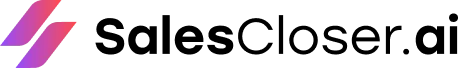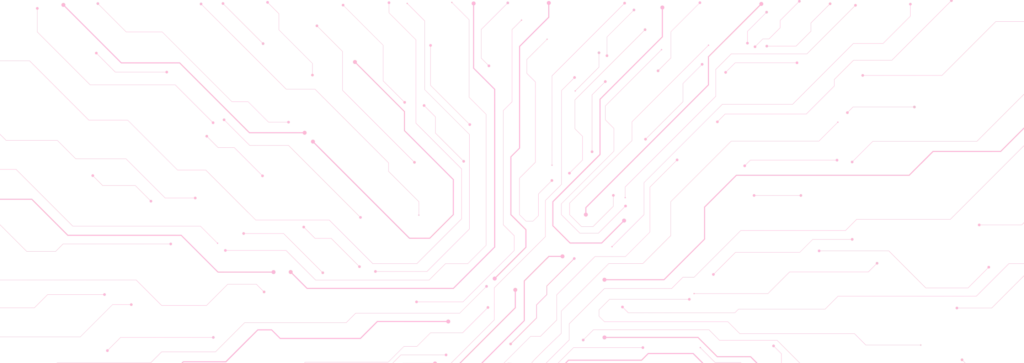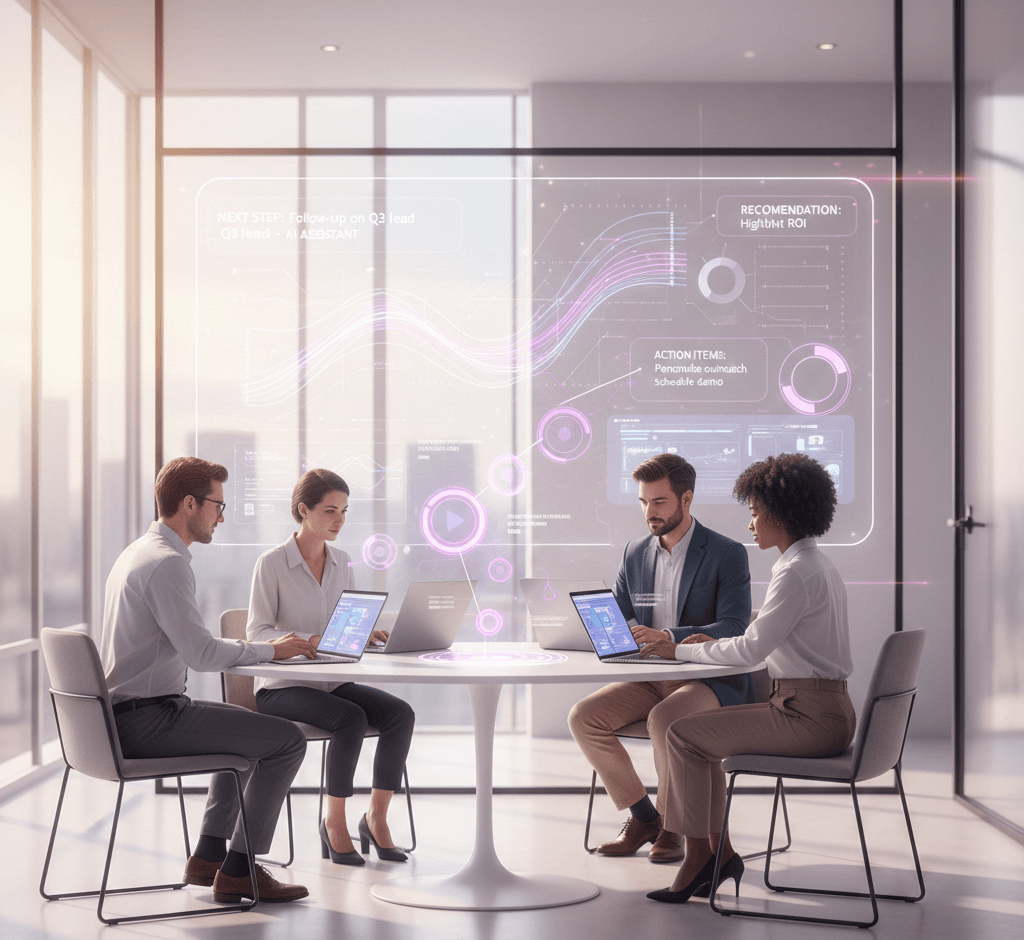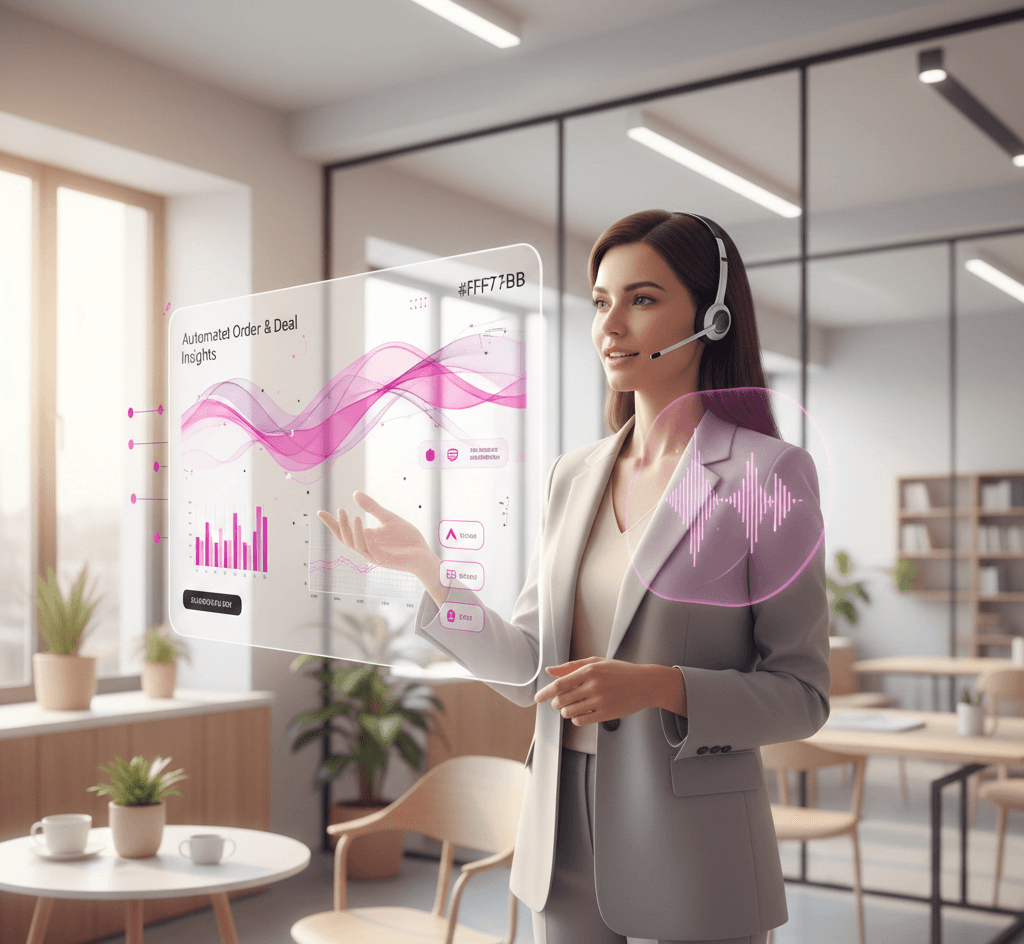“Use a conversational AI tool for sales data enrichment to transform every call into a real-time data cleanup, automatically verifying contacts and capturing critical intel for superior personalization.”
You pull a lead from your CRM. The record says “John Smith, Marketing Manager at Acme Corp.” You’ve spent 20 minutes researching Acme Corp, finding their competitors, and preparing your pitch for a marketing manager. You dial the number.
A voice picks up. “Hello?”
“Hi, may I speak with John Smith?”
“John hasn’t worked here in two years. And this is the IT department. Sarah Jones is our new CMO. You should probably try to reach her. But I don’t have her number.”
Click.
This isn’t just a minor annoyance. It’s a critical failure of your entire sales and marketing stack. That 20 minutes of research? Wasted. Your sales momentum? Gone. The expensive marketing campaign that captured that lead? Wasted. The data in your $100,000-per-year CRM? Not just useless—it’s actively costing you money.
Your CRM is supposed to be your single source of truth. For most companies, it’s a data graveyard, filled with stale, incomplete, and outright incorrect information.
We’ve all been told to “just clean the data.” But manual data hygiene is a losing battle. Your reps hate doing it, and third-party data lists are outdated the second you buy them.
But what if your tools didn’t just use your data? What if they actively fixed it?
Most sales leaders see new AI calling agents as simple dialers. A way to make more calls, faster. That’s a 2010s mindset. In reality, these agents are your new secret weapon. They are the most powerful AI tool for sales data enrichment on the market today.
This article explores this perspective shift. We’ll dive into the crippling problem of data decay, why old solutions fall short, and how an AI agent like SalesCloser.ai transforms every single call into a real-time data-gathering and hygiene operation. It doesn’t just call. It listens, learns, verifies, and automatically updates your CRM before your human rep even sees the lead.

The Silent Killer: Your CRM’s Data Decay Problem
Before we look at the solution, we must be brutally honest about the problem. Your CRM data is not static. It’s a living, breathing thing that is constantly decaying.
Industry analysts estimate that B2B data decays at a rate of 30-40% per year. Think about that. Nearly a third of your database becomes obsolete every 12 months.
- People change jobs.
- They get promotions and new titles.
- Companies get acquired.
- Phone numbers are disconnected.
- New decision-makers are hired.
- Companies switch their tech stack (dumping Salesforce for HubSpot, or vice versa).
This “data rot” has profound, negative consequences that ripple across your entire organization.
1. It Destroys Sales Productivity
Sales reps are your most expensive resource. They are hired to build relationships and close deals. Instead, they spend an enormous portion of their day being data janitors. They are forced to verify contact information, hunt for the real decision-maker on LinkedIn, and manually correct fields in the CRM. Every minute they spend researching is a minute they aren’t selling. This is the “time tax” of insufficient data.
2. It Kills Your Marketing ROI
Your marketing team relies on that same CRM data to segment audiences and personalize campaigns. What happens when the data is wrong?
- Email campaigns have high bounce rates, damaging your sender reputation.
- Personalization fails spectacularly. You send a “VP of IT” a case study about marketing automation. You reference their “team of 50” when they now have 500. This doesn’t just look sloppy; it erodes trust before a conversation even begins.
- Lead scoring becomes a fantasy. You score a lead as “hot” because their title is “Director,” but in reality, they’re an intern who used that title on a form. Your reps waste time on junk MQLs, and the rift between sales and marketing widens.
3. It Makes Forecasting Impossible
How can you build a reliable sales forecast when your pipeline is built on sand? You project $2 million in potential revenue from a set of accounts, but you have no idea that the key champions at 20% of those accounts left the company three months ago. Your pipeline isn’t a pipeline; it’s a guess. This is what happens when you fail to continuously qualify lead data.
4. It Prevents True Personalization
This is the most significant strategic loss. In today’s market, personalization is everything. Buyers expect you to know who they are, what their company does, and what problems they face. When your reps are working from insufficient data, they can’t personalize. They are forced to start every call with generic, low-value questions, such as, “So… tell me what you do there?” This immediately signals to the prospect that the rep has done zero homework and is just another cold caller. You fail to get better data for personalization, so you lose the deal.
The Old Fixes: Static, Slow, and Still Incomplete
For years, we’ve tried to solve this problem with two primary methods. Both are deeply flawed.
Method 1: The Manual “Data Cleaning Day”
This is the brute-force approach. Once a quarter, a sales manager locks the team in a room (or a Zoom call) with pizza and a single command: “Clean the CRM.”
This is a universally despised, morale-crushing activity. Reps rush through it, doing the bare minimum. They may correct a few titles they know, but they aren’t re-qualifying the entire database. It’s a temporary fix. The data starts to decay again the very next day. This is the opposite of automated data hygiene.
Method 2: Third-Party Data Providers (The “List Dump”)
The second method is buying data from vendors like ZoomInfo, Lusha, or DiscoverOrg. You pay a hefty subscription to access their database and “enrich” your records.
This is undoubtedly better than manual entry, but it has its own set of critical problems:
- It’s Static: The data you buy is a snapshot in time. It was “clean” the day the vendor collected it. By the time it hits your CRM, it’s already aging. It’s not a real-time solution.
- It’s Generic: These services are excellent for firmographic data. They can tell you the company size, industry, and estimated revenue. They can give you a (hopefully) correct job title.
- It can’t Go Beyond Firmographics: Here’s what a static list can’t tell you:
- What is their current most significant pain point?
- Are they actively in a buying cycle?
- Who is their current vendor for your solution?
- Are they happy with that vendor?
- Who else is on the buying committee?
- Do they have a budget approved for this?
Static data providers can’t answer these questions. Why? Because this information doesn’t live in a database. It lives in the heads of your prospects. And there has only ever been one way to get it: by asking them.
The Paradigm Shift: Conversation-Based Enrichment
This brings us to the AI calling agent.
We need to stop thinking of these tools as “robocallers.” An actual conversational AI agent, like SalesCloser.ai, is a powerful data-gathering tool disguised as an SDR.
Its primary function may be to qualify leads, but its secondary—and arguably more powerful—function is conversation-based enrichment.
Here’s the simple premise: The most accurate, up-to-date, and valuable data you can get comes directly from the prospect’s mouth.
An AI calling agent is designed to have thousands of these conversations at scale. Unlike a human, it never forgets its mission. It can be programmed to not only qualify the lead but also to simultaneously verify and capture key data points and write them directly into your CRM.
This is not a one-time data scrub. This is continuous, automated data hygiene. Your database gets cleaner, brighter, and more valuable with every single call the AI makes.
How SalesCloser.ai Becomes Your Real-Time Enrichment Engine
Let’s break down the practical “how-to.” How does an AI agent like SalesCloser.ai actually append missing information and improve data accuracy in real time?
It’s a four-step process that happens on every call.
Step 1: Define Your Data Objectives
First, you don’t just give the AI a script. You provide it with data goals. Inside the SalesCloser.ai platform, you map your key CRM fields to the AI’s “brain.”
You tell it: “I need to know these 10 things to consider a lead ‘data-complete’.”
This list might include:
- Contact: Job Title (Verification)
- Contact: Best Direct Line (Verification)
- Account: Number of Employees (Verification/Capture)
- Custom Field: Current CRM (Capture)
- Custom Field: Current Call Recording Tool (Capture)
- Custom Field: Contract Renewal Date (Capture)
- Custom Field: Biggest Sales Challenge (Capture)
- Opportunity: Budget Confirmed (Capture)
- Opportunity: Buying Timeline (Capture)
- New Contact: Other Decision-Makers (Capture)
Step 2: The Natural, Conversational “Scout”
The AI agent then starts its calls. It doesn’t sound like a robot. It’s conversational, polite, and can navigate complex human interactions. It weaves these data-gathering questions naturally into the qualification flow.
Scenario A: Verification
- AI Agent: “Hi John, I’m calling from SalesCloser. Our records show you’re the VP of Sales at Acme. Is that still correct?”
- Prospect: “Oh, actually, I’m the CRO now. I got promoted about six months ago.”
- AI “Brain”: Identifies “CRO” as [New Job Title]. Flags CRM field Job Title for “John Smith” to be updated from “VP of Sales” to “CRO”.
Scenario B: Appending Missing Information (Tech Stack)
- AI Agent: “So, it sounds like your team is struggling with call coaching. To get a better sense of your setup, what tools are you currently using for call recording? Something like Gong or Chorus?”
- Prospect: “We’ve been on Gong for about two years now, but our contract is up in Q1.”
- AI “Brain”: Identifies “Gong” as [Current Call Recording Tool]. Identifies “Q1” as [Contract Renewal Date—flags CRM fields for update.
Scenario C: Capturing New Contacts (Buying Committee)
- AI Agent: “That’s very helpful. Typically, when your team evaluates a new sales tool like this, who else besides yourself is involved in the final decision? Maybe someone from finance or operations?”
- Prospect: “Yes, I’d make the recommendation, but Susan Lee, our VP of Finance, would have to sign off on the budget.”
- AI “Brain”: Identifies “Susan Lee” and “VP of Finance” as [New Contact] and [New Title]—flags for creation of a new contact record linked to the account.
Step 3: Instant Parsing and CRM Write-Back
This is the most crucial piece of sales intelligence automation. The AI doesn’t just email your rep a transcript and expect them to do the data entry.
The moment that call ends, the AI’s engine parses the entire conversation. It extracts the key data points it was programmed to find.
Then, through its native integration, it immediately pushes that structured data into the correct fields in your CRM (like Salesforce, HubSpot, etc.).
- John Smith’s record? His title is now “CRO.”
- The account record? The custom field Call Recording Tool now says “Gong.”
- The opportunity record? The custom field Renewal Date now says “Q1 2026.”
- A brand new contact for “Susan Lee, VP of Finance” is automatically created and associated with the account.
All of this happens within seconds of the call ending. No humans involved. No manual entry. No “forgetting” to update the record.
Step 4: The Human Handoff (The “Perfect Lead”)
Now, when your human sales rep gets the “hot lead” notification, they don’t open a stale, empty record. They open an ideally enriched lead profile.
They know John’s real title. They know the exact tech he uses. They know his vendor’s contract is up in Q1. They see the finance decision-maker’s name is Susan.
Your rep can now make a single call that is hyper-personalized, intelligent, and valuable. They’re not a cold caller; they’re a problem-solver.
Going Beyond Firmographic Data: The True Power of AI Enrichment
Let’s expand on this. The real magic here is the AI’s ability to go beyond firmographic data. A static list can tell you what a company is. A conversation-based enrichment tool can tell you what they are thinking.
This is the difference between data and intelligence. An AI agent is built to capture intelligence.
Here is a detailed breakdown of the data types an AI agent can capture that traditional methods cannot.
1. Verifying and Cleaning Foundational Data
This is the base level, the automated data hygiene that cleans your CRM.
- Contact Verification: “Are you the right person to speak to about X?”
- Title Verification: “Is your title still Y?”
- Spelling: “Could you spell that last name for me?”
- Direct Dials: “Is this the best number to reach you on directly?”
- Disqualification: “Oh, you’re an intern? Thank you for your time.” (Record is automatically flagged as “Disqualified – Not a Fit”).
Result: Your bounce rates drop. Your connect rates go up. Your reps stop calling dead-end numbers.
2. Capturing In-Depth Technographic Data
This is about understanding their current “stack.”
- Current Platform: “Are you guys using Salesforce, HubSpot, or a different CRM?”
- Competitor Intel: “I see. And who are you using for your data enrichment right now?”
- Complementary Tools: “What tools, if any, are you using for sales engagement?”
- Tool Satisfaction: “And how has your experience been with [Competitor Tool]?”
Result: Your marketing team can now build hyper-targeted segments (“All HubSpot Users,” “All Unhappy Gong Users”). Your sales reps can build competitive battle cards into their pitches.
3. Uncovering Qualitative “Pain” Data
This is the gold mine. This is the “why” behind the “what.”
- Primary Challenge: “What’s the single biggest challenge your sales team is facing right now?”
- Consequences: “And how is that challenge impacting your ability to hit your revenue targets?”
- Past Solutions: “Have you tried to solve this problem in the past? What happened?”
- Urgency: “On a scale of 1-10, how big a priority is solving this data issue for you this quarter?”
Result: The CRM record now contains the prospect’s exact pain, in their own words. Your sales rep can use this “Voice of the Customer” data to build a pitch that directly solves their stated problem.
4. Mapping the Buying Committee
B2B sales are complex. You rarely sell to one person. The AI agent is a master at mapping the organization.
- Authority: “Are you the one who typically makes the final decision on new software?”
- Stakeholders: “Who else is usually involved in the evaluation? Maybe someone from IT or a team lead?”
- Finance/Legal: “Who on your team handles the financial or legal review?”
- Influencers: “Is there anyone on your team who would be the ‘super-user’ of a tool like this?”
Result: You’re not just selling to a contact; you’re selling to an account. The AI builds the organizational chart for you, allowing you to run a proper, multi-threaded Account-Based Marketing (ABM) and sales strategy.
5. Qualifying for “Deal-Ready” Data (BANT)
Finally, the AI does the core job of an SDR: it qualifies the lead on BANT (Budget, Authority, Need, Timeline).
- Budget: “Do you have a budget allocated for this initiative?” or “Typically, tools like this are budgeted around $X. Is that in line with what you were expecting?”
- Authority: (Covered in the buying committee).
- Need: (Covered in the pain data).
- Timeline: “When are you hoping to have a new solution in place? Is this a Q4 priority or more of a 2026 project?”
Result: Your sales reps stop wasting their time on “tire kickers.” They get a queue of leads that are confirmed to have a real need, a real timeline, and a real budget. This is how you qualify lead data at scale.
The Massive Ripple Effect on Your Entire Business
When your CRM transforms from a data graveyard into a living, breathing, and accurate source of intelligence, the positive effects are felt everywhere. This is more than just a sales tool; it’s a business intelligence engine.
For Your Sales Team:
- Massively Increased Productivity: Reps go from spending 50% of their time on research and verification to 90% on closing.
- Sky-High Morale: Reps are happier. They are working on qualified leads, having intelligent conversations, and hitting their quotas. They feel like a partner, not a pest.
- Shorter Sales Cycles: They can skip the first 2-3 “discovery” calls because the AI has already done the discovery. They move straight to demo and solutioning.
- Extreme Personalization: They get the exact data needed to get better data for personalization. Their emails and calls are relevant, timely, and powerful.
For Your Marketing Team:
- More intelligent Segmentation: They can build campaigns with pinpoint accuracy. “Show me all contacts at companies with 500+ employees who use Salesforce and whose contract with [Competitor X] is up in Q1.”
- Better MQL-to-SQL Conversion: The “leads” marketing passes to sales are no longer just form-fills. They are conversation-qualified—the MQL-to-SQL conversion rate skyrockets.
- Real, Actionable Feedback: Marketing can see what prospects are saying. If 40% of leads mention “integration with Microsoft Teams” as a key feature, marketing can spin up a new campaign and landing page about that feature that day.
For Your Leadership Team:
- Reliable Forecasting: C-level execs can finally trust the pipeline. They can make accurate financial projections and strategic hiring decisions.
- A True Single Source of Truth: The CRM becomes the company’s “brain.” Everyone—from sales and marketing to customer success and product—is working from the same perfect, real-time data.
- Product Roadmap Insights: The product team can leverage the “Pain Point” and “Competitor Intel” fields captured by the AI to identify the features the market actually wants.
Conclusion: Stop Dialing, Start Enriching
The problem of insufficient data has plagued sales teams for decades. We’ve accepted it as a “cost of doing business.” We’ve thrown expensive, static data lists at the problem. We’ve burned out our reps with manual “cleaning days.”
Those days are over.
The new generation of AI calling agents, like SalesCloser.ai, completely re-frames the solution. These tools are not just for making more calls. They are for making every call smarter.
An AI caller is your first line of defense against data decay. It is your single best AI tool for sales data enrichment because it sources its data from the only place that matters: your prospect.
It’s a tireless SDR that not only qualifies leads but also meticulously verifies, appends, and cleans your most valuable asset—your data. It’s the ultimate tool for automated data hygiene. It turns your CRM from a liability into a strategic weapon.
If you’re still thinking of AI as just a way to automate dials, you’re missing the single most significant opportunity. The future isn’t about calling more. It’s about knowing more. And with conversation-based enrichment, your AI agent ensures you know more than your competitors with every single conversation.
Frequently Asked Questions (FAQs)
Q: What is “conversation-based enrichment”?
A: This is the process of gathering and verifying data during a natural conversation with a prospect, rather than buying static lists. An AI agent talks to a lead, identifies key information (like their job title, tech stack, or buying timeline), and then automatically updates the CRM with that new, verified data.
Q: How is this different from a data provider like ZoomInfo or Lusha?
A: Those services sell static, third-party data. It’s a snapshot in time and is often limited to firmographics (company size, industry). Conversation-based enrichment is real-time and first-party. It captures dynamic, qualitative data that lists can’t provide, such as current pain points, competitor satisfaction, and who is on the buying committee. SalesCloser.ai captures this data, while providers sell old data.
Q: Will an AI caller annoy our prospects?
A: This is a common concern based on old “robocaller” technology. Modern conversational AI, like the one powering SalesCloser.ai, is designed to be natural, polite, and responsive. It can handle interruptions, answer questions, and sound remarkably human. When the call is professional and relevant (which it is, thanks to the data), prospects often don’t even realize they’re not speaking to a person. It’s a far better experience than a traditional, scripted, offshore call center.
Q: What CRMs does SalesCloser.ai integrate with?
A: SalesCloser.ai is built to integrate natively with major CRM platforms, including Salesforce and HubSpot, as well as sales engagement tools. The core of its value lies in the ability to read and write data directly to your existing systems, ensuring a seamless and automated workflow.
Q: How hard is it to “program” the AI to ask these questions?
A: It’s much simpler than you think. You aren’t writing code. You are “mapping” fields. In the platform, you’d simply point to your CRM field (e.g., Custom_Field_Tech_Stack) and provide the AI with the natural-language questions to ask to get that information (e.g., “What CRM are you using?” or “What tools do you use for X?”). You can set which fields are high or low priority for the AI to capture.
Q: Can the AI really understand different accents and industry jargon?
A: Yes. The advanced Natural Language Processing (NLP) models used by top-tier agents are trained on millions of hours of real-world sales calls. They are highly effective at understanding a wide variety of accents, dialects, and industry-specific terminology.
Q: What happens if the AI captures incorrect information?
A: This is rare, but the system has safeguards. All calls are recorded and transcribed. A human manager can quickly review a call summary to validate the data. Furthermore, the AI’s data is almost always more accurate than the 2-year-old data it replaces, as it comes directly from the prospect seconds earlier. It’s a massive step forward in data accuracy.
Q: Isn’t this just for large enterprises?
A: No. While enterprises see massive benefits from sales intelligence automation, small and mid-sized businesses (SMBs) often feel the pain of insufficient data even more. A small sales team cannot afford to waste time on bad leads. An AI agent can act as a “force multiplier,” giving a 5-person sales team the power and data-cleaning ability of a 50-person team.