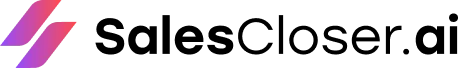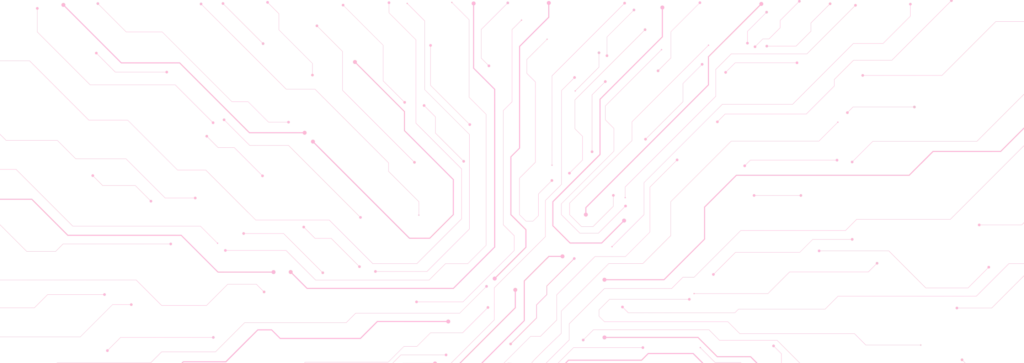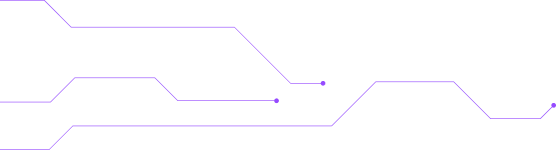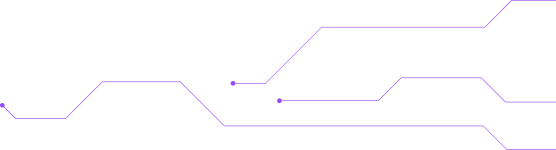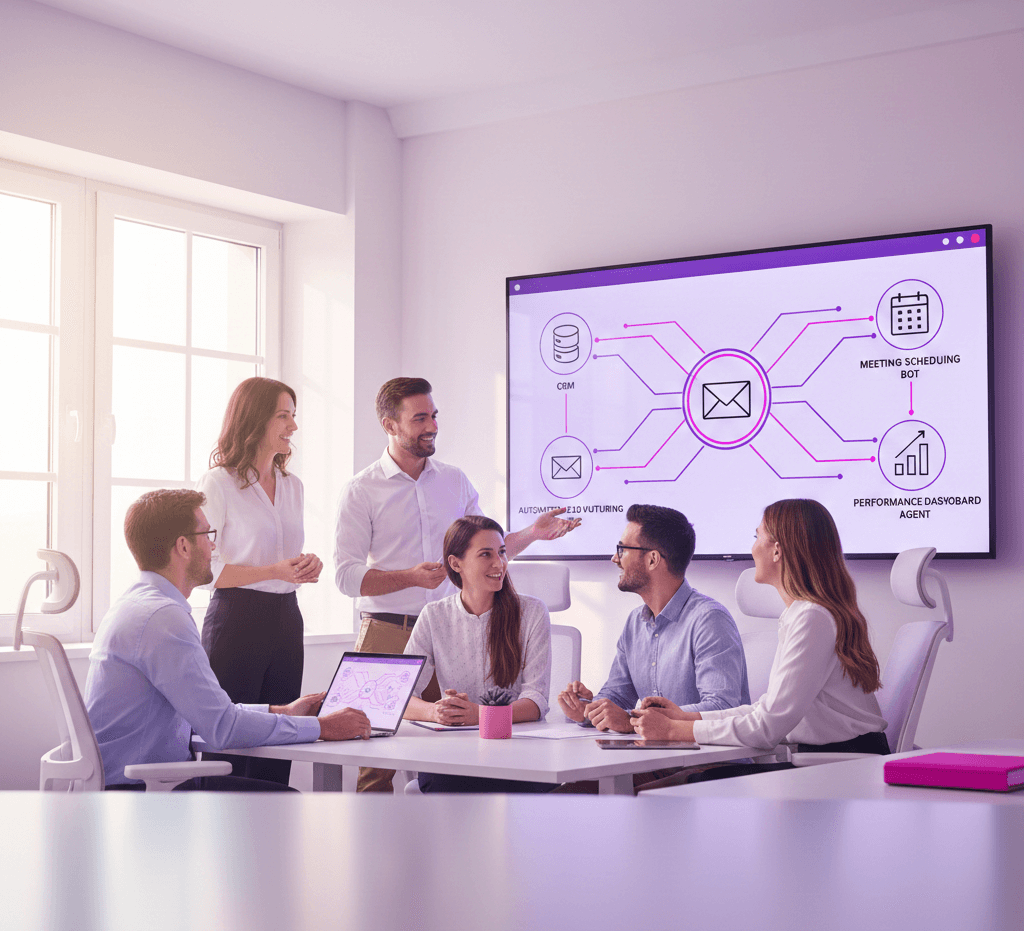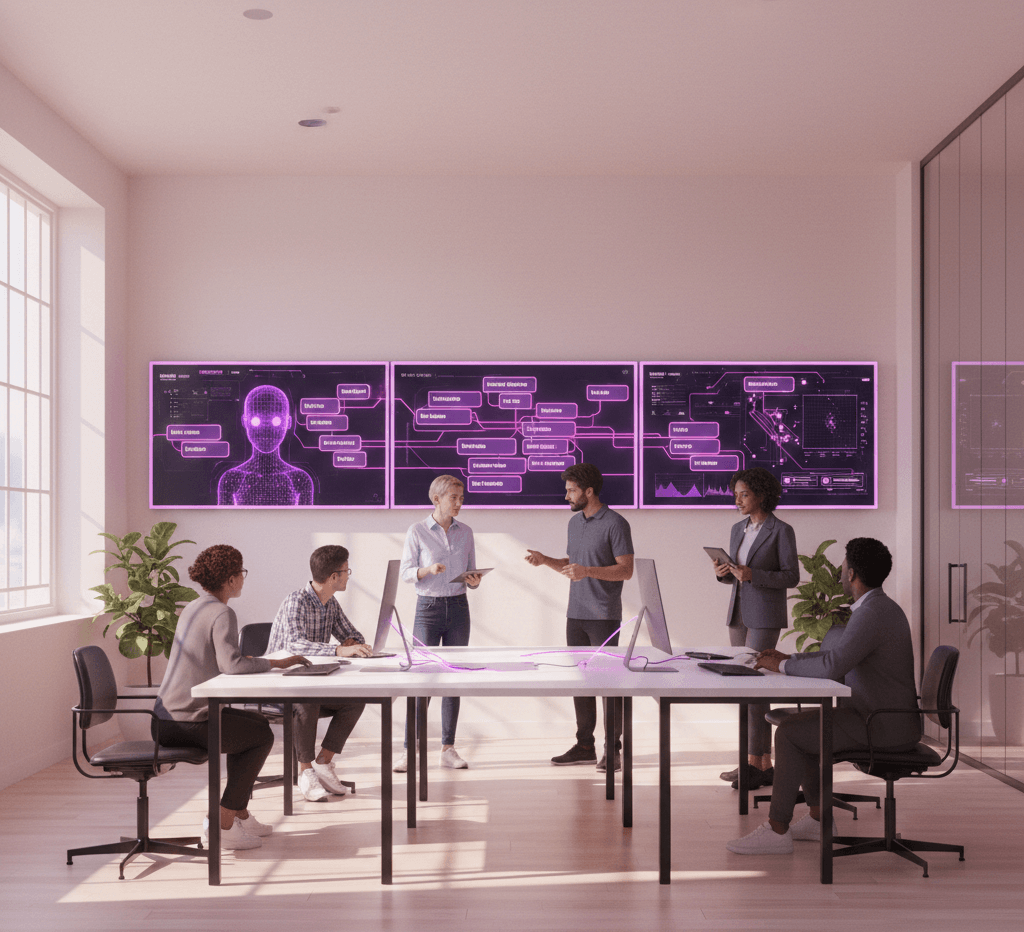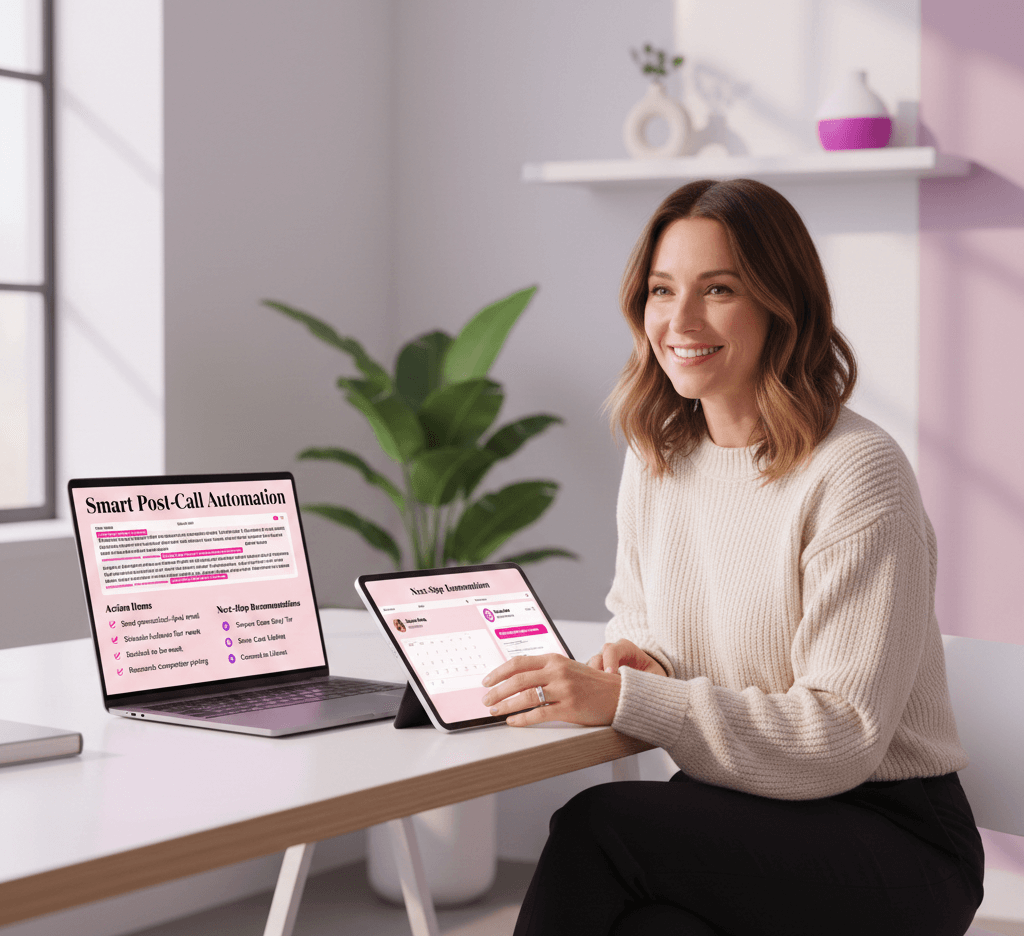“Automate initial calls, ensure consistent BANT qualification, and save your AE team hours of wasted time with a custom AI Tool for Sales Discovery Calls.”
The calendar notification pops up. “Discovery Call: Prospect ABC.” You take a deep breath, pull up their skeletal CRM profile, and jump on the call. Fifteen minutes later, you hang up with a familiar feeling of frustration. The prospect has no budget, isn’t the decision-maker, and their timeline is “sometime next year.” That’s fifteen minutes of your life, and your company’s resources, gone. For an Account Executive (AE), time is the most precious commodity, and every minute spent on an unqualified call is a minute not spent closing a deal with a perfect-fit customer.
This isn’t just an occasional problem; for many sales teams, it’s a daily grind. The traditional discovery process is broken. It’s manual, inconsistent, and incredibly time-consuming. You’re forced to act as a human filter, asking the same basic qualifying questions again and again, hoping to strike gold. But what if you could change that? What if you could build a machine that handles the filtering for you, ensuring that every call on your calendar is with a well-vetted, high-potential prospect who is genuinely ready to talk business?
That machine exists, and it’s powered by artificial intelligence. An AI tool for sales discovery calls is no longer science fiction. It’s a practical, robust solution that can completely transform your sales process. This guide will walk you through exactly how to use these tools to automate the tedious parts of discovery, letting you and your team focus on what you do best: building relationships and closing deals. Get ready to take back your calendar and supercharge your efficiency.
The Unseen Costs of the Traditional Discovery Call
Before we delve into the solution, let’s be candid about the problem. The traditional approach to discovery calls is a massive bottleneck that silently drains your sales engine of its power and potential. It’s more than just a minor annoyance; it’s a systemic issue with significant financial and operational consequences.
The Time Sink and Opportunity Cost
Let’s do some simple math. Suppose a top-performing AE has eight discovery calls a day. If, conservatively, three of those are with unqualified prospects, and each call (including prep and follow-up) takes 30 minutes, that’s 1.5 hours wasted. Every single day. That adds up to 7.5 hours a week, or roughly 30 hours a month. An entire work week, every month, is spent talking to people who will never buy.
Now, think about the opportunity cost. What could that AE have done with those 30 extra hours? They could have conducted more in-depth demos with qualified buyers, crafted personalized proposals for deals on the line, or nurtured relationships with key accounts to drive expansion revenue. The cost isn’t just the AE’s salary for that time; it’s the lost revenue from the deals they could have closed. This is how you filter unqualified prospects the hard way, and it’s costing you dearly.
The Plague of Inconsistency
No two sales reps are the same. While individuality is excellent, it can lead to chaos in the discovery process. John might be great at asking about the budget, but he always forgets to identify the full buying committee. Sarah always uncovers the prospect’s pain points but tends to shy away from discussing timelines. This inconsistency means you’re not getting a complete picture of every lead.
This lack of a standardized process creates a ripple effect.
- Inaccurate Forecasting: If qualification data is inconsistent, sales forecasts become unreliable guesses.
- Poor Handoffs: When an SDR hands off a lead to an AE, missing information forces the AE to start from scratch, frustrating the prospect who has to repeat themselves.
- Missed Insights: Without consistent data, it’s impossible to spot trends. Are you losing deals because of a specific feature gap? Is your pricing a common objection? You’ll never know for sure if you’re not asking the same core questions every time. The failure to ensure consistent discovery questions is a central blind spot.
The Inability to Scale Effectively
Your inbound lead flow is excellent, but can your team keep up with it? With a manual process, the only way to handle more leads is to hire more people. This is expensive and slow. You have to recruit, hire, train, and ramp up new SDRs and AEs.
Furthermore, human beings have a hard limit. They can only make so many calls in a day before burnout sets in and quality plummets. An AI, on the other hand, can handle one, one hundred, or one thousand initial conversations simultaneously, 24/7, without ever getting tired or needing a coffee break. Manual discovery puts a hard ceiling on your growth.
By relying on humans for this initial, repetitive stage, you’re not just being inefficient; you’re fundamentally limiting your company’s ability to scale. The goal is to streamline the discovery process, not just manage it.
The AI Solution: Your 24/7 Qualification Machine
So, what exactly is an AI tool for sales discovery calls? Think of it as your team’s newest SDR—one that’s incredibly fast, perfectly consistent, and works around the clock. It’s a sophisticated piece of conversational AI explicitly designed to engage prospects, ask critical qualifying questions, and determine if they are a good fit for your business.
This isn’t just a simple chatbot that asks “Can I help you?” on your website. We’re talking about an AI agent that can:
- Initiate outbound calls or instantly respond to inbound leads (like demo requests).
- Understand and process human speech in a natural, conversational way.
- Follow a dynamic script that asks your predefined discovery questions.
- Log all the gathered information directly into your CRM in real-time.
- Analyze the prospect’s answers against your qualification criteria.
- Automatically book a meeting with the correct AE if the lead is qualified, or place them in a nurturing sequence if they’re not.
The core benefit is simple but profound: it completely automates the top of the sales funnel. It takes the repetitive, time-consuming task of initial qualification off your team’s plate, freeing them to focus on high-value, revenue-generating activities. This sales call automation is the key to unlocking a new level of efficiency and effectiveness for your entire sales organization.
It’s about more than just saving time; it’s about making the entire process smarter. The AI ensures that every lead is followed up on, every key question is asked, and every piece of data is captured accurately and thoroughly. It’s the ultimate way to gather key information automatically and build a predictable, scalable sales pipeline.
The Ultimate Guide: Automating Your Discovery Process Step-by-Step
Ready to build your automated qualification engine? It’s not as complex as it sounds. By following a structured approach, you can implement an AI-powered discovery process that transforms your sales team’s productivity. Here’s your detailed, step-by-step blueprint.
Step 1: Lay the Foundation—Define Your Qualification Criteria
You can’t automate what you haven’t defined. Before you even think about AI scripts, you need absolute clarity on what a “qualified lead” looks like for your business. An AI is only as smart as the rules you give it. This is the most critical step, so take your time with it.
A. Solidify Your Ideal Customer Profile (ICP)
Your ICP is a detailed description of the perfect company you sell to. Go beyond basics like industry and company size. Get granular:
- What technologies do they already use? (e.g., “Must be a Salesforce user.”)
- What is their team structure? (e.g., “Must have a dedicated VP of Sales.”)
- What are their revenue or growth metrics?
- What specific business pains do they experience that you solve?
B. Adopt and Digitize a Qualification Framework
Frameworks bring structure to your qualification. The most classic is BANT, but others, such as MEDDIC or CHAMP, also work. The key is to choose one and translate it into concrete questions for the AI.
Let’s focus on automated BANT qualification:
- Budget: This is often the trickiest part. You don’t want the AI to sound like a robot demanding a number. Instead, frame the questions to gauge financial readiness.
- Bad Question: “What is your budget?”
- Good AI Question: “To make sure we’re pointing you in the right direction, most solutions for this type of challenge fall into a range of $X to $Y. Does that align with what you were expecting to invest?”
- Alternative AI Question: “Have you and your team allocated a specific budget for this project yet, or are you still in the exploratory phase?”
- Authority: Determine whether you’re speaking with the decision-maker, an influencer, or a researcher.
- Bad Question: “Are you the decision-maker?”
- Good AI Question: “Besides yourself, who else on the team is typically involved in evaluating new tools like this?”
- Alternative AI Question: “So that we can prepare properly for the next steps, could you walk me through your company’s typical evaluation process for new software?”
- Need: This is the heart of discovery. The AI must uncover a genuine pain point that your product solves.
- Bad Question: “Do you need our product?”
- Good AI Question: “Can you tell me a bit more about the specific challenges with [prospect’s current process] that led you to reach out to us today?”
- Alternative AI Question: “On a scale of 1 to 10, how much of a priority is solving [the specific problem] for your team in this quarter?”
- Timeline: A need without urgency is just a wish. The AI needs to gauge how quickly the prospect wants to move.
- Bad Question: “When will you buy?”
- Good AI Question: “What’s the ideal timeline you have in mind for implementing a solution and seeing results?”
- Alternative AI Question: “Are there any upcoming projects or deadlines that are driving the need to find a solution for this quickly?”
C. Create Your Master Discovery Call Checklist
Now, combine your ICP and BANT questions into a comprehensive discovery call checklist. This will be the master document you use to program your AI. Organize it into logical sections.
Sample AI Discovery Checklist:
- Section 1: Initial Rapport & Verification
- Confirm the prospect’s name and company.
- State the purpose of the call (e.g., “My goal is just to ask a few quick questions to make sure we’re a potential fit before booking time with one of our specialists.”).
- Confirm they have 2-3 minutes to talk.
- Section 2: Uncovering Need & Pain
- “What prompted you to look for a solution like ours right now?”
- “What are you currently using to handle [process X]?”
- “What are the biggest frustrations or bottlenecks with that current approach?”
- “If you could wave a magic wand, what would the ideal solution look like?”
- Section 3: Determining Authority & Process
- “Who on your team feels the pain of this problem the most?”
- “Who would be the primary user of a tool like ours?”
- “Who holds the budget for this kind of software purchase?”
- “What does your typical purchasing process involve?”
- Section 4: Gauging Budget & Timeline
- “Have you evaluated similar tools in the past?”
- “Is solving this a top priority for this quarter, or is it more of a long-term initiative?”
- [Use one of the softer budget questions from above.]
- Section 5: Qualification Logic & Next Steps
- Based on the answers, the AI will decide:
- Qualified: “Great, it sounds like we could really help. I have access to our Account Executives’ calendars. What does your availability look like for a 30-minute demo this week?”
- Not a Fit (e.g., wrong industry): “Thanks so much for the information. Based on what you’ve shared, it doesn’t sound like we’re the perfect fit for your specific needs at this time, and I want to be respectful of your time. We’ll send you some helpful resources via email instead.”
- Nurture (e.g., too early): “It sounds like you’re still in the early stages of research. That’s perfectly fine. I won’t book a full demo just yet, but would it be okay if we sent you a helpful case study to review as you continue your evaluation?”
- Based on the answers, the AI will decide:
This checklist becomes the brain of your AI. A thorough job here will pay massive dividends in the long run.
Step 2: Select the Right AI Tool for the Job
The market for sales automation tools is experiencing explosive growth. Choosing the right platform is crucial. Not all AI tools are created equal. Here’s what you should look for in an AI tool for sales discovery calls:
| Feature | Why It’s Critical |
| Voice & Video Capabilities | Many leads, especially those with high intent, prefer to be contacted by phone or video call. A tool limited to text/chat can’t handle this. You need an AI that can actually pick up the phone and have a conversation. |
| Deep CRM Integration | The AI must seamlessly read from and write to your CRM (e.g., Salesforce, HubSpot). It should be able to pull context on a lead before a call and log every detail, answer, and outcome afterward. |
| Calendar Integration | This is non-negotiable. For qualified leads, the AI must be able to access your AEs’ calendars, find an available time slot, and book the meeting automatically, sending invitations to both parties. |
| Customizable Scripting | The tool should offer a user-friendly interface that allows you to build and modify conversation flows based on your checklist. You need control over the questions, the logic, and the tone. |
| * Natural Language Processing (NLP) | The AI should sound human, not like a clunky IVR system. It needs to understand intent, handle interruptions, and respond conversationally. Ask for a demo and listen to it yourself. |
| Analytics & Reporting | You need data to optimize. The tool should provide insights into qualification rates, common objections, conversation lengths, and which questions cause prospects to drop off. |
This is the stage where you research and book demos with vendors. Be prepared with your checklist and ask them to show you exactly how their tool would execute your specific discovery process.
Step 3: Scripting and Training Your AI Sales Agent
Once you have a tool, it’s time to bring your checklist to life. This is where you program your AI agent’s personality and conversational flow. The goal is to make the interaction feel as natural and helpful as possible.
A. Crafting a Human-Centric Script
Don’t just copy and paste your questions; instead, tailor them to your specific needs and requirements. Think about the flow of a real conversation.
- The Opener: Start warm and direct. “Hi [Prospect Name], this is Alex, the AI assistant from [Your Company]. I’m just calling about the demo you requested on our website. I noticed that you are the [Job Title] at [Company Name]. Do you have just two minutes so I can make sure we get you connected with the right expert on our team?” This opener provides context, demonstrates that you’ve done some preliminary research, and sets a clear expectation for the call’s length and purpose.
- Transition Phrases: Use natural transitions between topics to create a smooth flow of ideas. Instead of just jumping from need to authority, use phrases like, “That’s invaluable context, thank you. To make sure the demo is tailored for the right people, who else on your team is involved in looking at new solutions?”
- Active Listening Cues: Program the AI to use small affirmations that signal it’s listening, such as “Okay,” “I see,” “That makes sense.” This prevents the conversation from feeling like a one-sided interrogation.
B. Building Branching Logic
A great discovery call isn’t linear; it adapts based on the prospect’s answers. Your AI should do the same. This is called branching logic.
- Example: You ask, “What are you currently using for [Process X]?”
- If Prospect says, “We’re using [Competitor A],” the AI can branch to a specific script: “Got it. We often hear this from former users of [Competitor A]. Many of them tell us they struggle with [Common Competitor A Pain Point]. Is that something you experience as well?”
- If Prospect says, “We’re doing it manually with spreadsheets,” the AI branches to a different script: “Okay, that’s helpful to know. Teams that use spreadsheets often find them time-consuming and prone to errors. Is that the main driver for your search?”
- If Prospect says, “I’m not sure,” the AI branches to another path: “No problem at all. Maybe you could tell me a bit about what a typical day looks like for the person who manages that process?”
This level of customization makes the conversation feel relevant and intelligent, dramatically improving the prospect experience.
C. Planning for Objections and Deflections
Prospects will throw curveballs. Your AI needs to be ready. Program responses for common initial objections:
- Objection: “I’m just browsing / I’m not interested in a call right now.”
- AI Response: “I completely understand. My goal isn’t to give you a full demo right now; it’s just to ask two quick questions to see if we’re even worth your time later on. It will only take 60 seconds.”
- Objection: “Can you just send me an email?”
- AI Response: “Absolutely. I can send an email right over. To make sure I send you the most relevant information, could you just quickly tell me what’s the number one challenge you’re hoping to solve?” (This cleverly pivots back to a discovery question).
By programming these paths, you ensure the AI can handle realistic sales conversations, not just perfect-world scenarios.
Step 4: Weaving the AI into Your Sales Workflow
Your shiny new AI agent needs to be integrated seamlessly into your existing processes. The goal is to create a smooth, automated handoff from marketing to the AI, and then from the AI to your sales team.
The “Before” Workflow:
- A lead fills out a “Request a Demo” form on your website.
- An email notification is sent to a general sales inbox.
- An available SDR claims the lead in the CRM.
- The SDR spends 15-20 minutes researching the lead and the company.
- The SDR begins their email and call cadence, trying to connect with the lead.
- Hours or even days later, they connect and have the initial discovery call.
- If qualified, the SDR then has to coordinate schedules to book a meeting with an AE.
This process is slow, leaky, and full of friction.
The “After” Workflow with AI:
- A lead fills out a “Request a Demo” form.
- Instantly, a webhook triggers your AI sales agent.
- The AI reads the form data, enriches it with additional sources as needed, and immediately contacts the prospect. (Speed-to-lead is critical, and nothing is faster than instant.)
- The AI runs through your programmed discovery script.
- The conversation is transcribed and logged automatically into the CRM lead record.
- Scenario A (Qualified): The AI identifies the lead as a perfect fit. It says, “Based on what you’ve shared, it’s clear we can help. I’ve got access to our product specialists’ calendars. It looks like John is available tomorrow at 10:00 AM or 2:00 PM. Does either of those times work for a 30-minute demo?” The meeting is booked on the spot.
- Scenario B (Unqualified): The AI identifies the lead as a poor fit. It politely disqualifies them and adds them to a long-term email nurture sequence in your marketing automation platform.
In this new workflow, your AEs’ involvement begins with an already-booked meeting on their calendar with a prospect who has been thoroughly vetted against your BANT criteria. All the notes from the AI’s conversation are neatly organized in the CRM record. This is how you save AE time for qualified prospects and create a hyper-efficient sales machine.
Step 5: The Feedback Loop: Test, Analyze, and Optimize
Your AI discovery process is not a “set it and forget it” system. It’s a living part of your sales strategy that requires continuous improvement.
A. Listen and Learn. Most AI call tools provide recordings and transcriptions of the conversations. Your sales manager should regularly review these.
- Where are conversations stalling?
- Which questions are confusing prospects?
- Does the AI sound natural?
- Are there new, unexpected objections that you need to program responses for?
B. Track the Right Metrics. Data is your best friend. Monitor these key performance indicators (KPIs):
- Contact Rate: How many leads does the AI successfully connect with?
- Qualification Rate: Of those connections, what percentage are passing your BANT criteria?
- Meeting Book Rate: What percentage of qualified leads result in a booked demo?
- AE Acceptance Rate: After the demo, are your AEs agreeing with the AI’s qualification? If not, your criteria may need to be tweaked. A low acceptance rate is a red flag that your definition of “qualified” is wrong.
C. Iterate on Your Scripts. Based on your analysis, continuously refine your AI’s scripts. A/B test different openers or ways of asking the budget question. Small changes can have a significant impact on conversion rates. For example, you might find that asking about “challenges” performs better than asking about “problems.”
This constant feedback loop—from AI performance data and direct feedback from your AEs—is what turns a sound automated system into a world-class one. This is how you improve discovery call efficiency month after month.
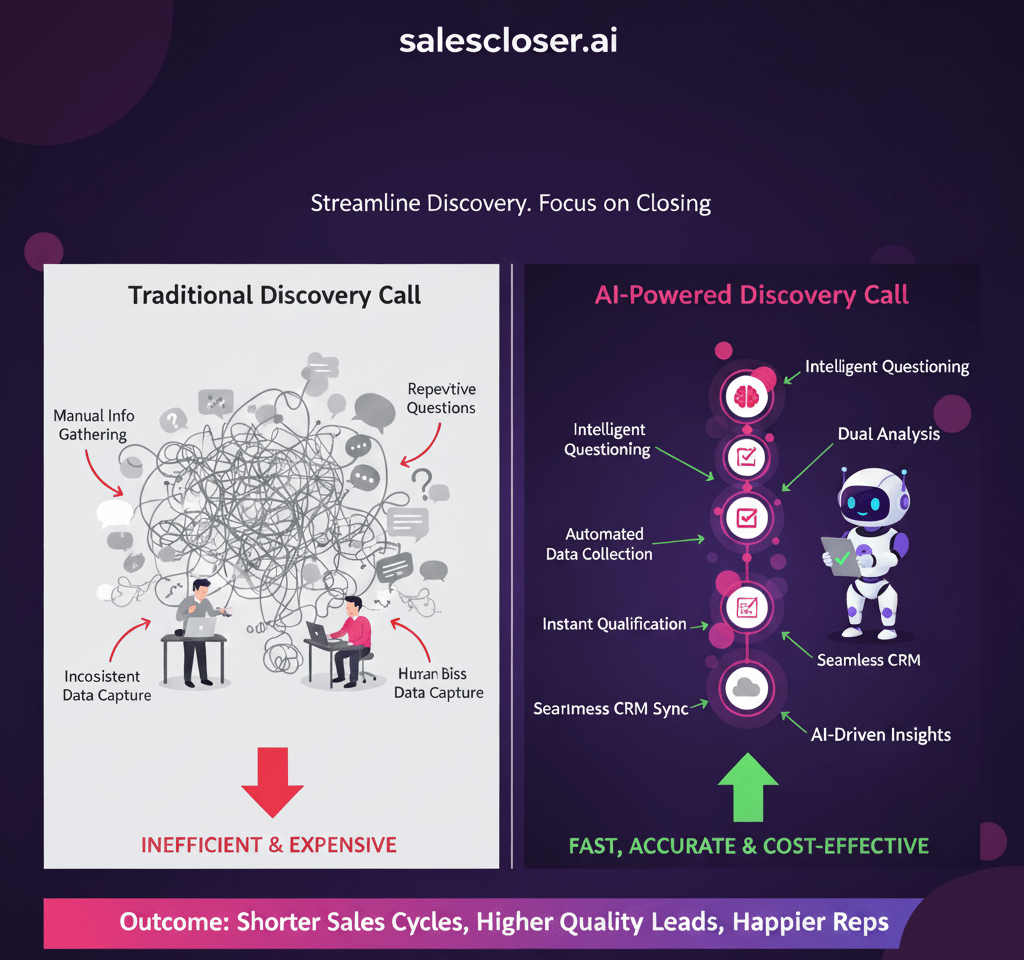
Introducing SalesCloser.ai: The All-in-One AI Sales Agent
You now have the complete blueprint for building an automated sales discovery and qualification engine. You understand the strategy, the frameworks, and the step-by-step implementation process. The final piece of the puzzle is the technology that brings it all together. While many tools can handle parts of this process, SalesCloser.ai is a platform designed to manage the entire workflow from end to end.
SalesCloser.ai is a leading AI sales agent platform that provides your business with an autonomous agent capable of much more than just basic qualification. It’s designed to handle the sophisticated, real-world interactions that modern sales demand.
Here’s how SalesCloser.ai directly powers the workflow we’ve just outlined:
- Handles Phone and Video Calls: Unlike simple chatbots, SalesCloser.ai engages prospects in the rich, conversational mediums they prefer. It can hold natural, human-like conversations over the phone or even on initial video calls, providing a genuinely personal touch at scale.
- Automated Scheduling: The platform integrates directly with your team’s calendars, streamlining scheduling and reducing manual effort. When a prospect is qualified during a conversation, the AI agent seamlessly offers available times and books the demo or meeting instantly, eliminating the need for back-and-forth coordination.
- Intelligent Follow-ups: The job isn’t done after the call. SalesCloser.ai can be configured to send confirmation emails, meeting reminders, and pre-call resources, ensuring your prospects are engaged and prepared for their meeting with your AE.
- Personalized Product Demonstrations: For certain use cases, the AI can even handle initial, high-level product demonstrations for standard features, answering basic questions and further qualifying the prospect’s interest before passing them to a human expert for a more in-depth discussion.
- Customer Support Assistance: The same conversational AI technology can be deployed to handle inbound customer support queries, freeing up your support team to focus on complex issues. In contrast, the AI handles common questions, such as password resets or feature explanations.
If you’re looking to not just pre-qualify discovery meetings but to create a truly automated and efficient top-of-funnel experience, SalesCloser.ai provides the comprehensive toolset to make it a reality.
Conclusion
The era of AEs spending half their day as human filters is over. The technology to automate and perfect the initial sales discovery call is here, and it’s more accessible than ever. By strategically defining your qualification criteria, scripting a conversational AI agent, and integrating it into your workflow, you can reclaim hundreds of hours of valuable selling time for your team.
You can streamline the discovery process, ensure consistent discovery questions are asked every time, and build a scalable system that grows with your business. The result is a sales team that is more focused, more effective, and more motivated because they get to spend their days doing what they love: talking to high-potential prospects and closing deals. The future of sales is not about replacing humans; it’s about empowering them with intelligent automation.
Frequently Asked Questions (FAQs)
Q1: Will an AI agent sound robotic and turn off potential customers?
This is a common concern, but modern conversational AI has made significant progress. Top-tier platforms like SalesCloser.ai use advanced Natural Language Processing (NLP) to understand nuances, handle interruptions, and use a conversational tone. While a prospect will likely know they’re talking to an AI, the experience is designed to be smooth, efficient, and helpful—much like using a self-checkout at a store. The efficiency often outweighs the lack of human touch for this specific, transactional part of the process.
Q2: Is setting up an AI sales agent expensive and technically difficult?
The cost varies between platforms, but it’s best to frame it as an investment, not an expense. Calculate the ROI based on the value of the AE time you reclaim and the potential increase in qualified meetings. Many modern platforms are low-code or no-code, meaning your sales ops team can set up and manage the scripts through a user-friendly interface without needing a team of developers.
Q3: What kind of sales teams benefit the most from this technology?
While almost any sales team can benefit, it’s particularly powerful for teams with a high volume of inbound leads (e.g., from marketing campaigns, demo requests, or free trials). It’s also ideal for companies looking to scale their sales operations rapidly without proportionally increasing their headcount. If your AEs complain about having too many “junk meetings” on their calendars, you are a prime candidate.
Q4: Can the AI handle really complex or technical product questions?
The AI’s primary role in this workflow is qualification, rather than providing deep technical support. It should be programmed to answer common, high-level questions. For anything outside its programmed knowledge base, its job is to recognize the complexity and execute the correct next step. The best practice is to program it to say, “That’s an excellent and particular question that our lead product specialist would be better equipped to answer. Let me get you scheduled with them so they can give you a detailed breakdown.”
Q5: How does this change the role of a Sales Development Representative (SDR)?
It evolves the SDR role from a high-volume “dialer” into a more strategic “pipeline manager.” Instead of spending 80% of their time on cold outreach and basic qualification, they can focus on more strategic tasks, such as managing the AI’s performance, handling the highly qualified leads that the AI surfaces, conducting targeted outreach to dream accounts, and working more closely with AEs on deal strategy. The AI handles the quantity, allowing the SDRs to focus on quality.