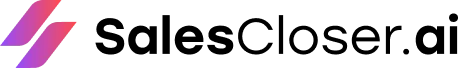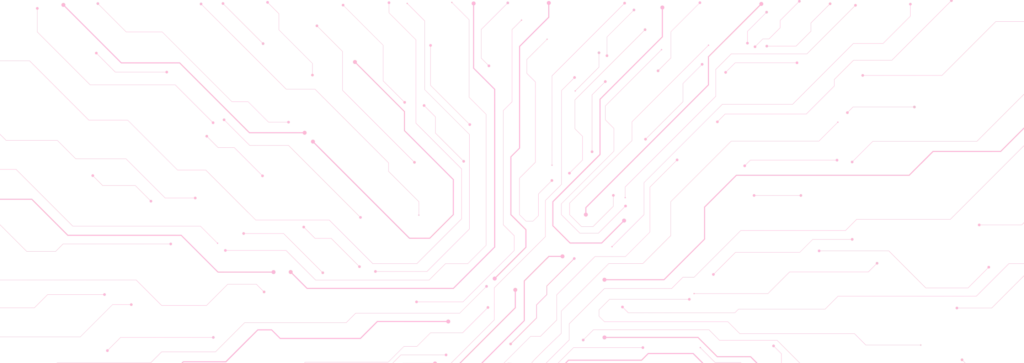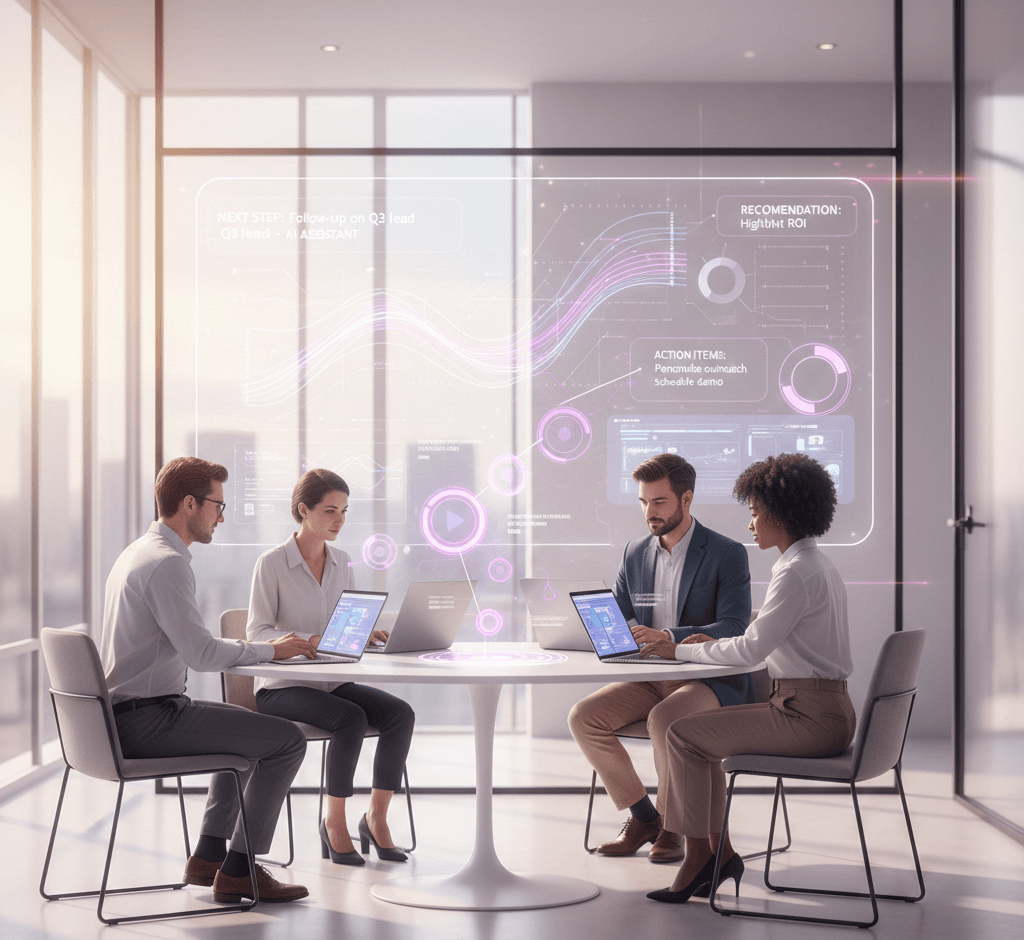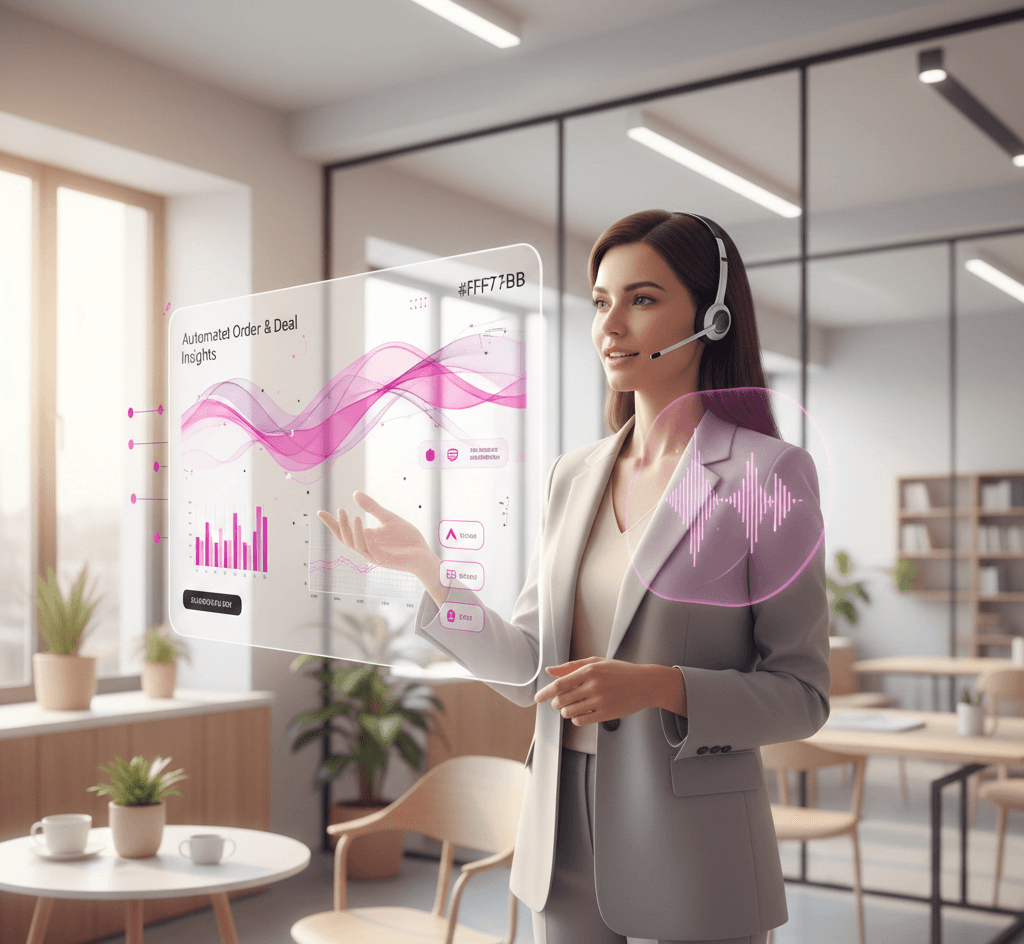“Automate Paid Consultation Booking and payments with a powerful AI agent that handles scheduling, follow-ups, and secure transactions so you can focus on your clients, not your admin.”
Running a business that relies on paid consultations can be a constant juggling act. You are passionate about your expertise. You want to help clients. But the behind-the-scenes work? Scheduling, sending reminders, chasing payments, and managing follow-ups can waste valuable time. This takes you away from what you do best: consulting.
Many business owners feel this strain. They start their day with a long list of administrative tasks, which can feel overwhelming. They manually respond to emails, try to find a time that works for everyone, send payment links, and then send reminder after reminder. This takes a toll. It drains energy and takes away focus from client work.
Imagine a different scenario. A client wants to book a session. They visit your website, see your availability, pick a slot, pay instantly, receive a confirmation, and you get a notification. All of this happens without you lifting a finger. This isn’t a pipe dream. It’s achievable through automation.
This article will show how to automate paid consultation booking and payment processes. This will save you time, reduce manual work, and improve your client’s experience. We will explore practical strategies, look at useful tools, and cover workflows that streamline everything. This includes scheduling, reminders, secure payments, and follow-ups. Understanding why automation is crucial for modern service-based businesses is key. It’s not just about efficiency. It’s about building a better company.
The Pain Points of Manual Consultation Management
Before we discuss solutions, let’s identify the problems. What makes manual consultation management so challenging?
1. Time-Consuming Scheduling Back-and-Forth: This is a huge one. A client emails you and asks about your availability. You respond with a few options. They reply with their preferences. You recheck your calendar. This can go back and forth for days. It’s frustrating for both you and the client. It creates delays. It can even lead to lost bookings. Clients get impatient. They might look elsewhere.
2. Missed Appointments and No-Shows: Clients forget. It happens. Without proper reminders, missed appointments are common. This wastes your time and means lost revenue. You blocked out that time. You prepared for the meeting. The client simply didn’t show.
3. Inefficient Payment Collection: Sending invoices manually takes time. Chasing late payments is even worse. It’s awkward and uncomfortable, and it strains client relationships. Delayed payments impact cash flow and create financial uncertainty. Manual systems are prone to errors and lack security.
4. Repetitive Administrative Tasks: Sending confirmation emails, creating calendar entries, and updating client records. All these tasks are essential. They are also highly repetitive. They can consume hours each week. These hours could be spent on higher-value activities. You could be serving clients. You could be developing new offerings.
5. Subpar Client Experience: Manual processes create friction. Clients want convenience. They expect efficiency. A clunky booking process is a turn-off. It reflects poorly on your professionalism. It can leave a bad first impression. This can make them question your service quality.
6. Lack of Data and Insights: Tracking performance is hard when you manage everything manually. How many consultations did you have last month? What’s your no-show rate? Which services are most popular? Without this data, making informed business decisions is difficult.
These pain points are fundamental. They impact your productivity, bottom line, and reputation. But there is a better way.
Why Automation is Essential for Modern Businesses
Automation isn’t just a trend. It’s a necessity. It’s vital for service-based businesses. Here’s why it’s not just nice to have, but critical:
1. Saves Valuable Time: This is the most apparent benefit. Automation handles the grunt work. It frees you up. You can focus on client delivery. You can concentrate on business growth. Imagine getting hours back each week. What could you do with that time?
2. Reduces Manual Errors: Humans make mistakes. It’s a fact. Typos in email addresses, incorrect booking times, and forgotten payment links—automated systems reduce these errors and ensure accuracy, leading to smoother operations.
3. Improves Cash Flow and Revenue: Automated payments mean faster payments, which improve your cash flow. Reduced no-shows mean less wasted time and more paid consultations, directly impacting your bottom line.
4. Enhances Client Experience: A professional booking process impresses clients. They appreciate convenience and value efficiency. It shows you respect their time, which builds trust and strengthens relationships. Happy clients are repeat clients and also refer others.
5. Boosts Professionalism and Brand Image: Automated systems look professional and give the impression of a well-run business. This strengthens your brand, makes you appear reliable, and shows you are organized. It sets you apart from competitors.
6. Provides Valuable Business Insights: Many automation tools offer analytics. You can track booking trends, monitor payment statuses, and see no-show rates. This data is invaluable. It helps you understand your business and allows you to make data-driven decisions.
7. Scalability and Growth: As your business grows, manual processes become bottlenecks. Automation allows you to scale. You can handle more clients, offer more services, and expand your administrative burden without increasing it. It supports expansion.
8. Reduces Stress and Burnout: Constantly managing administrative tasks is stressful and leads to burnout. Automation takes that burden off your shoulders. It lets you focus on your passion, making your work more enjoyable and improving your well-being.
Now that we understand the ‘why,’ let’s explore the ‘how.’
Practical Strategies to Automate Paid Consultation Booking & Payments
Automating your consultation process involves several key areas. We will break them down.
1. Online Consultation Scheduling: The Foundation
An online scheduling tool is the cornerstone of automation. It eliminates the back-and-forth emails.
How it works: You set your availability. This includes specific days and times. You can block out personal time. You can mark holidays. The system then displays only your open slots. Clients visit your booking page. They see your real-time availability. They choose a time that suits them. The system automatically updates your calendar.
Key features to look for:
- Calendar Sync: It must integrate with your existing calendar. Google Calendar, Outlook, and Apple Calendar are shared. This prevents double bookings and keeps your schedule up-to-date.
- Buffer Times: Allow for breaks between appointments. This prevents you from rushing. It gives you time to prepare for the next client. It’s essential for your well-being.
- Appointment Types: We offer different consultation lengths, such as a 15-minute discovery call or a 60-minute in-depth session. Each can have its own pricing.
- Customizable Booking Page: Your booking page should match your brand. It should be easy to navigate. It should reflect your business’s look and feel.
- Team Scheduling (if applicable): If you have multiple consultants, the system should manage their schedules. It should allow clients to pick a specific consultant. Or it can be assigned automatically.
Popular Tools:
- Calendly
- Acuity Scheduling
- Setmore
- Microsoft Bookings
- Booker
2. Automated Client Onboarding System
Booking a consultation is just the first step. What happens next is crucial. Automated onboarding ensures clients are ready for their session.
How it works: An automated sequence kicks in once a client books. This might include a confirmation email. It might also contain a link to a questionnaire. It could provide instructions for joining the call.
Key elements:
- Instant Confirmation Emails: Send immediate proof of booking. Include all the details: date, time, link to join (if virtual), and contact info.
- Pre-Consultation Questionnaires: Gather necessary information upfront. This saves time during the actual consultation. It allows you to prepare better. Tools like Typeform or Google Forms can integrate.
- Resource Sharing: Share relevant documents, such as welcome guides, terms of service, or preparation materials, to ensure clients come prepared.
- Automated Video Conference Links: The system should generate unique meeting links for virtual consultations. Zoom, Google Meet, and Microsoft Teams integration is vital.
3. Streamline Consultation Payments: Get Paid Faster
Getting paid shouldn’t be a struggle. Integrating payment processing into your booking system is transformative.
How it works: Clients pay at the time of booking or immediately after. The system handles the transaction securely, eliminating the need for manual invoicing and awkward payment discussions.
Key features for digital payment automation:
- Secure Payment Gateways: Integrate with trusted processors, such as Stripe, PayPal, and Square, which are widely used. Ensure PCI compliance, which protects client data.
- Upfront Payment Options: You can require full payment when booking or take a deposit. This significantly reduces no-shows and ensures you are paid for your time.
- Flexible Pricing Models: Offer different pricing for various services, allow for packages, and implement discounts or coupon codes if needed.
- Automated Receipts: Send an instant receipt after payment. This is professional and legally required in many places.
- Subscription or Recurring Payments: If you offer ongoing consultations, the system should handle recurring billing, which automates renewals.
- Refund Management: While you want upfront payments, sometimes refunds are necessary. The system should allow for easy processing.
Benefits:
- Guaranteed payment before service.
- Improved cash flow.
- Reduced administrative burden.
- Enhanced client trust through secure transactions.
4. Automated Follow-Up Reminders: Reduce No-Shows
Reminders are crucial. They significantly reduce no-shows. This protects your time and income.
How it works: The system sends automated messages at strategic intervals, such as 24 hours before or an hour before.
Key reminder types:
- Confirmation Reminders: Immediately after booking, as mentioned.
- Pre-Appointment Reminders: Send a reminder a day or two before the appointment. This gives clients time to adjust their schedule and helps them prepare.
- “On the Day” Reminders: A short reminder an hour or two before. This is a final nudge. It includes the meeting link again.
- Customizable Messages: Personalize your reminders. Use the client’s name. Reinforce the value of the consultation.
- SMS Reminders: Text messages often have higher open rates. Offer this as an option. It’s a powerful tool.
5. Client Engagement and Follow-Up Automation
The client journey doesn’t end after the consultation. Effective follow-up builds relationships. It encourages repeat business.
How it works: Automated sequences can be triggered post-consultation. These nurture the client relationship. They provide ongoing value.
Strategies for automated follow-up:
- Post-Consultation Feedback: Send a quick survey and ask about their experience. This will gather valuable feedback and show you care.
- Resource Delivery: Send a summary of your discussion. Provide links to relevant articles or tools. This reinforces your value.
- Next Steps and Call to Action: Suggest the next logical step. This could be booking another session. It might be signing up for a service.
- Nurturing Email Sequences: If a client hasn’t booked again, send an email. Offer tips, share insights, and keep them engaged.
- CRM Integration: Sync client information with a Customer Relationship Management system. This keeps all client interactions in one place. It helps track their journey.
Building Your Automated Workflow: A Step-by-Step Guide
Ready to put it all together? Here’s a typical workflow for automating paid consultation booking and payments:
Step 1: Choose Your Core Scheduling & Payment Platform. This is the central hub. Select a robust online consultation scheduling tool. Make sure it has integrated payment capabilities. Look for one that connects with your calendar. Ensure it has the features you need.
Step 2: Set Up Your Services and Availability. Define your consultation types, set their durations, assign prices, block out your non-working hours, and add buffer times between appointments.
Step 3: Integrate Payment Gateway. Connect your chosen payment processor. Stripe, PayPal, or Square are common. Ensure transactions are secure. Test the payment flow.
Step 4: Customize Your Booking Page. Brand your booking page. Add your logo. Write clear descriptions of your services. Make it user-friendly.
Step 5: Configure Automated Communications
- Confirmation Emails: Write clear, concise confirmation emails. Include all appointment details.
- Pre-Consultation Questionnaires: Create forms to gather necessary client information. Link these to your booking confirmation.
- Reminder Emails/SMS: Set up reminders at strategic intervals (e.g., 24 hours, 1 hour before).
- Post-Consultation Follow-ups: Design emails for feedback, resource sharing, or next steps.
Step 6: Integrate with Video Conferencing (for virtual consultations). Connect your scheduling tool to Zoom, Google Meet, or similar platforms. Ensure it automatically generates unique meeting links for each booking.
Step 7: Test Everything Thoroughly. Go through the entire process as if you were a client: Book an appointment, pay for it, receive confirmations and reminders, join the test meeting, and ensure that every step works seamlessly.
Step 8: Launch and Monitor. Once tested, embed your booking link on your website, share it on social media, promote your new, seamless booking process, monitor your bookings, track your payments, collect feedback, and adjust as needed.
AI Appointment Scheduling: The Next Frontier
While the above strategies cover robust automation, artificial intelligence (AI) is taking things to the next level. AI appointment scheduling goes beyond simple calendar integration. It offers a more dynamic and personalized approach.
How AI enhances scheduling:
- Natural Language Processing (NLP): AI can understand natural language requests. Clients can send an email saying, “I’d like to book a 30-minute consultation next Tuesday afternoon.” The AI can process this. It can suggest available times.
- Personalized Availability: AI can learn client preferences. It can proactively suggest times based on past interactions. It optimizes for both your and the client’s schedules.
- Intelligent Rescheduling: If a client needs to reschedule, AI can handle it. It can find new optimal times and send updated confirmations without manual intervention.
- Proactive Engagement: AI can identify clients who haven’t booked and send personalized invites to re-engage them.
- Multi-Channel Support: AI can manage bookings across various channels, including email, chat, and voice assistants.
This leads us to a robust solution encapsulating much of this advanced automation: SalesCloser.ai.
SalesCloser.ai: Your Ultimate AI Sales Agent for Consultations and Payments
We have covered why automation is essential. We have explored practical strategies. Now, let’s talk about a platform that brings it all together. SalesCloser.ai is an advanced AI sales agent platform. It is specifically designed to revolutionize how businesses manage consultations and payments. It acts as your 24/7 sales and administrative assistant. It handles tasks that usually consume hours of your time. This frees you up to focus on what you do best.
How SalesCloser.ai transforms your consultation business:
1. Handles Phone and Video Calls: SalesCloser.ai isn’t just a chatbot. It can engage with clients on phone and video, providing a human-like interaction. It answers questions, addresses concerns, and guides clients through the booking process, offering a level of personal touch that simple chatbots cannot match. Imagine an AI agent taking a discovery call. It qualifies leads and sets up the next step.
2. Automated Scheduling with AI Precision: This is where SalesCloser.ai shines. It integrates seamlessly with your calendar. It understands your availability. It manages complex scheduling scenarios. It uses AI to optimize booking times. It considers client preferences. It minimizes conflicts. Clients get instant bookings. You get a perfectly managed schedule. It eliminates the back-and-forth. It ensures maximum efficiency.
3. Automated Follow-Ups That Convert: SalesCloser.ai doesn’t just send generic reminders. It deploys intelligent, personalized follow-up sequences.
- Pre-Consultation: It sends timely reminders. It provides all the necessary information. It ensures clients are prepared.
- Post-Consultation: It can send summaries. It offers additional resources. It follows up on action items.
- Re-Engagement: If a client doesn’t book immediately, SalesCloser.ai can nurture them. It sends relevant content. It keeps your service top-of-mind. These aren’t just automated emails. They are strategic communications designed to move clients forward.
4. Streamlined Payment Processing: SalesCloser.ai integrates payment collection into the booking flow. It prompts clients to make payments at the right time, offers secure payment options, and handles transactions smoothly. This ensures you get paid upfront, eliminates chasing invoices, and drastically improves your cash flow, which means less administrative overhead for you.
5. Personalized Product Demonstrations (where applicable): SalesCloser.ai can provide personalized demonstrations for businesses that involve product usage. It can walk clients through features. It can answer specific questions. This happens even before you engage with them. This pre-qualifies leads. It educates clients. It makes your actual consultation more productive.
6. Comprehensive Customer Support Assistance: SalesCloser.ai is your front-line customer support. It answers common questions about your services. It provides pricing information. It addresses concerns. This reduces your support load. It ensures clients get instant answers. This improves overall client satisfaction. It frees your team to focus on complex issues.
7. Client Onboarding Automation: From the moment a client books, SalesCloser.ai takes over. It sends welcome sequences, gathers necessary information through dynamic forms, and ensures clients are fully prepared for consultation. This creates a professional and seamless onboarding experience.
8. Advanced Lead Qualification: SalesCloser.ai can engage with potential clients. It asks qualifying questions, determines their needs, and assesses their budget. This means you only spend your valuable time with genuinely interested and qualified leads and don’t waste time on unsuitable prospects.
Why SalesCloser.ai is the Best AI Sales Agent Platform:
- Human-like Interaction: Its ability to handle phone and video calls sets it apart. It provides a more engaging experience.
- Full-Cycle Automation: It covers the client journey, from initial contact to booking, payment, and follow-up.
- Intelligent and Adaptive: It uses AI to learn and adapt. It optimizes processes over time.
- Scalability: It allows your business to grow without increasing your administrative burden.
- Focus on Revenue: Streamlining sales and payments directly impacts your bottom line and helps you close more deals.
Integrating SalesCloser.ai into your business means less time spent on administration, more time serving clients, a smoother, more professional operation, and unlocking significant growth potential. It automates paid consultation booking and payments, making your business more efficient and profitable.
Conclusion
Automating paid consultation booking and payments is no longer a luxury. It is a strategic imperative for modern service-based businesses. It allows you to reclaim your time, improve it, and significantly enhance your client’s experience. From seamless online scheduling to secure digital payments and intelligent follow-ups, each automated step builds a more robust and professional operation.
Embracing automation means less administrative burden. It means more focus on your expertise. It means a stronger, more profitable business. The benefits are clear: improved cash flow, reduced no-shows, and a streamlined client journey.
SalesCloser.ai offers an unparalleled solution for businesses looking to transform their consultation process. Its ability to handle actual phone and video calls, provide intelligent scheduling, ensure automated payments, deliver personalized demonstrations, and offer comprehensive customer support sets it apart. It’s not just an automation tool; it’s a powerful AI sales agent. It works tirelessly to support your business, qualify leads, and close more consultations.
Invest in automation. Embrace the power of AI. Watch your business thrive. Focus on delivering exceptional value to your clients, knowing that the intricate dance of booking and payments is handled with precision and intelligence.
FAQs About Automating Paid Consultation Booking & Payments
Q1: What exactly does “automate paid consultation booking” mean?
A1: It means using software and systems. These systems handle booking, including scheduling appointments, sending reminders, and collecting payments. All this happens with minimal human involvement, saving you time and reducing manual tasks.
Q2: Is automation suitable for all types of consultation businesses?
A2: Yes, almost any service-based business can benefit. Coaches, consultants, therapists, designers, and other professionals use it. If you book appointments and charge for them, automation helps.
Q3: What are the main benefits of using an automated client booking system?
A3: The main benefits include saving time. You reduce no-shows. You improve cash flow. You also enhance the client experience. It makes your business look more professional.
Q4: How does an automated system reduce no-shows?
A4: Automated systems send out reminders, usually via email or text, at strategic times before the appointment. This helps clients remember their booking and significantly reduces forgotten appointments.
Q5: What payment methods can be integrated with automated booking systems?
A5: Most systems integrate with major payment gateways. These include Stripe, PayPal, and Square. This allows clients to pay with credit cards. They can also use other digital payment options securely online.
Q6: Can I customize the booking experience for my clients?
A6: Yes, most modern booking software allows customization. You can brand your booking page. You can add your logo. You can choose your colors. You can also tailor confirmation emails and reminder messages.
Q7: Is setting up an automated booking and payment system complicated?
A7: Initial setup takes some time. You must configure your services, integrate your calendar, and set up payment gateways. However, user-friendly interfaces make it easier than before. Many platforms offer tutorials and support. Once set up, it saves you vast amounts of time.
Q8: What if a client needs to reschedule or cancel?
A8: Automated systems handle this. Clients can usually reschedule or cancel through a link in their confirmation email. The system updates your calendar automatically, reducing manual intervention.
Q9: How secure are automated payment systems for client data?
A9: Reputable automated booking platforms use secure payment gateways that comply with industry standards like PCI DSS. This ensures that client payment information is encrypted and protected. Always choose a trusted provider.
Q10: Can I use AI appointment scheduling even as a sole proprietor?
A10: Absolutely. AI-powered tools like SalesCloser.ai are incredibly beneficial for solo entrepreneurs. They act as a virtual assistant. They handle tasks that would otherwise consume your time. This allows you to scale your business more easily.
Q11: How does an AI sales assistant like SalesCloser.ai differ from standard booking software?
A11: Standard booking software automates scheduling and payments. An AI sales assistant goes further. It can handle conversations. This includes phone and video calls. It qualifies leads. It provides personalized demos. It offers comprehensive customer support. It’s a more active and intelligent agent in your sales process.
Q12: Will an AI agent replace my need for human client interaction?
A12: No, an AI agent enhances human interaction. It handles the initial qualifying. It manages the administrative tasks. It frees you to focus on the core consultation. It ensures you interact with better-prepared, more qualified clients, making your time with them more valuable.
Q13: How can automated follow-ups help my business grow?
A13: Automated follow-ups keep clients engaged. They remind clients of your services, share valuable content, and suggest next steps. This nurturing process leads to repeat business, encourages referrals, and drives growth.
Q14: What data can I get from an automated booking system?
A14: You can track various metrics. This includes the number of bookings. You can see the revenue generated. You can monitor no-show rates. You can also identify peak booking times. This data helps you make informed business decisions.
Q15: Is it expensive to implement an automated booking and payment system?
A15: Costs vary widely. Some platforms offer free basic plans, and others have tiered subscriptions. The price depends on features and usage. Consider the time savings and increased revenue. The return on investment often outweighs the cost.