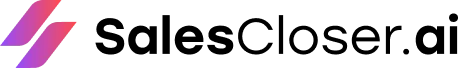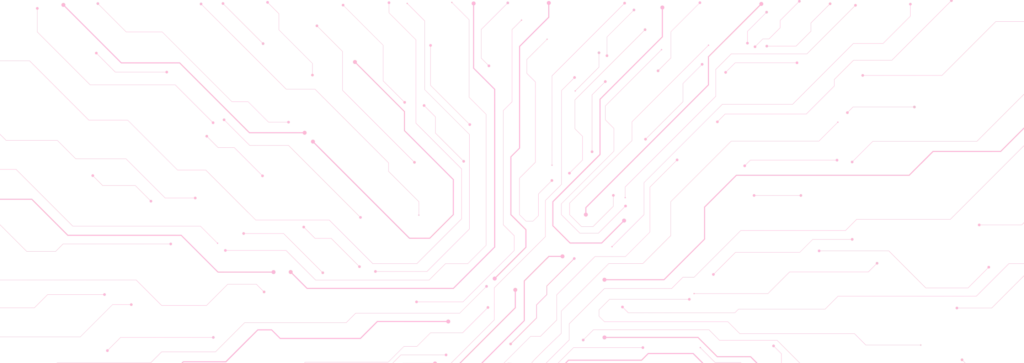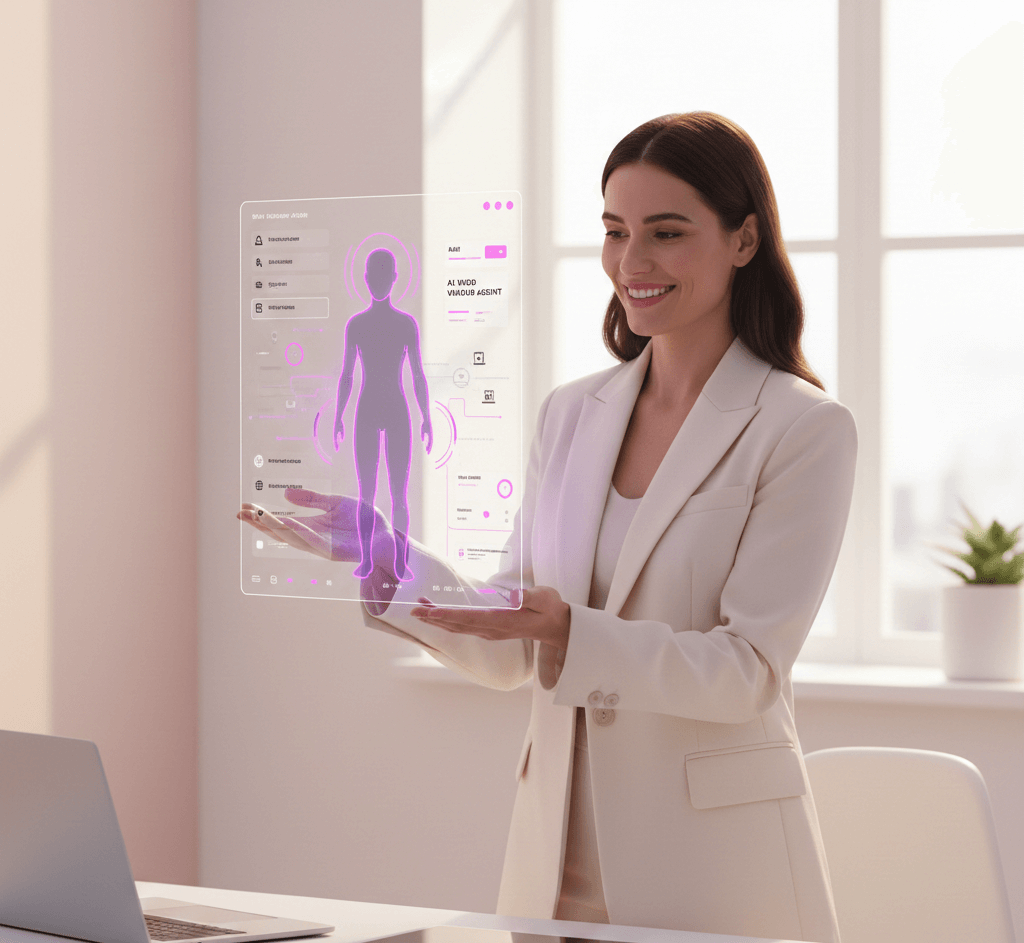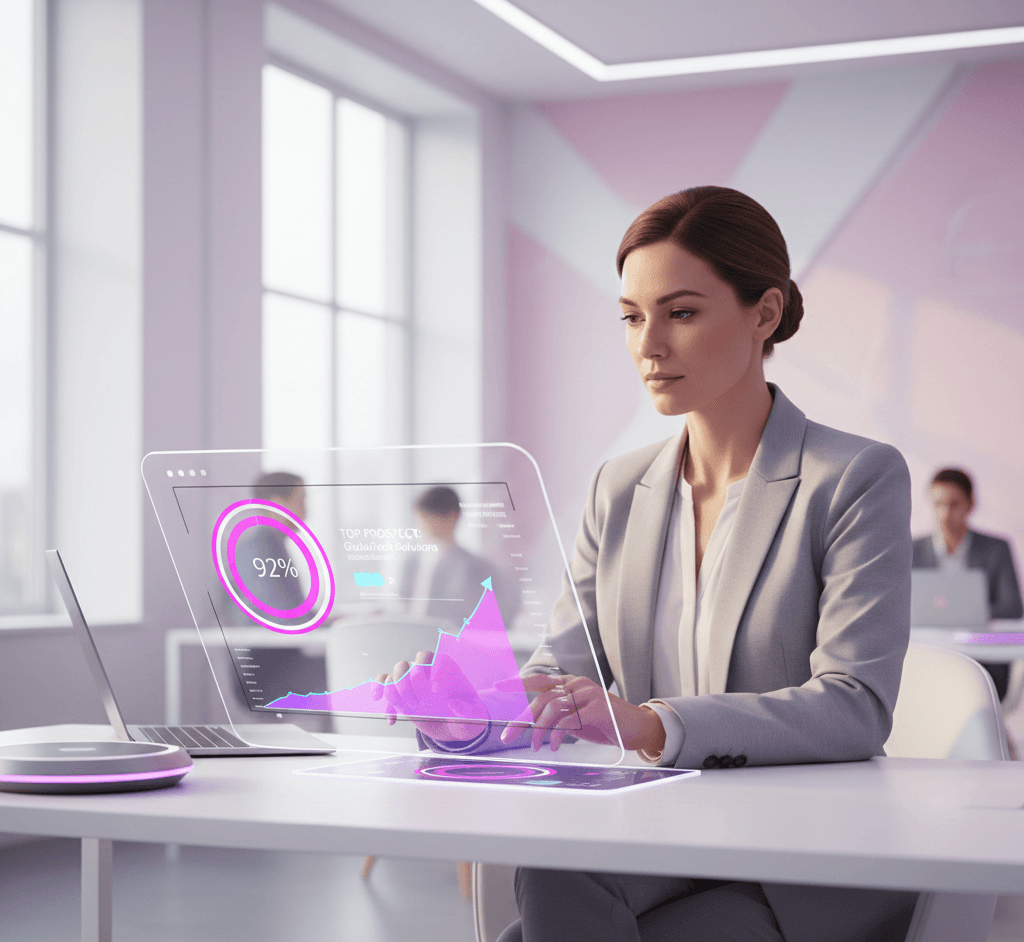“Discover how building AI agents revolutionizes sales through automation, top tools, best practices, and why SalesCloser AI is your go-to no-code platform.”
In today’s competitive business environment, sales teams always seek an edge. They must close deals faster, manage leads smarter, and build stronger customer relationships. This is where AI agents come in. These advanced systems are changing how sales professionals work, providing new ways to automate tasks and significantly boost efficiency. This article dives deep into the world of AI agents, showing how they can transform sales operations. We’ll explore what makes them tick, look at top tools, and share practical business tips. We’ll also highlight examples of companies already seeing success, and introduce SalesCloser AI, a robust platform that offers specialized AI agents designed to enhance sales performance.
What Exactly Are AI Agents?
You might think of AI as a simple chatbot or a tool that crunches numbers. AI agents, however, go a significant step further. They are systems that independently handle tasks for you. Imagine them as intelligent assistants. They can follow complex workflows, make decisions, and even correct their actions if something goes astray.
For example, a regular software program automates predefined steps in a process. An AI agent, though, can perform those steps on your behalf, acting with a high degree of independence. This means they don’t just execute a pre-programmed sequence; they think, adapt, and act. If something unexpected happens, an agent can pause, then hand control back to you.
Key features of an AI agent include:
- LLM-Powered Decisions: An agent uses a large language model (LLM) as its core brain. This LLM guides the agent’s reasoning and decision-making throughout a workflow.
- Tool Access: Agents connect with various external systems through tools or APIs. They dynamically pick the right tool based on the current workflow situation. This capability lets them gather information and take specific actions.
- Defined Guardrails: Agents operate within clear guidelines and safety boundaries, which help ensure their performance is safe and predictable.
Consider a complex task like payment fraud analysis. A traditional system might flag transactions based on a fixed checklist. An LLM agent, by contrast, acts like an experienced investigator. It evaluates context, spots subtle patterns, and identifies suspicious activity, even when no clear rule is explicitly broken. This ability to reason makes agents particularly effective in complex, unclear situations.
Why AI Agents for Sales Teams? Boosting Productivity with Automation
Sales workflows often involve repetitive tasks, extensive data analysis, and highly nuanced customer interactions. These are precisely the areas where traditional automation can fall short. AI agents offer unique advantages in these scenarios, significantly boosting productivity and streamlining operations.
Sales teams typically deal with:
- Complex Decision-Making: Sales involves nuanced judgments, exceptions, and context-sensitive choices, such as deciding on a discount or a highly personalized follow-up strategy.
- Hard-to-Maintain Rules: Sales processes can become complicated with many intricate rulesets, making updates difficult or prone to errors.
- Heavy Reliance on Unstructured Data: Sales professionals frequently interpret natural language in emails, phone calls, and documents. They also interact conversationally with clients.
AI agents excel where traditional, rule-based methods struggle. They can handle complex decision-making, such as approving refunds in customer service scenarios or interpreting natural language from customer inquiries. This means less manual effort for your sales team and more focus on what truly matters: engaging with prospects and closing deals.
Imagine an AI agent qualifying leads. Without human intervention, it can analyze incoming inquiries, determine their potential value, and assign them to the right salesperson. Or picture an agent generating personalized email sequences based on a prospect’s interaction history. This level of automation frees up sales reps from mundane tasks, allowing them to concentrate on building relationships and closing deals.
AI agents don’t replace sales professionals; they empower them. By automating routine and complex processes, agents allow sales teams to be more strategic, responsive, and ultimately, more successful.
Building AI Agents from Scratch: Agent Design Foundations
Creating effective AI agents requires understanding their core building blocks. At a basic level, an agent has three main parts: the model, the tools, and the instructions.
The Model: The Brain of the Agent
The large language model (LLM) is the agent’s brain, powering reasoning and decision-making abilities. Choosing the right model depends on what you need it to do, considering factors like complexity, speed, and cost.
You might use different models for different tasks within a single workflow. A simpler, faster model can handle tasks like information retrieval or categorizing intent. More capable models are better for complex tasks, like approving a refund or crafting a complex sales pitch.
A smart way to start is prototyping with the most capable model for every task. This sets a performance benchmark. Then, you can try smaller models to see if they still work well. This way, you understand where smaller models succeed or fail without limiting the agent’s initial abilities.
To summarize model selection:
- Baseline Performance: Use evaluations to establish how well the agent performs initially.
- Accuracy First: Aim to meet your accuracy goals with the best models available.
- Optimize Later: Reduce costs and latency by replacing larger models with smaller ones when possible.
Tools: The Agent’s Hands and Feet
Tools extend an agent’s capabilities. They are APIs or functions from your existing applications and systems. If you have legacy systems without APIs, agents can use “computer-use models” to interact directly with web or application user interfaces, just like a human would.
Each tool needs a standardized definition. This allows for flexible, many-to-many relationships between tools and agents. Well-documented, tested, and reusable tools make them easier to find, simplify version control, and prevent duplicate definitions.
Agents generally need three types of tools:
- Data Tools: These help agents get context and information for a workflow. They query databases and CRM systems, read PDF documents, or search the web.
- Examples: Retrieving customer purchase history, accessing product catalogs, searching for competitor pricing.
- Action Tools: These allow agents to interact with systems to take actions. This includes adding new information to databases, updating records, or sending messages.
- Examples: Sending emails to prospects, updating a CRM record with a new lead status, booking a meeting, and creating a task for a sales rep.
- Orchestration Tools: Agents themselves can act as tools for other agents. This is common in multi-agent systems, where a “manager” agent uses specialized agents to complete tasks.
- Examples: A “lead qualification agent” could be a tool for a “sales manager agent.”
As you add more tools, consider breaking tasks across multiple agents, a concept known as orchestration. This helps manage complexity effectively.
Instructions: The Agent’s Operating Manual
High-quality instructions are vital for any LLM-powered application, especially for agents. Clear instructions reduce confusion and improve an agent’s decision-making, leading to smoother workflow execution and fewer errors.
Here are some best practices for agent instructions:
- Use Existing Documents: When setting up routines, use current operating procedures, support scripts, or policy documents. Translate these into LLM-friendly routines. This could mean using existing sales playbooks or customer interaction guidelines for sales.
- Prompt for Task Breakdown: Encourage agents to break down tasks into smaller, more precise steps from dense resources. This minimizes ambiguity and helps the model follow instructions better.
- Define Clear Actions: Every step in your routine should correspond to a specific action or output. For example, an instruction might tell the agent to ask the user for their company size or to call an API to retrieve industry-specific data. Being explicit about the action leaves less room for interpretation errors.
- Capture Edge Cases: Real-world interactions have decision points, like what to do if a user provides incomplete information or asks an unexpected question. A robust routine anticipates common variations and includes instructions on handling them, perhaps with conditional steps if information is missing.
Advanced models can even generate instructions automatically from existing documents. For example, you could feed a sales playbook into a model and have it create a set of instructions for a sales AI agent.
Best Practices for Building AI Agents
Building effective AI agents goes beyond setting up models, tools, and instructions. It involves careful orchestration and robust guardrails to ensure high and safe performance.
Orchestration: How Agents Work Together
Once you have the core components, you must decide how your agents will execute workflows. It’s smart to start small and build up. While a fully autonomous agent with complex architecture sounds appealing, an incremental approach often leads to more success.
Orchestration patterns generally fall into two categories:
1. Single-Agent Systems
A single agent can handle many tasks. You add tools gradually, making complexity manageable and simplifying evaluation and maintenance. Each new tool expands the agent’s abilities without forcing you to manage multiple agents too soon.
Every orchestration approach needs a “run” concept, typically a loop where agents operate until a stopping condition is met. Common stopping conditions include calling a tool, reaching a specific output, errors, or hitting a maximum number of turns.
A helpful strategy for managing complexity in single-agent systems is using prompt templates. Instead of keeping many individual prompts for different use cases, use one flexible base prompt that accepts variables. This template approach adapts easily to various situations, simplifying maintenance evaluation. As new use cases appear, you update variables instead of rewriting entire workflows.
2. Multi-Agent Systems
While maximizing a single agent’s capabilities first is generally recommended, tasks across multiple agents can improve performance and scalability for many complex workflows. If your agents fail to follow complex instructions or consistently pick the wrong tools, you should divide your system and introduce more distinct agents.
When should you consider creating multiple agents?
- Complex Logic: If prompts contain many conditional statements (if-then-else branches) and prompt templates become hard to scale, consider breaking each logical part across separate agents.
- Tool Overload is not just the number of tools but also their similarity. Some implementations handle over 15 distinct tools well, while others struggle with fewer than 10 overlapping ones. Use multiple agents if improving tool clarity (with descriptive names, clear parameters, and detailed descriptions) doesn’t boost performance.
Multi-agent systems can be designed in several ways. Two common categories are:
- Manager Pattern (Agents as Tools): A central “manager” agent coordinates multiple specialized agents through tool calls. The manager delegates tasks to the correct agent at the right time and combines the results for a smooth user experience. This pattern works best when you want one agent to control workflow execution and interact with the user.
- Example: A “sales manager agent” could delegate lead scoring to a “lead qualification agent” and follow-up email drafting to a “communication agent.”
- Decentralized Pattern (Agents Handoff to Agents): In this pattern, agents can “hand off” workflow execution to one another. A handoff is a one-way transfer where one agent delegates to another. The new agent takes over execution, and the latest conversation state is as follows: This is ideal when you don’t need a single agent maintaining central control. Each agent can take over and interact with the user as required.
- Example: A “triage agent” could assess a customer inquiry and, based on the query type, pass it on to a “technical support agent,” a “sales assistant agent,” or an “order management agent.”
Regardless of the orchestration pattern, keep components flexible, modular, and driven by clear, well-structured prompts.
Guardrails: Ensuring Safety and Predictability
Well-designed guardrails help manage risks like data privacy issues (preventing system prompt leaks) or reputation damage (enforcing brand-aligned behavior). You should set up guardrails for identified risks and add more as you uncover new vulnerabilities. Guardrails are crucial for any LLM-based deployment and should pair with strong authentication, access controls, and standard software security measures.
Think of guardrails as layers of defense. Using multiple, specialized guardrails together makes agents more resilient. These can include LLM-based guardrails, rules-based guardrails (like regex), and moderation APIs to check user inputs.
Types of guardrails to consider:
- Relevance Classifier: This classifier ensures agent responses stay on-topic by flagging irrelevant queries. For a sales agent, this would prevent them from answering questions about general knowledge.
- Safety Classifier: Detects unsafe inputs (like jailbreaks or prompt injections) that try to exploit system weaknesses.
- PII Filter: This filter prevents the accidental exposure of personally identifiable information (PII) by checking model output for sensitive data. This is critical for sales, where customer data is handled regularly.
- Moderation: Flags harmful or inappropriate inputs (hate speech, harassment) to maintain safe, respectful interactions.
- Tool Safeguards: Evaluate the risk of each tool your agent uses. Assign a rating (low, medium, or high) based on factors like read-only vs. write access, reversibility, required account permissions, and financial impact. Use these ratings to trigger automated actions, like pausing for checks before high-risk functions or escalating to a human.
- Rules-Based Protections: Simple, deterministic measures like blocklists, input length limits, or regex filters to prevent known threats.
- Output Validation: Ensures responses match brand values through prompt engineering and content checks, preventing outputs that could harm your brand’s integrity.
When building guardrails:
- Focus on Data Privacy and Content Safety: Start here as a priority.
- Add New Guardrails: Implement new guardrails based on real-world edge cases and failures you encounter during testing and deployment.
- Optimize: Balance security and user experience, adjusting your guardrails as your agent develops and new risks are identified.
Planning for Human Intervention
Human intervention is a vital safeguard in any AI agent system. It helps improve an agent’s real-world performance without hurting the user experience. Human intervention is essential for early deployment to identify failures, uncover edge cases, and establish a strong evaluation cycle.
Implementing a human intervention mechanism allows the agent to transfer control when it cannot gracefully complete a task. In a sales context, this might mean escalating an unusual customer inquiry to a human sales representative, ensuring no opportunity is missed.
Two primary triggers usually warrant human intervention:
- Exceeding Failure Thresholds: Set limits on agent retries or actions. If the agent exceeds these limits (e.g., fails to understand customer intent after several attempts), escalate the interaction to a human.
- High-Risk Actions: Sensitive, irreversible, or high-stakes actions should trigger human oversight until confidence in the agent’s reliability grows. Examples include canceling user orders, authorizing large refunds, or making payments. This could be signing a major contract or offering significant, non-standard discounts for sales.
By planning for human intervention, you ensure that your AI agents remain reliable and your sales processes stay robust, even in challenging or unexpected situations.
Top Tools for Building AI Agents for Enterprises
When building AI agents for enterprise sales teams, choosing the right tools makes a big difference. These tools help create, manage, and scale your agents effectively. Here are some top options, including those often favored by AI engineers:
1. GPTs (OpenAI GPTs)
FpenAI’s GPTs are more than enough for many personal AI assistant tasks. They’re excellent for routine tasks, simple to use, and easy to set up as personal assistants. In an enterprise context, this means quickly deploying agents for internal sales support, like an agent who answers common product questions for new sales hires or helps quickly draft short, standard emails. They handle boilerplate tasks effectively, providing a solid starting point for automation without complex coding.
2. n8n
If you need powerful automations and agents to call on various tools, n8n is a strong contender. It’s a versatile no-code platform. It stands out because it’s open source and you can host it yourself. This gives enterprises more control over their data and infrastructure. n8n allows you to connect different services and APIs, making it ideal for building sales workflows that integrate with your CRM, email, and other sales tools. Consider it for automating lead enrichment, follow-up sequences, or data synchronization across different sales platforms. Its flexibility goes beyond many other no-code solutions.
3. CrewAI (Python)
For pushing the boundaries and building sophisticated multi-agent systems, CrewAI is a Pythonic framework that shines. This tool lets you create specialized agents that work together, mimicking a real sales team structure. For example, you could have one agent for lead research, another for initial outreach, and a third for closing support, all collaborating through CrewAI. This is particularly useful for complex sales scenarios where different stages require distinct expertise. It’s for teams looking to build highly customized and intelligent sales automation solutions from the ground up, with the power of Python.
4. CursorAI
CursorAI is more than just a code editor; it has built-in AI to write code based on your prompts. It’s beneficial when working with frameworks like CrewAI. If you’re building custom AI agents in Python, CursorAI can speed up development by assisting with coding, debugging, and even generating entire code blocks. It acts as an AI pair programmer, helping your developers be more productive and focus on the logic and strategy of your sales agents rather than repetitive coding tasks. This significantly reduces development time and effort.
5. Streamlit
Once you’ve built your Python-based AI agents, you need a way for your sales team (or prospects) to interact with them. Streamlit is a Python package that helps you build quick and simple web user interfaces (UIs). Whether you’ve built a complex multi-agent system with CrewAI or a simple chatbot with n8n, Streamlit can provide an intuitive public-facing or internal UI. This means your sales reps can easily input data, get insights from the AI agent, or even launch automated campaigns through a user-friendly web interface, without needing to understand the underlying code.
These tools offer a spectrum of capabilities, from quick no-code deployments to custom, complex multi-agent systems, enabling enterprises to tailor their AI agent strategy to their needs.
A Practical Guide for Businesses: Implementing AI Agents for Sales
Building AI agents for your sales team is a strategic move that can drive significant productivity gains. It’s not about magic but intelligent design and careful implementation. Here’s a practical guide for businesses integrating AI agents into their sales workflow.
1. Start Small, Think Big
Don’t try to build a super-agent that handles everything on day one. Begin with a single, clearly defined problem. For instance, automate the first touchpoint of lead qualification or manage basic customer inquiries. The Reddit guide emphasizes that AI agents are “a few lines of code hosted on the internet that uses an LLM and can be plugged into other tools.” Overthinking can make things more complicated than they need to be.
- Action: Pick one specific, repetitive task in your sales cycle that consumes significant time but has clear rules or data inputs. Lead scoring, initial email drafting, or appointment scheduling are good starting points.
2. Understand Your Workflow Deeply
Before building, map out the current sales process you want to automate. What are the steps involved? What decisions are made at each stage? What data is used or generated? The OpenAI guide stresses focusing on workflows that have “resisted automation” before. This means understanding where traditional methods fall short and where an AI agent can provide unique value.
- Action: Document the chosen sales workflow in detail. Identify all inputs, decision points, external systems involved (like CRM, email, calendar), and desired outputs.
3. Choose the Right Tools for the Job
Your tools will dictate what your agent can do. The Reddit guide suggests GPTs for boilerplate tasks, n8n for versatile automations, CrewAI for complex multi-agent systems, CursorAI for coding assistance, and Streamlit for UIs.
- Action: Based on your workflow, carefully select the appropriate tools. If you’re building a simple personal assistant for sales reps, an OpenAI GPT might suffice. If you need robust integrations with your existing CRM, consider n8n. If you envision a team of specialized AI agents, CrewAI could be your framework. Remember that platforms like SalesCloser AI offer pre-packaged AI agents and no-code tools tailored for sales, potentially simplifying this step significantly.
4. Design with Core Components in Mind
Remember the three fundamental foundations of any AI agent: model, tools, and instructions.
- Model: Start with a capable LLM that can handle the reasoning required for your sales task. Later, you can continually optimize for cost and speed by swapping in smaller, more efficient models.
- Tools: Define the specific actions your agent can take. This could be searching your product database (a data tool), sending a personalized email (an action tool), or handing off to another agent (an orchestration tool).
- Instructions: Write clear, unambiguous instructions for your agent. Use existing sales scripts or playbooks as a starting point. Break down complex sales processes into smaller, actionable steps. Anticipate how your agent should handle common sales scenarios and edge cases.
5. Implement Smart Orchestration
Decide how your agent(s) will operate and interact within your sales process.
- Single-Agent First: For simpler tasks, empower a single agent with all the necessary tools. Use prompt templates to adapt its behavior to different sales situations without building multiple distinct agents.
- Multi-Agent for Complexity: If your sales workflow is highly complex, involving multiple distinct stages or types of interactions, then consider a multi-agent system. For example, a “Lead Qualifier Agent” hands off to a “Demo Scheduler Agent.” Choose between a “manager pattern” (one agent delegates to others) or a “decentralized pattern” (agents hand off control to each other) based on your specific needs and workflow complexity.
6. Build in Strong Guardrails
Security and safety are critical, especially when dealing with sensitive customer data.
- Layered Defense: Combine relevance classifiers, safety classifiers, PII filters, and rules-based protections to create a robust defense system around your agent’s operations.
- Tool Safeguards: Evaluate the risk associated with each tool your agent uses. For high-risk actions (e.g., modifying CRM records, processing payments), build in pauses for human review or additional verification steps.
- Output Validation: Ensure the agent’s responses align with your brand voice, sales messaging, and company policies. This prevents off-brand or inappropriate communications.
7. Plan for Human Intervention
AI agents should augment, not entirely replace, your sales team. Humans remain crucial for complex, empathetic, and strategic interactions.
- Graceful Handoffs: Design clear points where the agent can escalate to a human sales professional if it encounters a situation it cannot handle, if a customer requests explicit human interaction, or if a high-risk action is detected that requires human approval.
- Context Transfer: Ensure that when an agent hands off to a human, all relevant conversation history and data are transferred seamlessly. This prevents customers from having to repeat themselves and ensures a smooth transition.
8. Test, Learn, and Improve
AI agent deployment is an iterative process. It’s not a one-time setup.
- Pilot Program: First, roll out your agent to a small, controlled group of sales reps. Gather their feedback and observe their performance in a real-world setting.
- Monitor Performance: Track key metrics carefully, such as lead qualification rates, response times, conversion rates, and errors the agent makes. This data is invaluable for identifying areas for improvement.
- Regular Refinement: Use this feedback and performance data to refine your agent’s instructions, add new tools, adjust decision-making logic, and strengthen its guardrails. This continuous improvement ensures your agents deliver increasing business value over time.
Following this practical guide, businesses can systematically build AI agents that enhance their sales team’s productivity, automate critical tasks, and drive better sales outcomes. The goal is to create intelligent, reliable assistants that empower your human sales force.
SalesCloser AI: The Best No-Code Platform to Build Powerful, Customizable AI Agents Tailored for Sales Teams
We’ve talked about the power of AI agents and how they can revolutionize sales. Now, let’s focus on a platform that makes building these powerful tools accessible to everyone, without needing deep coding knowledge: SalesCloser AI. This no-code platform is the ideal solution for sales teams aiming to integrate sophisticated AI agents into their operations.
SalesCloser AI is designed explicitly with sales workflows in mind. It goes beyond generic AI agent builders by offering features and a user experience tailored to the unique needs of sales professionals and their managers. Here’s why it’s gaining recognition as a top choice:
Unique Capabilities
- Intuitive No-Code Interface: SalesCloser AI empowers sales leaders and marketing professionals to build and deploy AI agents without writing a single line of code. Its drag-and-drop interface and visual workflow builder make designing complex sales automation sequences easy, from lead nurturing to meeting scheduling. This dramatically lowers the barrier to entry for businesses eager to leverage AI.
- Sales-Specific Integrations: The platform offers seamless, out-of-the-box integrations with popular CRM systems (like Salesforce and HubSpot), email platforms (Gmail, Outlook), and calendar applications (Google Calendar, Outlook Calendar). These pre-built connectors mean your AI agents can instantly interact with your existing sales tech stack, pulling data, updating records, and scheduling events in real time. This reduces manual data entry and ensures data consistency across your systems.
- Customizable Agent Personalities and Workflows: SalesCloser AI allows for deep customization of your AI agents. You can define specific “personalities” for agents to match your brand’s voice or a sales rep’s style, ensuring consistent and authentic customer interactions. Furthermore, you can create highly detailed workflows for various sales scenarios—from handling inbound inquiries and qualifying leads to managing follow-ups and assisting with proposal generation. This level of customization ensures the AI agent truly acts as an extension of your sales team.
- Advanced Lead Qualification and Scoring: The platform includes robust capabilities for intelligent lead qualification. AI agents built on SalesCloser AI can analyze prospect interactions, demographic data, and engagement levels to score leads accurately. This means your sales reps focus on the most promising opportunities, improving conversion rates and sales efficiency.
- Dynamic Conversation Management: SalesCloser AI agents can engage in dynamic, multi-turn conversations with prospects. They adapt their responses based on customer input, ask clarifying questions, and guide the conversation toward a desired outcome, much like a human sales development representative would. This ensures a more engaging and effective interaction compared to rigid chatbots.
- Built-in Analytics and Performance Tracking: The platform provides comprehensive dashboards and analytics tools. You can track the performance of your AI agents, monitoring metrics such as conversion rates, response times, tasks completed, and even the sentiment of customer interactions. This data allows for continuous optimization of your AI sales processes.
Competitive Advantages
- Speed to Value: With its no-code approach and sales-centric design, SalesCloser AI enables businesses to deploy powerful AI agents quickly. This means you can see a return on investment much faster than custom development projects.
- Empowerment of Sales Teams: SalesCloser AI moves AI implementation from the IT department directly into the hands of sales managers and operations teams. They know the sales process best, and this platform allows them to build solutions that directly address their pain points and opportunities.
- Scalability and Flexibility: As your sales team grows and your needs evolve, SalesCloser AI can scale with you. You can easily modify existing agents, create new ones, and expand their capabilities without re-platforming or extensive redevelopment.
- Reduced Dependency on Technical Resources: By offering a no-code solution, SalesCloser AI reduces the need for specialized AI developers or data scientists, making advanced AI capabilities accessible to businesses of all sizes, regardless of their technical expertise.
- Focus on Sales Outcomes: Unlike general-purpose AI platforms, SalesCloser AI is built from the ground up to address sales challenges. Every feature and design choice aims to improve sales productivity, pipeline management, and revenue generation.
In conclusion, SalesCloser AI is more than just a tool; it’s a strategic partner for sales organizations ready to embrace the future of automation. Providing a powerful, customizable, and easy-to-use platform ensures your sales team can build AI agents that improve sales performance and boost productivity.
Frequently Asked Questions (FAQs)
Q1: What is an AI agent in the context of sales?
A1: An AI agent in sales is an intelligent software system that independently performs tasks and makes decisions on behalf of sales professionals. It uses advanced AI models (like LLMs) and can interact with various sales tools (CRM, email) to automate workflows, qualify leads, send personalized communications, and manage sales operations.
Q2: How do AI agents differ from traditional sales automation tools?
A2: Traditional sales automation tools follow predefined rules and sequences. However, AI agents can reason, adapt to new information, make nuanced decisions, and correct actions. They excel in complex situations that traditional rule-based systems find difficult, such as interpreting natural language or handling exceptions in customer interactions.
Q3: What are the key benefits of using AI agents for sales teams?
A3: AI agents boost sales productivity by automating repetitive tasks, improving lead qualification, personalizing customer interactions, and streamlining internal operations. They free up sales reps to focus on relationship building and closing deals, leading to increased efficiency and higher conversion rates.
Q4: Can AI agents replace human sales professionals?
A4: No. AI agents are designed to augment and empower human sales professionals, not replace them. They handle routine and data-intensive tasks, allowing human reps to focus on high-value activities that require empathy, complex negotiation, and strategic thinking. AI agents often include human-in-the-loop mechanisms for complex or high-risk situations.
Q5: What kind of tasks can AI agents automate in sales?
A5: AI agents can automate various sales tasks, including lead scoring and qualification, personalized email outreach, scheduling meetings, updating CRM records, generating basic reports, answering common customer inquiries, and providing product recommendations.
Q6: What are “guardrails” in AI agent development?
A6: Guardrails are safety mechanisms and guidelines built into AI agents to ensure they operate securely, ethically, and predictably. They protect against data privacy risks, enforce brand-aligned behavior, detect harmful inputs, and manage the risks associated with tool usage.
Q7: Is it challenging to build AI agents without coding knowledge?
A7: Historically, building AI agents required coding expertise. However, platforms like SalesCloser AI are “no-code” platforms that allow users to develop and deploy powerful AI agents without writing code. They simplify the process using intuitive interfaces, drag-and-drop features, and pre-built integrations.
Q8: How long does it take to deploy an agent for a sales team takes?
A8: The deployment time varies based on the complexity of the task and the platform used. With no-code platforms like SalesCloser AI, businesses can often deploy initial AI agents for specific tasks in days or weeks rather than months, significantly accelerating the time to value.
Q9: What’s the difference between single-agent and multi-agent systems?
A9: A single-agent system involves one AI agent handling multiple tasks, expanding its capabilities by adding various tools. A multi-agent system distributes workflow execution across several coordinated agents, each specializing in a particular task or domain. These agents can either be managed by a central “manager” agent or hand off tasks to each other.
Q10: How do I ensure my AI agent’s interactions sound human and not robotic?
A10: To ensure human-like interactions, focus on crafting high-quality, clear instructions for your agent that align with natural conversation flow and your brand’s voice. Avoid overly technical jargon. Platforms like SalesCloser AI often allow for “personality” customization. Regular testing and iteration, based on honest user feedback, are also key to refining conversational style.