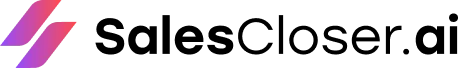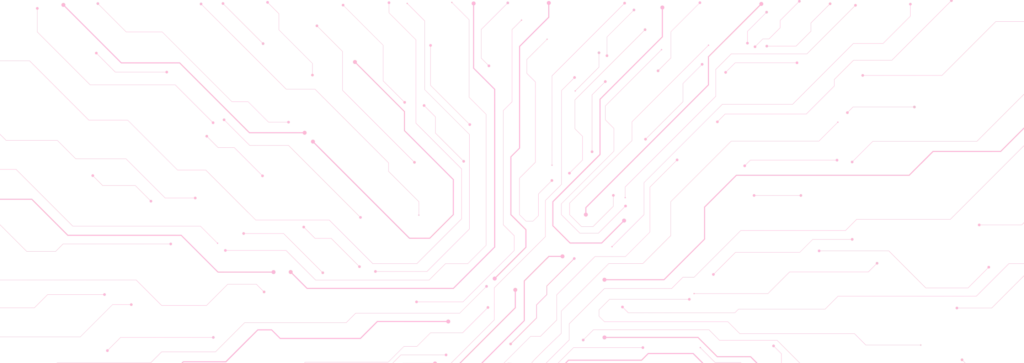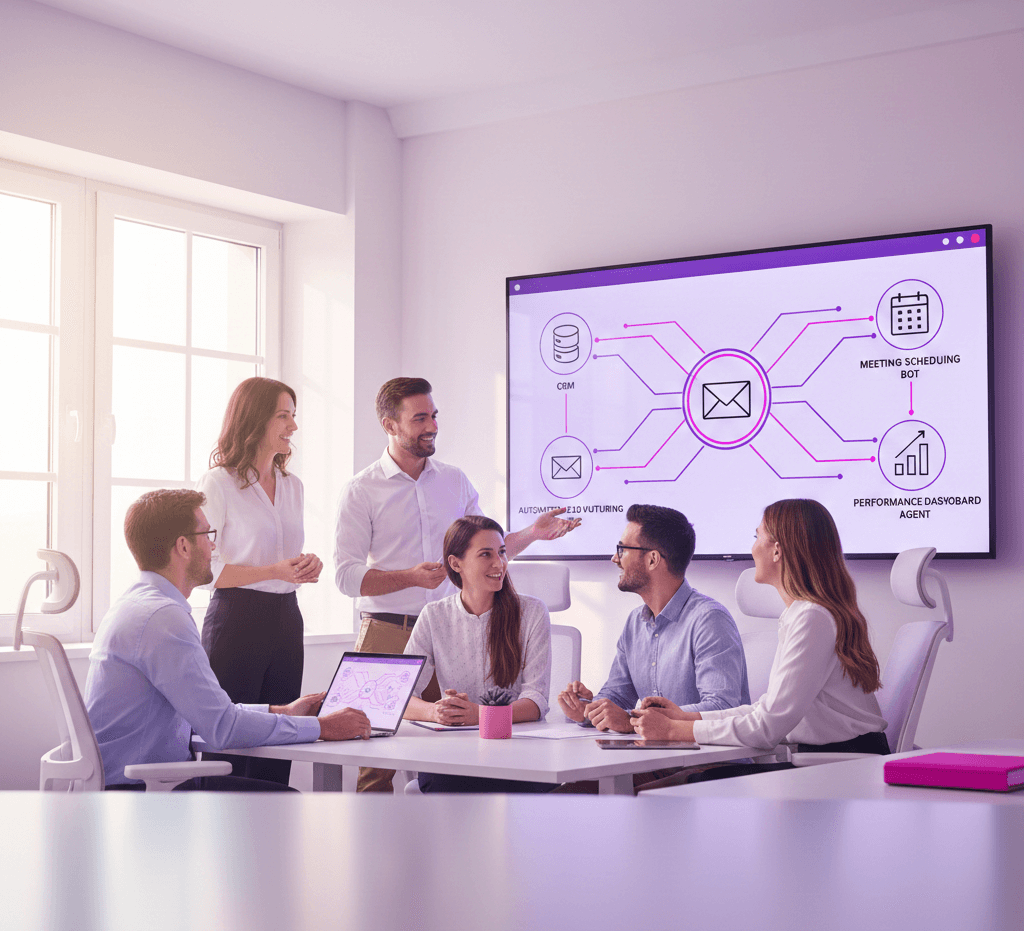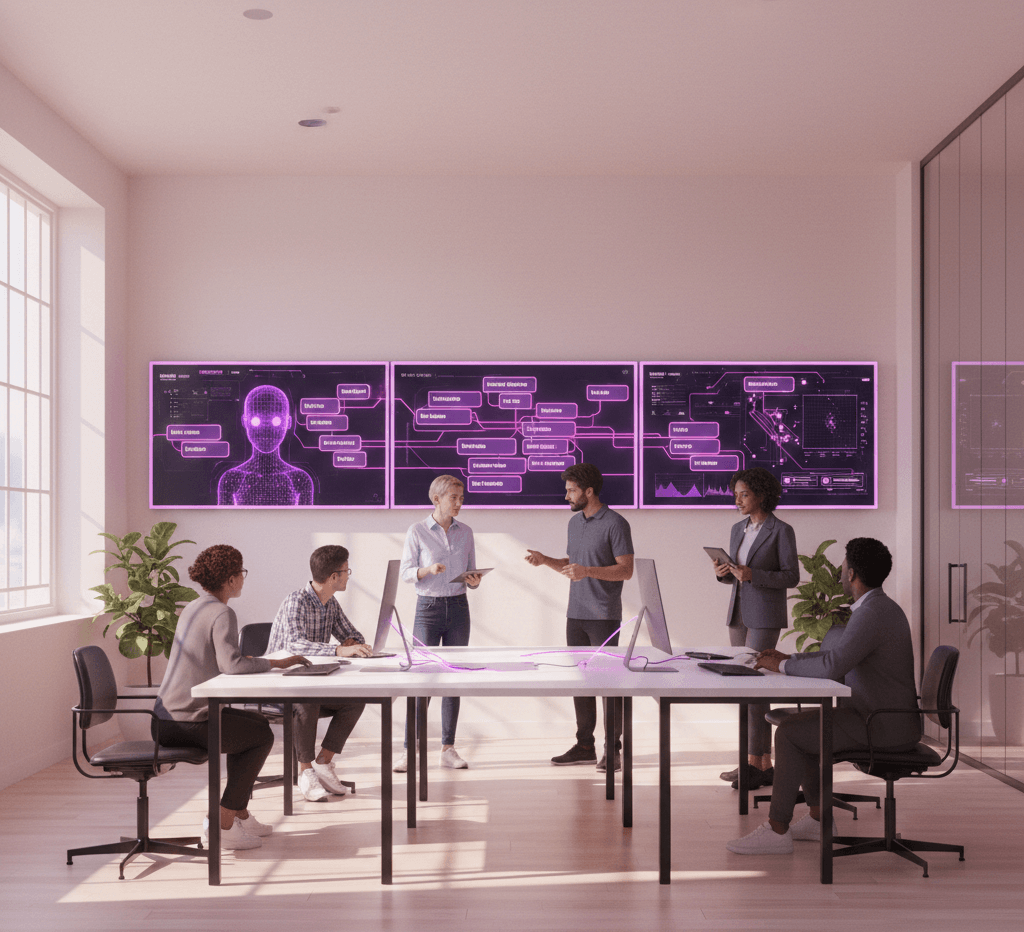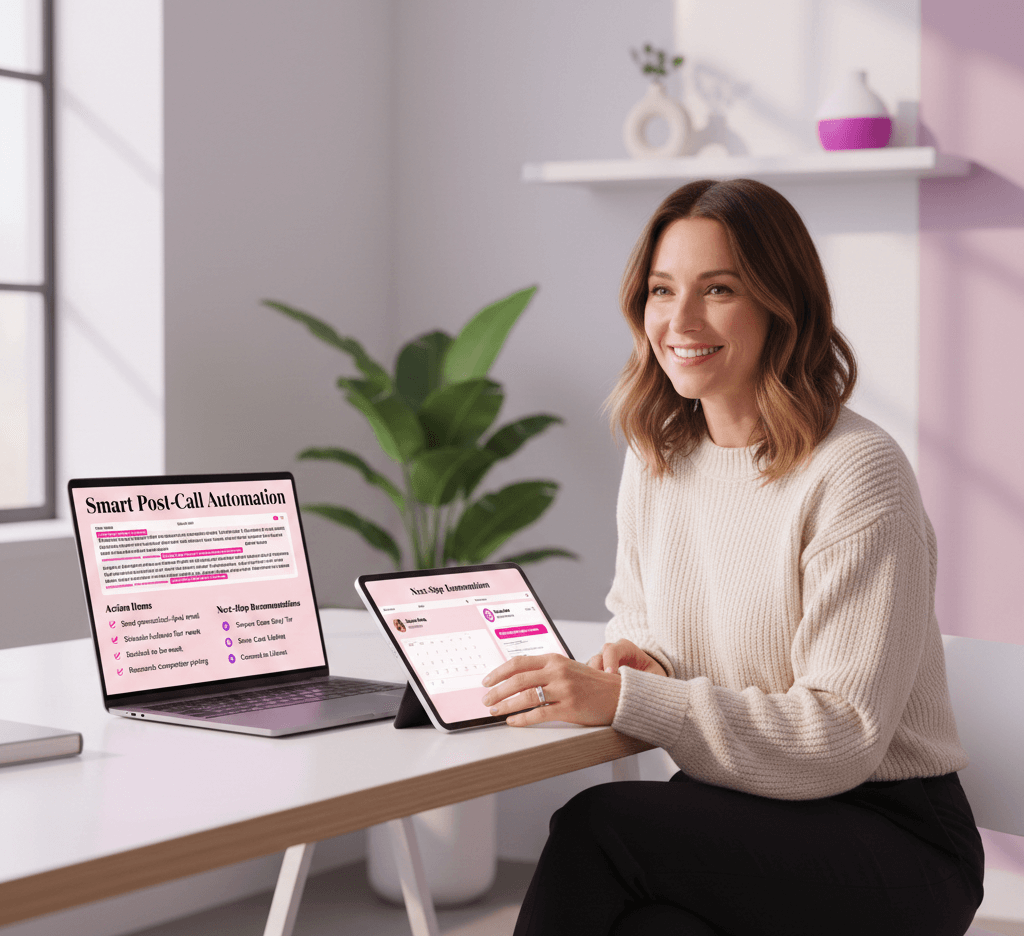“Implement a Sales AI Assistant to handle scheduling, follow-up, and CRM data entry, freeing up 20+ hours a week so reps can focus on high-value closing and 5x productivity.”
Let’s play a quick game. Think about your last “perfect” sales day.
Was it the day you spent an hour trying to find a 30-minute slot for a demo with a prospect in a different time zone? Was it the afternoon you spent logging all your call notes into the CRM? Or maybe it was the morning you spent crafting “just checking in” emails to leads who went cold?
Of course not.
The perfect sales day is back-to-back conversations. It’s demoing your product, handling objections, talking strategy, and hearing a “yes.” It’s the “thrill of the chase” that got you into sales in the first place.
Here’s the cold, hard truth: most sales professionals spend as little as 30% of their time actually selling.
Think about that. The majority of your workday, your most valuable and expensive resource, is spent on not selling. It’s spent on administrative work, data entry, scheduling, and repetitive follow-ups. These are the tasks you hate. They are the energy-draining, momentum-killing, soul-crushing parts of the job.
This is the great paradox of modern sales. We have more tools, more data, and more channels than ever, yet we are drowning in more busywork.
What if you could flip that number? What if you could get back 10, 15, or even 20 hours per week? What if you could spend the vast majority of your time doing the one thing you’re best at—connecting with people and closing deals?
This isn’t a fantasy. It’s the reality that thousands of high-performing sales teams are creating right now. Their secret? They didn’t hire a massive team of personal assistants. They adopted a single, powerful tool: the sales AI assistant.
This article isn’t just about a new piece of tech. It’s a roadmap to reclaiming your time. We’re going to break down the biggest time-sinks in your day and show you, step-by-step, how a virtual sales assistant can take them off your plate for good. This is how you stop being an administrator and start being a closer again. And we’ll show you how a specific tool, SalesCloser.ai, is leading this revolution.
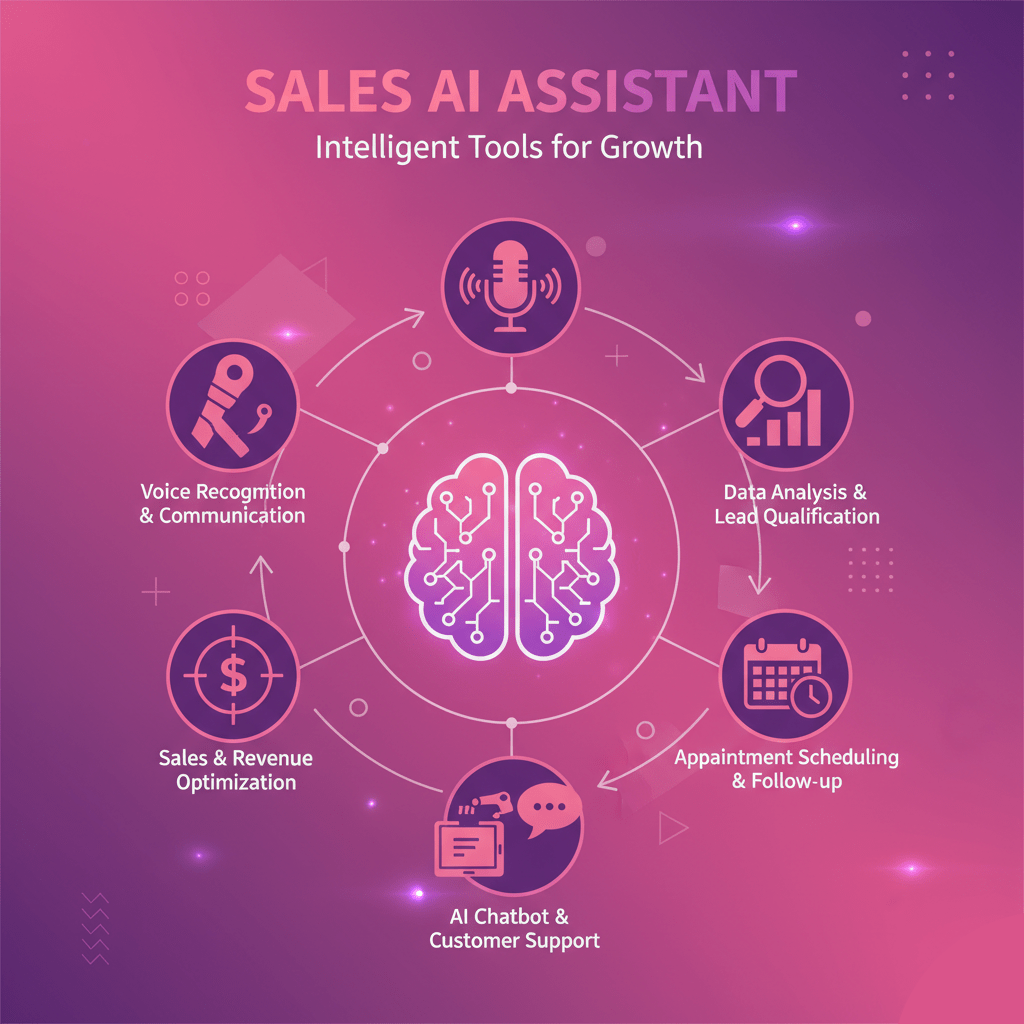
Tired of Scheduling Meetings? The “Calendar Tetris” Nightmare
Let’s start with the most universal sales pain: scheduling.
It seems so simple. “I want to meet with you.” “Okay, when?” And yet, it’s often the single most significant point of friction in the entire sales process.
This is what it looks like:
You (The Rep): “Hi prospect, great chat! I’d love to schedule a 30-minute demo. Are you free next Tuesday at 2 PM or 4 PM EST?”
Prospect (A day later): “Hi! Neither of those works. How about Wednesday morning?”
You (Trying to be flexible): “Sure! I am available until 9:30 AM or or11:001 AM EST on Wednesday. Do either of those work?”
Prospect (Two days later): “So sorry, something came up. And our product manager, Jen, needs to be on the call. Her calendar is packed. Let’s try for the week after…”
This email ping-pong is a deal-killer. Every email exchanged, every day that passes, the prospect’s excitement cools. Their “burning problem” becomes a “lukewarm annoyance.” Your red-hot lead is now lukewarm, at best.
The problems with manual scheduling run deep:
- Time Zone Confusion: You’re in New York, they’re in London, and the decision-maker is in San Francisco. You spend 10 minutes just doing mental math or checking a world clock, hoping you didn’t mess up the AM/PM.
- The Group Scheduling Nightmare: Trying to find a standard time for multiple prospects is even harder. Trying to find a time for five stakeholders across three different companies is a logistical impossibility. It becomes your full-time job.
- The Reschedule Scramble: The prospect has a last-minute conflict. They email you, “Need to reschedule!” Now, the entire painful process starts all over again.
- The “Human Error” Factor: You forgot to block off lunch. You double-booked yourself. You sent the wrong time zone. You forgot to send the video conferencing link. Each tiny mistake looks unprofessional and creates friction.
You might be thinking, “But I use a booking link!” That’s a good first step. But it’s also passive. You’re forcing the prospect, your guest, to do the work. They have to click a link, find your calendar, and find a slot that works for them. It’s still friction.
The Solution: An AI Meeting Scheduler That Works for You
This is where a faithful sales AI assistant changes the game. We’re not talking about a simple link. We’re talking about a proactive, intelligent personal sales assistant that handles the entire scheduling conversation.
Here’s how a platform like SalesCloser.ai handles this.
Instead of the back-and-forth, your email looks like this:
You: “Hi prospect, great chat! I’ve CC’d my assistant, SalesCloser, who will find a time for us to demo. Just let them know what works best for you.”
From that moment on, you are out of the loop.
The AI meeting scheduler takes over the conversation. It acts just like a human executive assistant.
SalesCloser.ai: “Hi Prospect, I’m happy to get this scheduled for [Your Name]. Are you available this Wednesday, Oct 30th, in the afternoon, or Thursday, Oct 31st, in the morning?”
Prospect: “Hey! Thursday morning works well. My colleague Jen (cc’d) will be joining as well.”
SalesCloser.ai: “Great to meet you, Jen. To ensure I find a time that works for everyone, could you both please let me know your preferred availability for Thursday? I’ll also ensure I work around [Prospect’s Name]’s existing calendar.”
The AI now looks at your calendar, the prospect’s replied availability, and even Jen’s. It finds the standard slot, books the meeting, and sends a perfect calendar invite to all attendees—complete with the agenda, your video link, and any pre-call materials.
Think about what just happened. You spent 10 seconds. The prospect felt a “white glove” service, as if they were dealing with a high-level executive (which they are). There was zero friction.
This is what a true calendar AI does:
- Understands Natural Language: You can just say “Book a 45-minute call with this person” or “Find a time for our team and the client’s team.” It understands the request.
- Manages Reschedules Automatically: If the prospect emails “I can’t make it,” the AI catches it. It replies, “No problem at all. Are you free to reschedule for next week?” It handles the entire rescheduling process without requiring you to hit “reply.”
- Sets Intelligent Buffers: The AI knows you can’t do back-to-back-to-back demos. It automatically adds buffer time before and after meetings so you have time to prep and debrief.
- Sends Smart Reminders: It automatically nudges attendees 24 hours and 1 hour before the meeting, dramatically reducing no-shows.
The time saved is staggering. Studies show reps can spend up to 5-7 hours per week just on scheduling logistics. With a tool like SalesCloser.ai, that number drops to zero. That’s an entire workday per week given back to you. This is the first step to 5x productivity.
Drowning in Follow-up Emails? The “Just Checking In” Trap
Alright, you got the meeting. You nailed the demo. The prospect was engaged, asked great questions, and said, “This looks great. Let’s talk again in a week.”
A week passes. You email them. Nothing.
Three more days pass. You email them again. “Hey, just checking in…” Nothing.
Another week. You leave a voicemail. “Hey, just following up…” Crickets.
You’ve just been “ghosted.”
This is the “leaky bucket” of sales. Deals don’t just disappear; they slowly leak away from a lack of persistent, meaningful follow-up.
Here’s the problem: effective follow-up is an art. It’s also incredibly time-consuming.
- The “Remembering” Tax: You have 50 active deals in your pipeline. Who needs a follow-up today? Who needs one in three days? Who needs a case study? Who needs a gentle nudge? Trying to manage this in your head or with calendar reminders is a recipe for failure.
- The “Just Checking In” Curse: This is the laziest, most common, and least effective follow-up email in existence. It provides no value. It just asks the prospect for an update. It puts the work back on them.
- The Personalization Problem: You know you should be personalizing every follow-up. “Hi John, following up on our chat about how you’re struggling with [X problem]…” But when you have 30 to send, you default to a generic template. And prospects can smell a generic template from a mile away.
- The “Giving Up” Stat: This is the most shocking one. Research shows that nearly 50% of sales reps give up after just one follow-up. Yet, 80% of sales require at least five follow-ups to close.
Reps give up not because they’re lazy, but because they’re busy. They’re chasing new leads, doing more demos, and… well, scheduling meetings. The ball gets dropped. And every dropped ball is a lost commission check.
The Solution: Email Follow-Up Automation That’s Actually Smart
This is where you need more than just a simple email sequencer. A basic sequencer just blasts out pre-written emails every three days. It’s dumb. It continues to send messages even after a prospect has replied, which is an embarrassing “robot” moment.
You need intelligent email follow-up automation. You need a sales workflow automation tool that understands context.
This is a core pillar of a platform like SalesCloser.ai. It’s not just a scheduler; it’s a full-cycle virtual sales assistant.
Here’s how innovative follow-up works:
1. It Stops Automatically When the Prospect Replies.
This is the most critical feature. The second a prospect replies to any email in the sequence, the automation pauses. A human is now engaged. The AI steps back. This simple feature is the difference between helpful persistence and annoying spam.
2. It Uses AI to Help You Write Better Follow-ups.
Instead of a generic template, SalesCloser.ai can use generative AI to draft a context-aware follow-up. Because it was on the demo call (more on that later), it is aware of what was discussed.
The AI can suggest a draft:
Subject: Following up on our [Specific Feature] chat
Hi John,
Following up on our demo last week. You mentioned that your team’s biggest challenge was [Specific Pain Point].
I was thinking about that, and I wanted to share a brief case study of how [Similar Company] solved that exact problem using our platform.
Please let me know if you have 15 minutes available next week to discuss how we could implement a similar strategy for you. (My assistant is CC’d to make scheduling easy).
Best,
[Your Name]
This is a high-value, personalized email that took you zero seconds to write. You just review, approve, and send.
3. It Manages Multi-Touch, Multi-Channel Sequences.
A sales enablement tool recognizes that not all follow-ups occur via email. An intelligent sales AI assistant will build a sequence that includes multiple touchpoints.
- Day 1: Personalized Email
- Day 3: LinkedIn Connection Request
- Day 5: LinkedIn Message (referencing email)
- Day 7: Follow-up Email (with value-add, like a blog post)
- Day 10: Phone Call
The AI manages this entire workflow, reminding you when it’s time for the “human” steps (like the phone call) and handling all the “robot” steps (the emails) itself.
4. It Gives You Perfect Persistence.
You can now, with zero effort, be the rep who consistently follows up eight, ten, or twelve times. You are persistently, politely, and helpfully staying top of mind. While your competitors are dropping the ball after one or two tries, your AI assistant is methodically moving the deal forward.
The time saving here is massive. Reps report spending 5-8 hours per week (or more!) just managing their follow-up pipeline. Automating this doesn’t just save time; it directly increases your close rate. You are plugging the leaky bucket, permanently.
Struggling to Qualify All Inbound Leads? The “Speed-to-Lead” Crisis
Let’s look at another part of your day. A new lead comes in from the “Contact Us” form on your website. This is an MQL (Marketing Qualified Lead). They’re raising their hand. They are hot.
How hot? A Harvard Business Review study found that firms attempting to contact a potential customer within one hour of receiving a query were nearly seven times more likely to qualify the lead than those that tried to contact them even an hour later.
Seven times.
Now, look at your reality. That lead comes in at 10:02 AM. You’re in the middle of a demo. You finish at 11:00 AM, prep for your 11:15 AM call, and then go to lunch. You finally see that new lead email at 1:30 PM.
By then, they’re cold. They’ve already Googled your top three competitors. They may have even booked a demo with one of them. You lost the race before you even knew you were in it.
This “speed-to-lead” problem is a bottleneck that costs businesses a significant amount of money. You spend thousands on marketing to get the lead, only to let it rot in an inbox for three hours. Many teams try to solve this with an SDR (Sales Development Rep) team, but even SDRs are human. They get sick. They take breaks. They can’t work 24/7.
The Solution: A 24/7/365 Virtual Sales Assistant
Imagine a world where every single inbound lead is engaged, qualified, and booked within 60 seconds of them hitting “submit,” even if it’s 2 AM on a Sunday.
This is the power of a sales AI assistant like SalesCloser.ai acting as your tireless, instant-response SDR.
Here’s the workflow:
- Lead Arrives (e.g., 2:17 AM): A prospect in Australia fills out your “Request a Demo” form.
- Instant Engagement (2:17 AM): Before the prospect can even switch tabs, an email or chatbot message from your AI assistant hits their inbox.
- AI: “Hi [Prospect Name]! Thanks for your interest in our platform. I’m [AI’s Name], an assistant here. To make sure I connect you with the perfect expert, I just have two quick questions.”
- Real-Time Qualification (2:18 AM): The prospect, who is still at their computer, replies.
- Prospect: “Oh, hi. Sure.”
- AI: “Great! First, how many employees are at your company?”
- Prospect: “About 250.”
- AI: “Perfect. And what’s the biggest challenge you’re hoping to solve?”
- Prospect: “Our follow-up is a mess and deals are falling through.”
- Automatic Routing & Booking (2:19 AM): The AI instantly qualifies this lead. It’s over 100 employees (your ICP) and has a recognized pain point. This is a hot lead for a senior Account Executive. The AI immediately accesses the right AE’s calendar.
- AI: “That is exactly what we specialize in. Our senior AE, [Your Name], is an expert in solving that. She has some availability tomorrow, Oct 30th. Here is her booking link to find a time that works for you.“
- Meeting Booked (2:20 AM): The prospect, impressed, clicks the link and books a demo for the next day.
You, the sales representative, wake up the next morning, look at your calendar, and see a brand-new, fully qualified demo already set. You did nothing.
This is the definition of sales workflow automation. It turns your website from a passive brochure into an active, 24/7 sales machine. It ensures 100% lead coverage. No lead is ever missed. Your speed-to-lead drops from hours to seconds. This single function can double or triple your inbound demo conversion rate.
Is Your CRM a “Data Graveyard”? The Agony of Admin Work
We’ve saved the most-hated task for last: CRM data entry.
This is the “admin tax” every rep pays. You finish a great call. You’re energized. And then… You have to spend the next 15 minutes typing up notes.
- Logging the activity.
- Updating the deal stage.
- Writing a summary of the call.
- Noting the objections.
- Setting a follow-up task.
- Adding the new contact you just met.
No one likes doing this. It’s tedious, manual, and feels like a complete waste of your skills because it is.
But it’s non-negotiable. If you don’t do it, your manager has no visibility into your progress. Into your progress, Forecasting becomes a wild guess. And you forgot what was discussed two weeks ago. The CRM, which is supposed to be your “single source of truth,” becomes a “data graveyard” of outdated, incomplete information.
Studies show that reps spend 15-20% of their time (approximately 6-8 hours a week) on CRM data entry and other administrative tasks. That is a full day, every single week, spent on data entry.
The Solution: The Self-Updating CRM with CRM Data Entry AI
What if your CRM just… filled itself out?
This is the final, and perhaps most potent, piece of the sales AI assistant puzzle. A tool like SalesCloser.ai integrates with your sales calls and CRM (such as Salesforce or HubSpot) to serve as a bridge, automating all data entry and streamlining the process.
Here is what your new workflow looks like:
- The AI Joins Your Call: The SalesCloser.ai assistant joins your Zoom, Google Meet, or Teams call as a silent note-taker. It records and transcribes the entire conversation in real-time.
- You Focus 100% on the Call: You don’t tab over to your notes. You are not trying to type and talk at the same time. You are 100% present, listening, and engaging with the prospect. You’re building rapport. You’re selling.
- The Call Ends: You hang up. You take a breath.
- The Magic Happens (Instantly): Before you can even click over to your CRM, SalesCloser.ai has already:
- Transcribed the entire call.
- Analyzed the transcript using AI.
- Generated a concise, “cheat sheet” summary of the call, including:
- Key pain points discussed.
- Objections raised by the prospect.
- Next steps agreed upon.
- Buying signals and timeline.
- Competitors mentioned.
- Synced this summary, the full transcript, and the call recording directly to the correct Opportunity and Contact in your CRM.
You just saved 15 minutes. Now, multiply that by 5-10 calls per day. That’s hours.
But it’s better than that. The data is now perfect. Your manager can see exactly what was said. You can review the 2-minute summary before your next follow-up call, rather than trying to read your own messy notes. Nothing is ever missed.
This CRM data entry AI functionality is the key to unlocking sales productivity software. It’s not just about saving time; it’s about creating a perfect, searchable, and intelligent database of every single customer interaction. It’s the ultimate sales enablement tool because it enables you to do what you were hired to do: sell.
The “5x Productivity” Reality: Putting It All Together
Let’s do the math.
- Scheduling & Admin: You receive 5-7 hours of back time per week.
- Follow-ups & Nurturing: You receive 5-8 hours of follow-up time per week.
- CRM Data Entry & Post-Call Work: You receive 4-6 hours of back time per week.
- Lead Qualification: You now spend 0 hours on this, and it’s 100% effective.
Total Time Saved: 14-21 hours per week.
You have just been given back half of your workweek.
This isn’t a 10% improvement. This is a 2x, 3x, or even 5x improvement in your actual selling capacity.
Imagine your quota. Now, imagine having double the time to hit it. You’re not just working harder; you’re working smarter. You’re a high-performing rep with a personal executive assistant, a transcriptionist, and a 24/7 SDR, all rolled into one platform.
This is the new standard. Representatives who continue to schedule, follow up, and enter data manually will be left behind. They are bringing a knife to a gunfight.
A sales AI assistant like SalesCloser.ai isn’t another “tool” to add to your stack. It’s a platform that replaces work. It handles the tasks you hate, frees you to do the job you love, and gives you the one thing you can never get more of: time.
Stop scheduling. Stop “checking in.” Stop typing notes.
Start selling.
Frequently Asked Questions (FAQs)
Q: Is a sales AI assistant hard to set up?
A: Not at all. A good platform like SalesCloser.ai is designed for fast onboarding. You typically connect your email (Google/Outlook), calendar, video conferencing tool (Zoom/Meet), and CRM (Salesforce/HubSpot) to your account. The entire process typically takes under 15 minutes, with no complex coding required.
Q: Will my customers feel like they’re talking to a robot?
A: This is a common fear, but it’s unfounded with modern AI. For scheduling, the language is natural and polite, just like a human assistant. For follow-ups, you are still the one who approves the AI-generated drafts, so it always has your voice. The AI’s job is to complete 90% of the work; your job is to finalize the remaining 10% of personalization and approval. The goal is to make you more human and personal by giving you time back, not to replace you.
Q: How is this different from a basic scheduler or email sequencer?
A: Those are “point solutions.” They solve one tiny problem. A sales AI assistant is a platform. It connects all the dots. Your basic scheduler can’t read an email and then schedule. Your basic sequencer can’t listen to your demo, summarize it, and then use that summary to write a follow-up email after it logs the call in your CRM. A faithful assistant handles the entire workflow, not just one task.
Q: Does SalesCloser.ai integrate with my existing tools?
A: Yes. Any platform worth its salt must integrate seamlessly with your core stack. SalesCloser.ai is designed to integrate seamlessly with the tools you already use daily, including Google Workspace, Microsoft 365, Salesforce, HubSpot, Zoom, Slack, and more. It becomes the central “brain” that connects everything.
Q: What’s the real ROI of a personal sales assistant?
A: The ROI is massive and two-fold.
- Cost Savings: You save 15-20 hours of a rep’s time per week. That’s a 50% reduction in “wasted” salary cost, which is immediately recaptured.
- Revenue Generation: This is the big one. That “saved” 15-20 hours is now spent on revenue-generating activities: more demos, more prospecting, more closing calls. By doubling a rep’s “selling time,” you are creating a direct line path to doubling their pipeline and their closed deals. The tool pays for itself almost instantly.