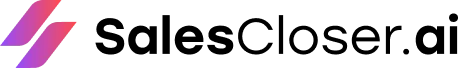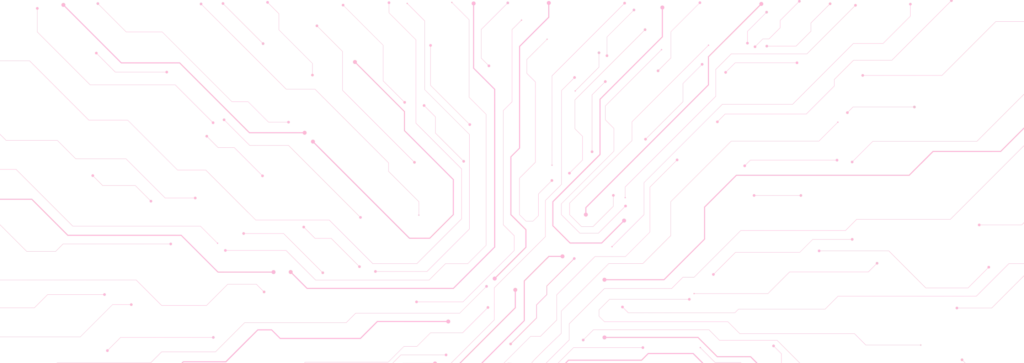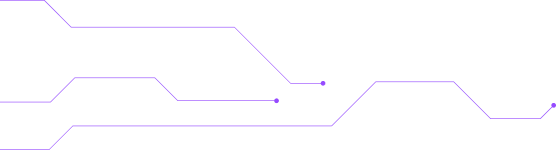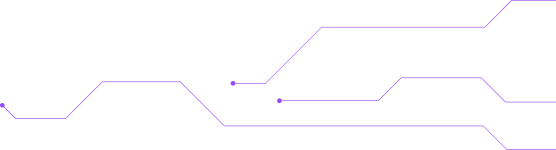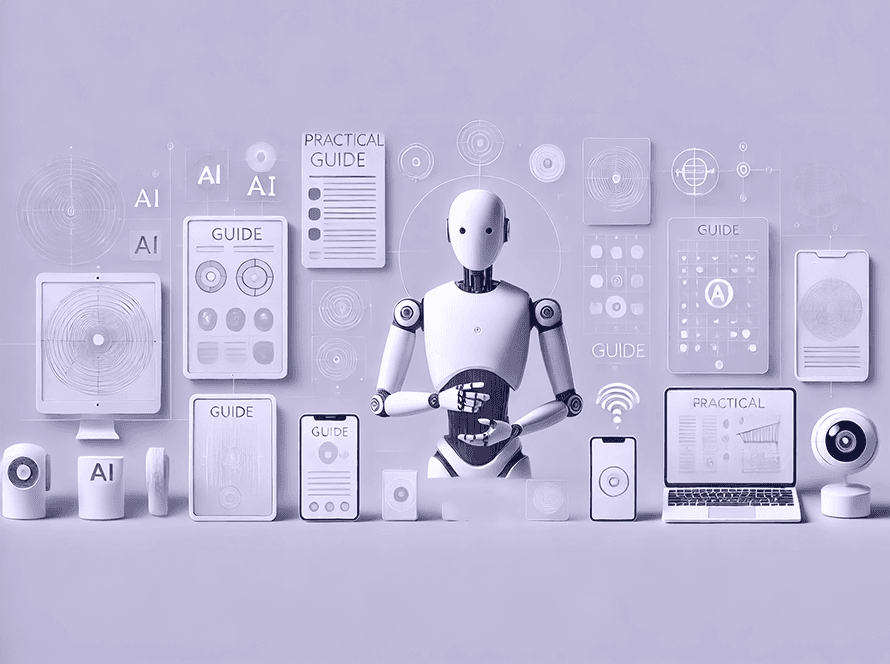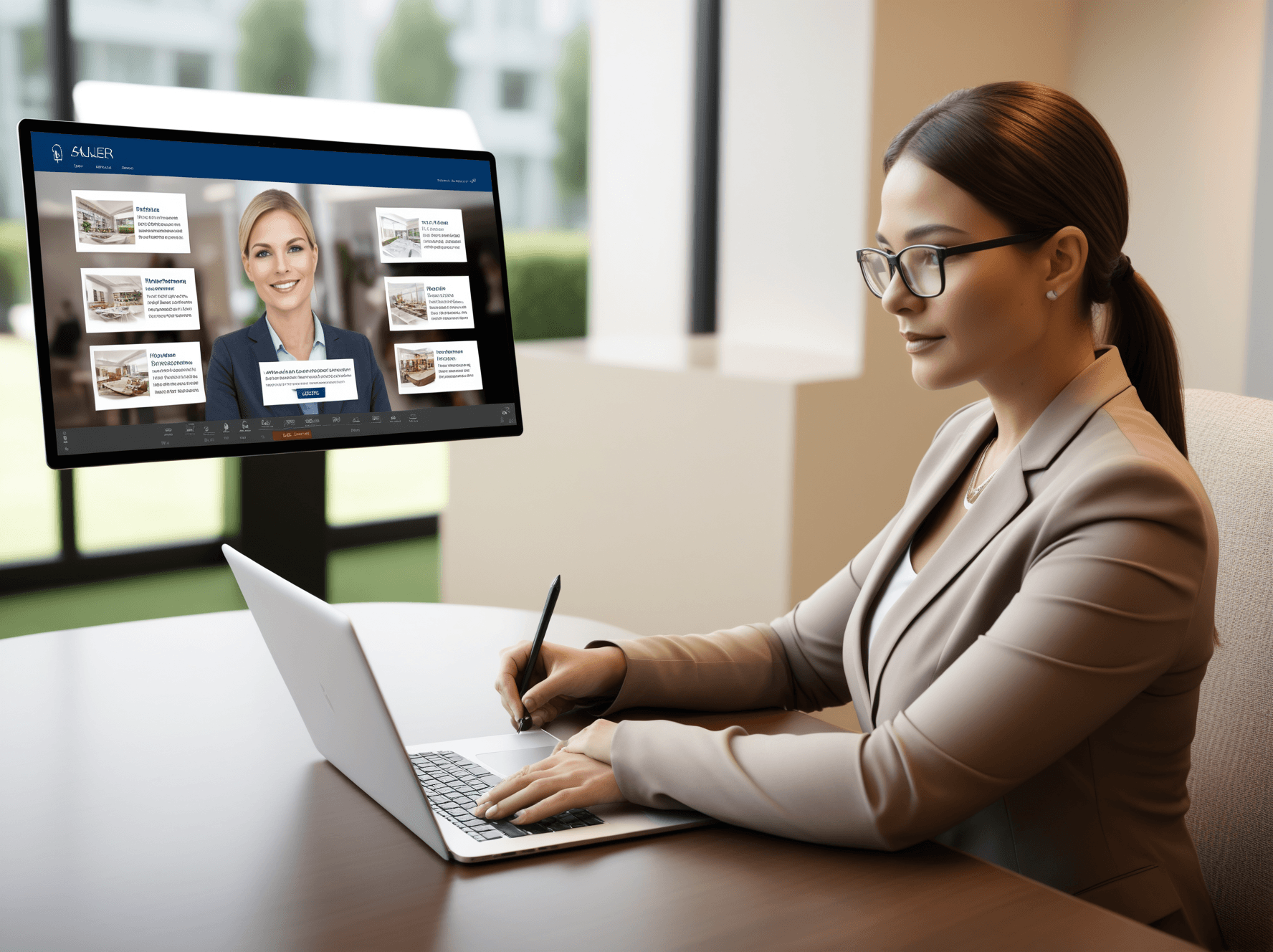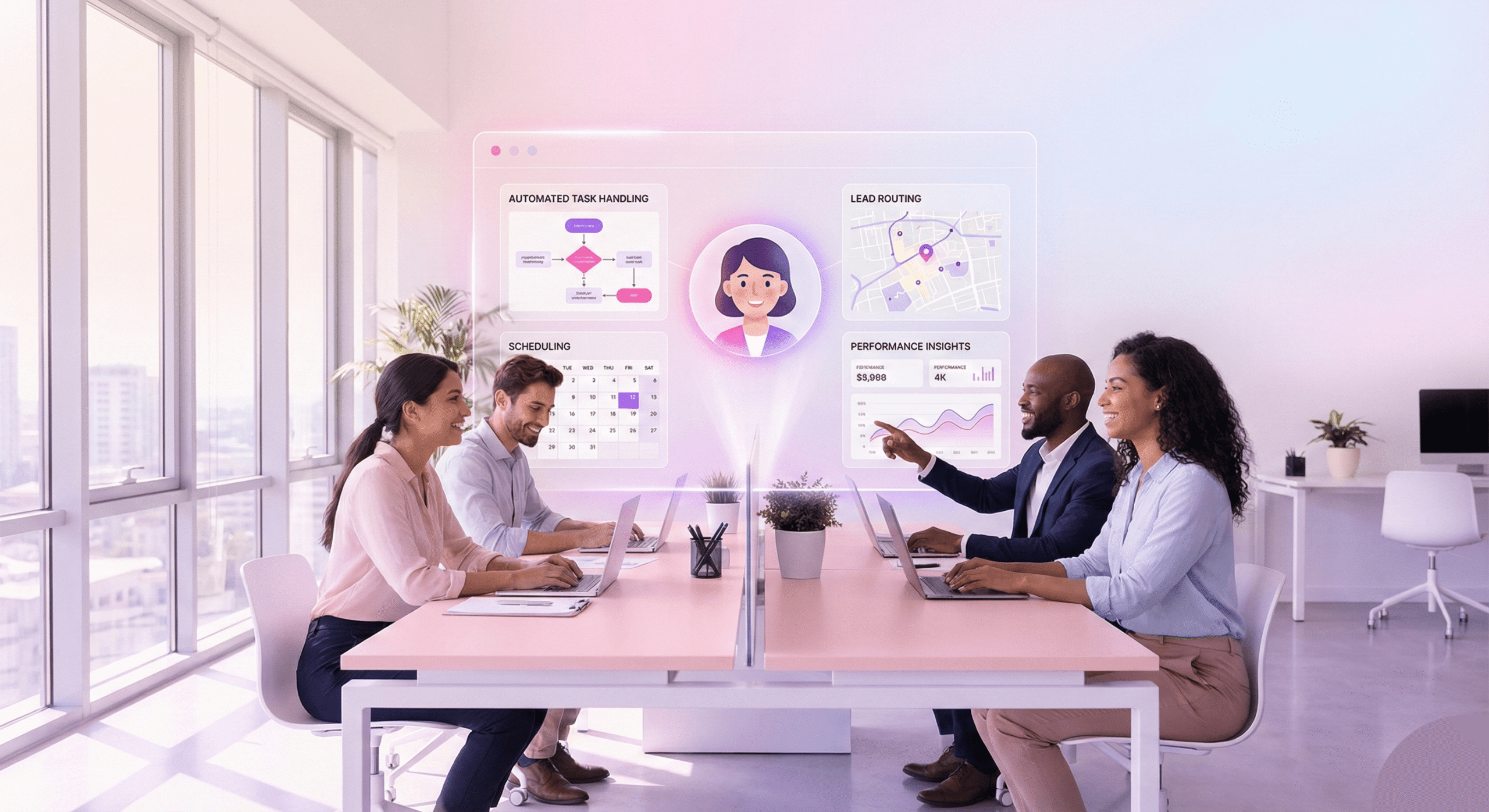“Seamlessly transform your sales operations by implementing an AI Voice Agent to handle lead qualification, appointment setting, and follow-up.”
Let’s face it. Sales are changing. We’re always looking for an edge, a way to connect with more prospects, qualify faster, and close bigger deals. What if there was a tool that could handle repetitive tasks, follow up consistently, and even set appointments, freeing your human reps to focus on what they do best: building relationships and closing sales? That’s where an AI voice agent comes in.
This isn’t about replacing your sales team. It’s about empowering them. Imagine an AI assistant that can make hundreds of calls, engage in natural conversations, and pre-qualify leads, all while your team focuses on high-value interactions. Sound like a game-changer? It is.
But how do you bring this technology into your existing sales operation without chaos? This guide offers a practical and actionable roadmap. We’ll break down the process of implementing an AI voice agent into clear, manageable phases. You’ll learn how to define your goals, prepare your assets, integrate the tech, and then pilot and scale your new AI powerhouse. We’ll also show you how a platform like SalesCloser.ai makes this entire journey smooth and intuitive.
Get ready to transform your sales process.
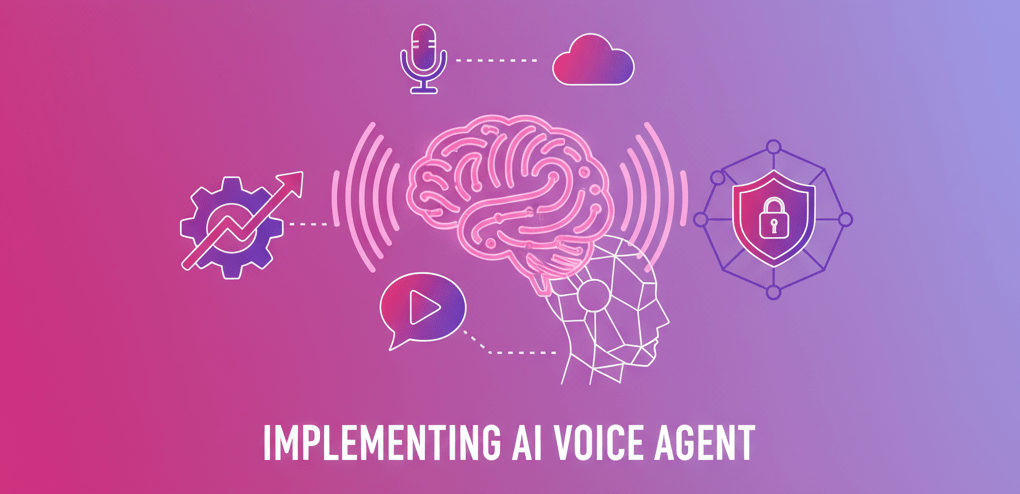
Phase 1: Define Your Goals – What Do You Want Your AI to Do?
Before you even think about scripts or software, you need a clear vision. What specific problem are you trying to solve with an AI voice agent? Without a well-defined goal, your implementation will lack direction and struggle to show a return on investment.
Think about the biggest bottlenecks or areas where your sales team spends too much time on low-value tasks. This initial step is crucial for the successful adoption of AI in the sales process.
Everyday Use Cases for an AI Voice Agent in Sales:
- Inbound Lead Qualification: Imagine a prospect fills out a form on your website. Instead of waiting for a human rep to call, your AI voice agent can immediately reach out. It can ask qualifying questions – such as budget, timeline, and specific needs – and then instantly route hot leads to your sales team. This speeds up the sales cycle and ensures your reps only talk to genuinely interested prospects. This means less wasted time and more focused effort.
- Outbound Appointment Setting: Manually calling through lists of prospects to schedule meetings is a tedious task. Your AI can take this on. It can make initial contact, explain your offering briefly, and then book a meeting directly into your sales reps’ calendars. This frees up your business development representatives (BDRs) or sales development representatives (SDRs) to focus on nurturing relationships and engaging with already scheduled appointments. This increases outreach capacity significantly.
- Pre-event Outreach and Follow-up: Attending a trade show or hosting a webinar? Your AI can call registrants before the event, reminding them to attend and offering helpful information. After the event, it can follow up with attendees to gauge interest and schedule next steps. This maximizes your event ROI and ensures no lead falls through the cracks.
- Re-engaging Cold or Stale Leads: You likely have a database full of old leads that never converted. Instead of letting them sit there, your AI can systematically call through these lists. It can gauge renewed interest due to a new product feature or a change in their business needs. This breathes new life into dormant data and uncovers hidden opportunities.
- Customer Service Follow-up (Leading to Sales): After a customer service interaction, your AI can make a follow-up call to ensure satisfaction and identify opportunities for upselling or cross-selling. “Was everything resolved with your recent inquiry? Great! By the way, many customers who use product X also find product Y helpful. Would you be interested in learning more?” This provides a seamless customer experience and drives additional revenue.
Choosing Your First Use Case:
Start small. Don’t try to solve every problem at once. Pick one specific, high-impact use case for your initial implementation. This allows you to learn, refine, and prove the value of the AI before expanding its responsibilities.
For example, if your SDRs spend 70% of their day trying to book initial meetings, then outbound appointment setting might be your best starting point. If your inbound leads aren’t getting qualified fast enough, prioritize inbound qualification.
Action Steps for Goal Definition:
- Identify Pain Points: Gather your sales leaders and reps. What are their biggest time sinks? Where do they feel inefficient?
- Quantify the Impact: How much time is spent on these tasks? What’s the potential revenue loss from delayed follow-ups or missed opportunities?
- Select One Primary Goal: Choose a single, clear objective for your AI voice agent.
- Define Success Metrics: How will you measure if your AI is achieving its goal? (e.g., number of qualified leads, number of appointments booked, reduction in rep call time). Be specific.
This deliberate approach ensures that you’re not just adopting technology for its own sake. You’re solving a real business problem.
Phase 2: Asset Preparation – Building Your AI’s Brain
Once you know what you want your AI to do, you need to teach it how to accomplish that task. This phase focuses on creating the content and logic that will power your AI’s conversations. Think of this as building its “brain.” This involves scripting conversation flows and building a robust knowledge base. This careful preparation is key to onboarding an AI sales agent effectively.
1. Scripting Conversation Flows:
Your AI voice agent needs to know what to say and how to respond. This is where conversation flow scripting comes in. It’s essentially a decision tree that guides the AI through various conversational paths based on prospect responses.
- Start with the Goal: If your goal is appointment setting, the script should guide the conversation toward booking a meeting. If it’s a qualification, the script focuses on getting answers to key questions.
- Craft an Engaging Opening: The first few seconds are critical. Your AI needs to sound natural and immediately convey value or purpose. Avoid robotic introductions. For example: “Hi [Prospect Name], this is [AI Name] from [Your Company]. I’m calling about the recent inquiry you made on our website regarding our new [Product/Service].”
- Anticipate Responses: What are the common objections or questions prospects might have?
- “I’m not interested.”
- “How much does it cost?”
- “Can you send me more information?”
- “I’m busy right now.”
- “Who are you again?”
- “What do you do?”
- Your script needs branches for each of these. The AI should provide a natural and helpful response for every anticipated turn.
- Develop Branches and Loops:
- Branches: If the prospect says X, go to section A. If they say Y, go to section B.
- Loops: If the prospect requests more information, the AI should be able to provide it and then redirect the conversation back to the main goal (e.g., booking a meeting).
- Escalation: At what point should the AI offer to connect the prospect to a human sales rep? This is crucial for handling complex questions or substantial interests.
- Use Natural Language: Avoid jargon. Write how people speak. Read the scripts out loud. Do they sound human? Are they easy to understand? This is essential for a good customer experience.
- Keep it Concise: People have short attention spans. Get to the point. While your AI can be persistent, avoid excessively long monologues.
- Include Call-to-Actions (CTAs): Every interaction should lead to a clear next step. Whether it’s confirming a piece of information, offering a resource, or booking an appointment, make the next step clear and concise.
Example Script Snippet (Appointment Setting):
- AI: “Hi [Prospect Name], this is Alex from SalesCloser.ai. I noticed you downloaded our guide on AI-powered sales. I’m calling to see if you have any questions or if you’d be interested in a quick 15-minute demo to see how it works?”
- Prospect: “Oh, I’m busy right now.”
- AI: “I understand. I just needed a quick moment. Would it be better if I called you back tomorrow around 10 AM, or perhaps Thursday afternoon?” (Offers alternatives, not a ‘yes/no’).
- Prospect: “What exactly does SalesCloser.ai do?”
- AI: “SalesCloser.ai is an AI voice agent platform that helps sales teams qualify leads and book appointments automatically, freeing up your reps. It integrates with your CRM and calendar. We typically see a significant increase in booked meetings for our clients. Would you like to see a brief demo of how it could work for your team?”
2. Building a Knowledge Base:
While scripts handle the direct conversational flow, a knowledge base provides the AI with information to answer unexpected questions or elaborate on topics. Think of it as your company’s FAQ and product information repository.
- Product/Service Details: Features, benefits, pricing tiers (if applicable), use cases, differentiators.
- Company Information: History, mission, values, key achievements, testimonials.
- Common Objections & Responses: A more detailed repository of how to handle objections not directly integrated into the main script flow.
- Industry Information: Relevant statistics, trends, or definitions that the AI might need to reference.
- FAQs: Any question a prospect might ask about your business.
How the Knowledge Base Works with the AI:
When a prospect asks a question not explicitly covered in the script’s direct path, the AI can search its knowledge base for the most relevant answer. This allows for more dynamic and natural conversations. The better and more comprehensive your knowledge base, the “smarter” your AI will sound.
Tips for Asset Preparation:
- Collaborate: Engage your top sales representatives, marketing team, and product experts in script writing and knowledge base development. They know your customers and your offerings best.
- Iterate: Your first scripts won’t be perfect. Be prepared to refine them based on real-world interactions.
- Keep it Updated: As your products or services evolve, so too should your scripts and knowledge base.
- Simplicity is Key: While thorough, don’t overcomplicate. Focus on clarity and directness.
This phase lays the groundwork for successful conversations. The quality of your scripts and knowledge base directly impacts the effectiveness of your AI voice agent. This groundwork is essential for training your sales team on AI later, as they will understand the AI’s capabilities and limitations.
Phase 3: Tech Integration – Connecting Your AI to Your World
You have your goals. You have your AI’s “brain.” Now, it’s time to connect your AI voice agent to your existing technology stack. This is where the rubber meets the road, enabling your AI to seamlessly integrate with your CRM, calendars, and other essential sales tools. Smoothly integrating AI with existing workflows is paramount.
1. Connecting to Your CRM (Customer Relationship Management):
Your CRM is the central hub for all your customer data. Your AI voice agent needs to be able to:
- Read Data: Access prospect names, company names, past interactions, lead source, and any other relevant information to personalize conversations. This helps the AI sound less generic and more informed.
- Write Data: Update lead statuses (e.g., “AI Qualified,” “Attempted Contact,” “Needs Follow-up”). Add notes from conversations. Log call outcomes. Create new tasks for human reps based on AI interactions (e.g., “Follow up with hot lead by EOD”).
- Trigger Workflows: Based on the AI’s conversation, it might trigger a new workflow in your CRM. For example, if a lead is qualified, it could automatically assign them to a specific sales rep.
Why CRM Integration is Non-Negotiable:
- Context: The AI can pull existing data to have more relevant conversations.
- Data Accuracy: Ensures that all lead information and activities are up-to-date in a single, central location.
- Seamless Handoff: When the AI qualifies a lead, all conversation notes are already in the CRM for the human representative. This eliminates the need for manual data entry and provides instant context.
- Reporting: Allows you to track the AI’s performance directly within your existing sales reports.
2. Connecting to Your Calendar Systems:
If your AI is setting appointments, it absolutely needs access to your sales reps’ calendars.
- Check Availability: The AI should be able to see real-time availability for your sales team. This prevents double-bookings and ensures appointments are set at convenient times.
- Book Appointments: Once a prospect agrees to a meeting, the AI should be able to directly book the appointment into the chosen sales rep’s calendar. This includes sending calendar invites to both the rep and the prospect.
- Meeting Details: The AI can include essential details in the calendar invite, such as the meeting purpose, initial qualification notes, and a link to the virtual meeting room.
Why Calendar Integration is Essential:
- Efficiency: Automates the laborious task of scheduling, which often involves back-and-forth emails.
- Accuracy: Reduces errors from manual scheduling.
- Customer Experience: Prospects get instant confirmation and calendar invites.
3. Other Potential Integrations (Depending on Your Stack):
- Marketing Automation Platforms: If your AI is automating marketing campaigns, integration can help synchronize data and trigger subsequent actions.
- Communication Platforms: Some AI voice agents can integrate with internal communication tools (e.g., Slack, Microsoft Teams) to alert reps about hot leads or urgent escalations.
- Lead Enrichment Tools: While the AI interacts, it could pull additional data about the prospect or company from enrichment tools, making its conversations even more informed.
How SalesCloser.ai Simplifies Integration:
This is where a platform like SalesCloser.ai shines. It offers pre-built integrations with popular CRMs (like Salesforce, HubSpot, Zoho, Pipedrive) and calendar systems (Google Calendar, Outlook Calendar). This means you don’t need a team of developers to get your AI talking to your other systems.
- User-Friendly Interface: SalesCloser.ai provides an intuitive interface for configuring these integrations. You typically just connect your accounts and map the relevant fields.
- No-Code Configuration: You won’t need to write complex code to establish these connections. It’s designed for sales operations teams, not just engineers.
- Field Mapping: Easily map data fields between SalesCloser.ai and your CRM. For example, tell the system that “Prospect Name” in SalesCloser.ai corresponds to “First Name” in your CRM.
Action Steps for Tech Integration:
- Inventory Your Tools: List all the systems your sales team currently uses (CRM, calendar, etc.).
- Identify Integration Points: For your chosen AI use case, which systems must the AI interact with?
- Consult Your AI Provider: Collaborate with your AI voice agent platform provider (such as SalesCloser.ai) to understand their integration capabilities and best practices.
- Test Thoroughly: Once integrated, conduct rigorous testing to ensure data flows correctly in both directions and that appointments are booked accurately.
A well-integrated AI isn’t just a standalone tool; it becomes an extension of your existing sales technology ecosystem, making your entire operation more efficient and interconnected. This stage is crucial for setting up an AI caller that truly works within your business.
Phase 4: Pilot & Scale – Test, Refine, and Roll Out
You’ve defined your goals, built your AI’s brain, and integrated it with your systems. Now, it’s time to bring your AI voice agent to life. This phase involves launching a pilot program, testing its performance, gathering feedback, and then gradually scaling it across your sales organization. This iterative approach is fundamental for AI implementation best practices.
1. Launching a Pilot Program:
Don’t deploy your AI voice agent to your entire sales team or all your prospects at once. Start with a small, controlled group.
- Select a Pilot Group: Choose a small team of sales reps who are open to innovation and willing to provide constructive feedback. These can be your early adopters or a specific subset of your BDR/SDR team.
- Define Pilot Scope: Assign the AI a limited set of leads or a specific segment of your target market. For example, “AI will call new inbound leads from Region X” or “AI will re-engage cold leads from Q1.”
- Set Clear Expectations: Clearly explain to your pilot team what the AI will do, its limitations, and how it will assist them. Reassure them that it’s a tool to help, not replace. This is part of effective change management for AI.
- Provide Training: Although the AI handles the calling, your human representatives need to understand how to interact with it, review its notes, and handle leads that the AI passes to them. This training is essential for equipping your sales team with the knowledge of AI.
2. Monitoring Performance & Gathering Feedback:
Once the pilot is live, rigorous monitoring and feedback loops are critical.
- Track Key Metrics: Refer back to the success metrics you defined in Phase 1 (e.g., number of qualified leads, appointments booked, conversion rates from AI-generated leads).
- Listen to Recordings: Most AI voice agent platforms, including SalesCloser.ai, provide call recordings. Listen to these interactions. How natural does the AI sound? Is it handling objections effectively? Are there common questions it struggles with?
- Review Transcripts: Analyze conversation transcripts to identify patterns, areas for script improvement, and gaps in the knowledge base.
- Collect Human Feedback: Regularly check in with your pilot sales reps. What are they noticing? Are the leads qualified? Does the AI provide accurate information? Are there any awkward conversational moments? Their real-world experience is invaluable.
- Identify Friction Points: Where does the AI struggle? Is it consistently misinterpreting certain phrases? Is it unable to answer specific questions? These are areas for immediate improvement.
3. Iteration and Refinement:
Based on your monitoring and feedback, you will continuously refine your AI. This is an ongoing process.
- Adjust Scripts: Tweak wording, add new branches for unforeseen objections, or remove unnecessary dialogue to enhance clarity and effectiveness.
- Update Knowledge Base: Add answers to newly identified common questions.
- Improve AI Logic: Refine how the AI interprets various responses and navigates the conversation flow to enhance its understanding and effectiveness. This might involve working with your AI platform’s support team.
- Optimize Dialing Strategy: Experiment with call times, retry logic, and caller ID display to maximize connection rates.
4. Scaling Your Implementation:
Once your pilot program demonstrates apparent success and you’ve refined the AI’s performance, you’re ready to scale.
- Expand Lead Volume/Scope: Gradually increase the number of leads the AI handles or expand its responsibilities to new lead segments.
- Onboard More Teams/Reps: Bring additional sales teams or reps onto the AI-assisted workflow. Provide comprehensive training to ensure they understand how to effectively leverage the AI.
- Communicate Success: Share the positive results of the pilot program with the broader organization. Highlight how the AI is improving efficiency and driving results, building buy-in and excitement.
- Continuous Improvement: Even after full rollout, continue to monitor, gather feedback, and iterate. The sales landscape and your business needs will evolve, and your AI should adapt to these changes. This commitment to continuous improvement ensures a smooth AI transition.
Measuring AI Sales Agent Success:
How do you know if your AI is working? Focus on concrete metrics:
- Qualified Lead Rate: The percentage of leads that the AI qualifies and passes to human representatives.
- Appointment Set Rate: Number of meetings booked by the AI.
- Conversion Rate (AI-sourced leads): How many of the leads sourced or qualified by the AI actually close into deals? This is the ultimate measure of ROI.
- Rep Time Saved: How much time are your human reps saving on prospecting and qualification calls?
- Increased Outreach Capacity: How many more calls is your team making overall with the AI’s help?
- Cost Savings: Compare the operating costs of the AI versus the costs of a human performing the same tasks.
SalesCloser.ai offers robust analytics dashboards that provide real-time insights into your AI’s performance. You can see call volumes, outcomes, conversion rates, and even detailed breakdowns of conversation paths, making it easy to track progress and identify areas for optimization. This makes measuring the success of AI sales agents straightforward.
SalesCloser.ai: Your Partner for Seamless AI Implementation
We’ve covered the phases of implementing an AI voice agent, from defining goals to scaling your efforts. Now, let’s talk about the platform that makes this process not just manageable, but truly seamless and intuitive: SalesCloser.ai.
Building complex conversational logic, integrating with existing systems, and monitoring performance can sound daunting. SalesCloser.ai removes those barriers, empowering sales teams of any size to deploy powerful AI voice agents quickly and effectively.
Here’s how SalesCloser.ai makes your AI implementation journey a success:
- User-Friendly Interface for Building Complex Conversational Logic (No Code Required):
- Drag-and-Drop Flow Builder: Forget about coding. SalesCloser.ai features an intuitive visual canvas that allows you to design your conversation flows using simple drag-and-drop elements. You literally draw out the conversation path.
- Conditional Logic Made Easy: Set up “if/then” statements with ease. “If the prospect says ‘price,’ then navigate to the pricing information branch.”
- Natural Language Processing (NLP): The platform is built with advanced NLP, meaning your AI can understand and respond to natural human speech, even with variations in phrasing or accents. This makes the AI feel more human-like.
- Pre-built Templates: Get started even faster with pre-designed conversation templates for common sales use cases, such as lead qualification or appointment setting. Customize them to fit your specific needs.
- A/B Testing: Easily create multiple versions of your scripts and test them against each other to see which performs best. This allows for continuous optimization.
- Pre-built Integrations for Rapid Deployment:
- CRM Integration: As discussed, SalesCloser.ai offers seamless integrations with leading CRMs, including Salesforce, HubSpot, Pipedrive, and Zoho CRM. Connect your accounts in minutes and ensure seamless data flow.
- Calendar Integration: Effortlessly sync with Google Calendar and Outlook Calendar to enable your AI to book appointments directly into your reps’ schedules.
- Webhooks & APIs: For more custom needs, SalesCloser.ai offers robust API access and webhooks, allowing you to connect to virtually any other system in your tech stack. This ensures flexibility for future growth.
- Robust Analytics for Monitoring Performance:
- Real-time Dashboards: Get instant visibility into your AI’s performance with comprehensive dashboards. See call volumes, outcomes, conversion rates, and more at a glance.
- Call Recordings & Transcripts: Every AI interaction is recorded and transcribed. This is invaluable for quality assurance, identifying areas for improvement, and understanding how prospects are responding to our efforts.
- Customizable Reports: Generate detailed reports tailored to your specific KPIs. Track your AI’s ROI with complex data.
- Conversation Path Analysis: Identify which conversational paths are most effective and where prospects are dropping off, enabling you to refine your scripts for improved results.
- Sentiment Analysis: Gain insights into the overall sentiment of conversations, helping you understand prospect engagement and satisfaction.
- Scalability for Growth:
- Whether you’re a small startup or a large enterprise, SalesCloser.ai is designed to scale with your needs. Easily manage thousands of calls, multiple AI agents, and numerous campaigns from a single platform.
- Add new use cases, integrate with additional systems, and expand your AI’s capabilities as your business grows, without encountering technological roadblocks.
In essence, SalesCloser.ai simplifies the process of implementing an AI voice agent. It empowers your sales team to embrace this powerful technology without needing a dedicated IT department or extensive coding knowledge. It’s designed to ensure a successful and rapid deployment for any sales team looking to boost efficiency, improve lead qualification, and ultimately, close more deals.
Conclusion: Embrace the Future of Sales
Implementing an AI voice agent is not just about adopting a new piece of technology. It’s about strategically enhancing your sales operations. It’s about giving your sales team a powerful assistant that handles the grunt work, allowing them to shine where they truly excel: building rapport, understanding complex needs, and closing lucrative deals.
By following this step-by-step guide – defining your goals, preparing your assets, integrating your tech, and running a thoughtful pilot – you lay the groundwork for a successful deployment. And with a platform like SalesCloser.ai, this entire journey becomes straightforward and intuitive. Its no-code interface, pre-built integrations, and powerful analytics remove the technical hurdles, putting the power of AI directly into your hands.
The future of sales is here, and it’s collaborative. Your AI voice agent isn’t just a caller; it’s a force multiplier for your sales team, driving efficiency, consistency, and ultimately, more revenue. Start your implementation journey today. Your sales team and your bottom line will thank you.
Frequently Asked Questions (FAQs)
Q: Will an AI voice agent replace my human sales team?
A: No, absolutely not. An AI voice agent is a tool designed to augment your sales team, not replace it. It handles repetitive, high-volume tasks, such as initial outreach, lead qualification, and appointment setting. This frees up your human sales representatives to focus on high-value activities, such as building relationships, handling complex negotiations, and closing deals. It makes your human team more efficient and effective.
Q: How long does it take to implement an AI voice agent?
A: The implementation timeline varies depending on the complexity of your use case and the number of integrations. However, with a platform like SalesCloser.ai, which offers pre-built integrations and a no-code interface, you can typically get a pilot program up and running in a matter of weeks, not months. The initial setup is fast, allowing you to move to testing and refinement quickly.
Q: Is it challenging to create the conversation scripts?
A: Not with the right tools. Platforms like SalesCloser.ai provide intuitive, visual drag-and-drop interfaces for building conversation flows. You don’t need coding knowledge. It’s about thinking through the conversation logic and anticipating prospect responses. Collaborating with your sales and marketing teams will make the scripting process much easier.
Q: How does the AI sound? Will it sound robotic?
A: Modern AI voice agents use advanced text-to-speech technology with natural language generation. They can sound remarkably human-like, with natural intonations and inflections. While no AI is indistinguishable from a human, the goal is for a pleasant, transparent, and efficient interaction. You can often choose from various voice profiles to match your brand.
Q: What kind of return on investment (ROI) can I expect?
A: The ROI can be significant. Expect to see increased lead qualification rates, higher appointment-setting rates, a reduction in the time your human representatives spend on low-value tasks, and ultimately, more closed deals. The AI can handle a significantly higher volume of outreach than a human team, resulting in more opportunities for growth and expansion. Many companies report substantial increases in efficiency and revenue following the successful implementation of AI.
Q: What if a prospect asks a question the AI doesn’t understand?
A: This is where good script design and a robust knowledge base come in. Your AI should be programmed to handle common questions and objections. For more complex or unexpected queries, the AI can be designed to offer the prospect a seamless connection to a human sales representative. This ensures a positive customer experience, as your team continues to meet the prospect’s needs.
Q: How do I ensure my sales team adopts the new AI agent?
A: Successful change management for AI is crucial. Involving your sales team early in the process is vital. Communicate the benefits clearly – how it will free them from tedious tasks and allow them to focus on closing. Provide thorough training on how to utilize the AI’s output and leverage it for their own success. Celebrate early wins and highlight how the AI is making their jobs easier and more productive.
Q: Can the AI handle different languages?
A: Many advanced AI voice agent platforms support multiple languages. If your business operates in different regions or serves a multilingual customer base, discuss your language requirements with your AI provider. This allows you to scale your outreach globally.