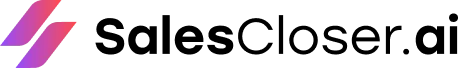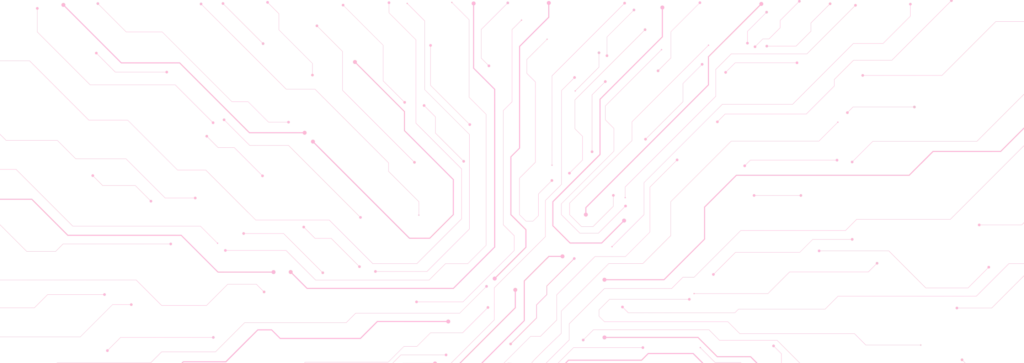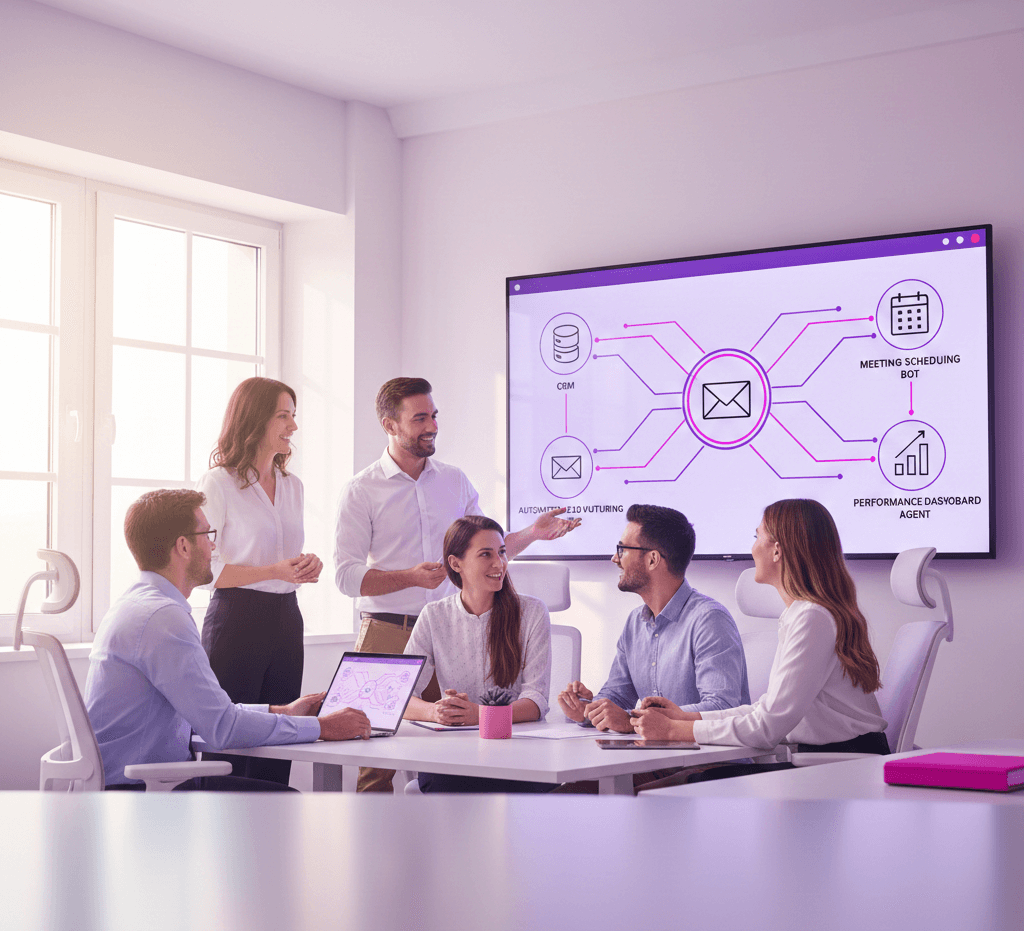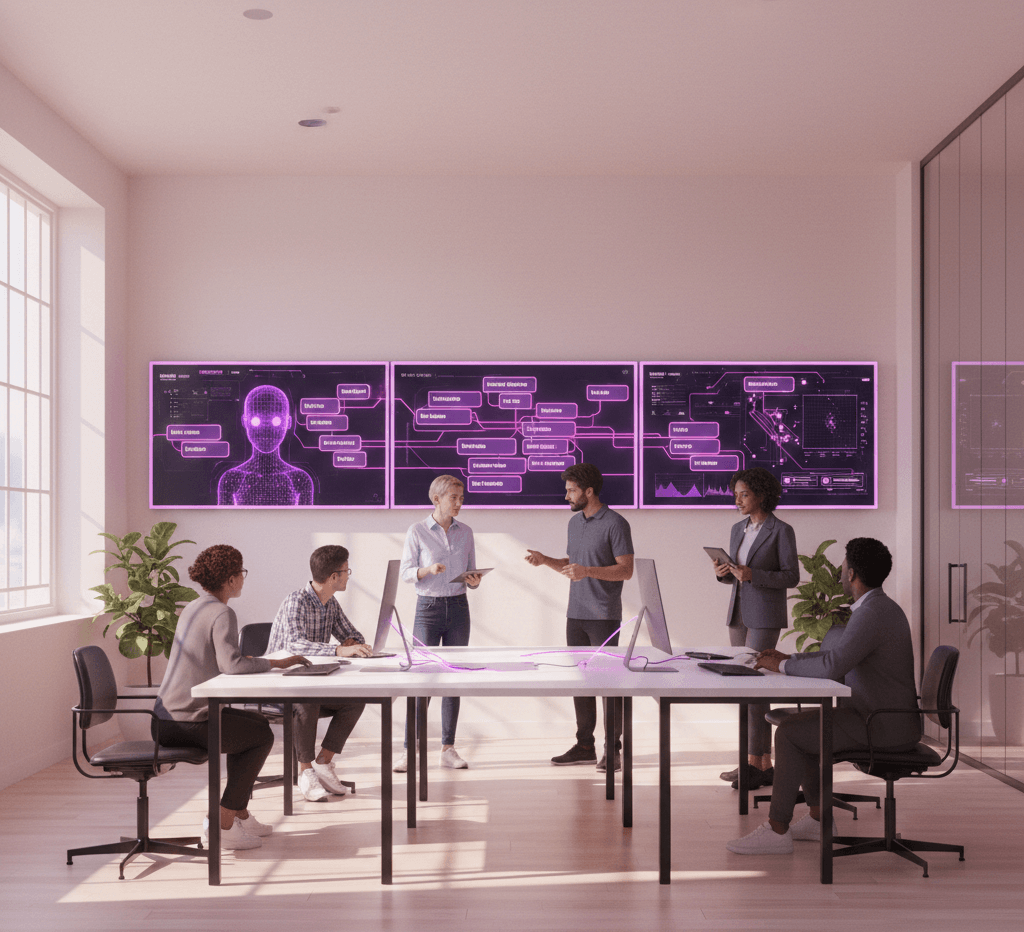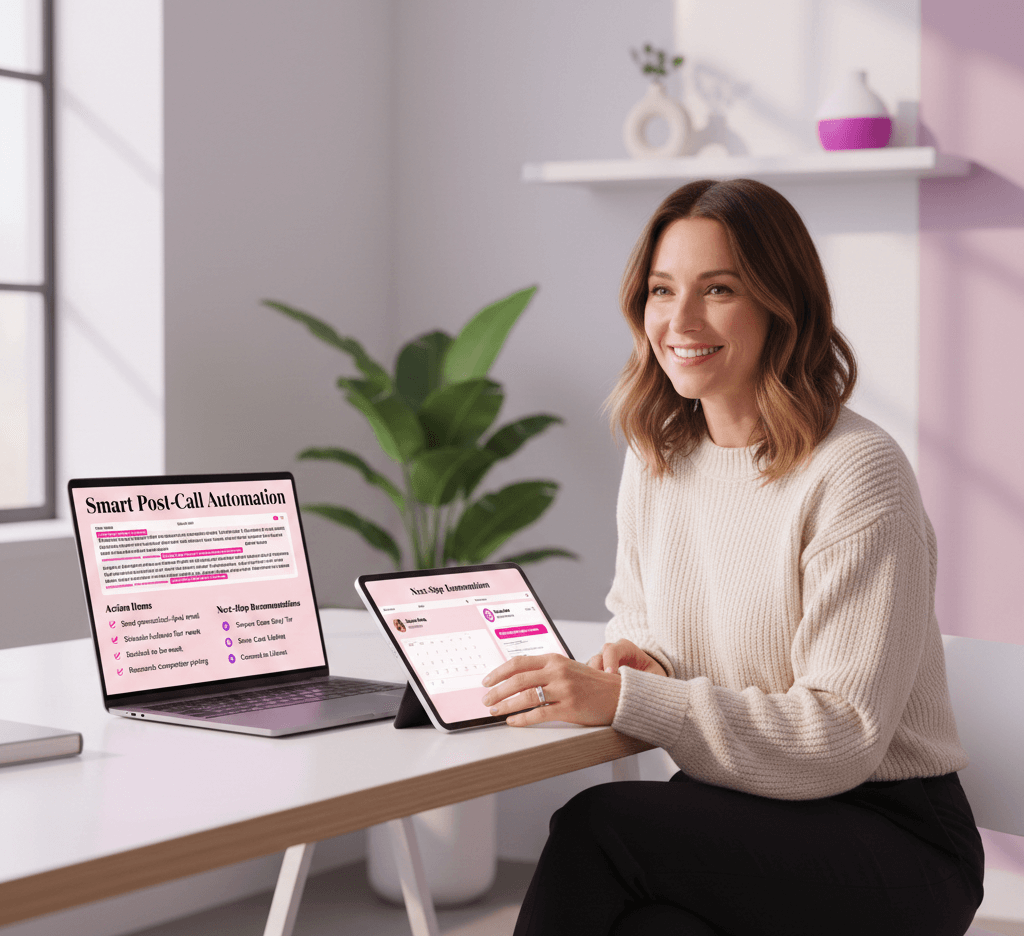“Solving a global Time Zone Scheduling with Automation is a smart move. It saves time and prevents errors by providing an intelligent, personalized, and efficient way to book meetings.”
Ever sent an email that reads something like this?
“Hi Alex, it was great connecting with you. I’m free to chat next week. I’m in EDT. My mornings are best, maybe Tuesday or Wednesday, around 9 AM. Let me know what works for you.”
Then you get a reply two days later.
“Hey, thanks for reaching out. 9 AM your time is too early for me here in PST. How about your afternoon? Maybe 3 PM your time on Thursday?”
You look at your calendar. Thursday at 3 PM is already booked with a team sync. You reply.
“Ah, Thursday at 3 is no good. What about Friday? I have an opening at 1 PM my time. That should be 10 AM for you. Does that work?”
Crickets. By the time Alex replies, that Friday slot is gone. And so is your sales lead.
This soul-crushing game of email ping-pong is the reality for anyone conducting business across different regions. It’s a silent productivity killer, a vortex of manual calculations, and a breeding ground for missed opportunities. Scheduling a simple 30-minute meeting can take days of back-and-forth, draining energy and momentum from what should be an exciting new connection. You’re not just coordinating calendars; you’re battling time zones, daylight saving curveballs, and the sheer lag of human communication.
What if you could eliminate this entire frustrating process? What if booking a meeting with someone on the other side of the planet was as easy as booking one with a colleague down the hall? That’s not a fantasy. It’s the reality of scheduling time zones with automation. This guide will break down the precise pain points of manual scheduling and show you how automation tools, especially an AI meeting scheduler, can reclaim your time, reduce friction, and ultimately, help you close more deals. We’ll explore the essential features you need and introduce a platform that goes far beyond simple booking to create a truly autonomous sales process.
The Anatomy of a Global Scheduling Nightmare
Before we jump into the solution, let’s dissect the problem. Understanding the nuances of why cross-time zone scheduling fails so spectacularly helps us appreciate the power of the fix. It’s not just one thing that goes wrong; it’s a cascade of small, infuriating failures.
The Endless Game of Email Ping-Pong
This is the most visible and agonizing part of the problem. Every email exchange is a micro-delay. It’s not just the time it takes to write the email; it’s the waiting. Waiting for the person in London to wake up. Waiting for the prospect in Sydney to finish their day. Each back-and-forth is an opportunity for the conversation to stall.
Think of it like trying to build a house by passing one brick at a time to a partner across a wide river. The process is slow and inefficient, and there’s a high chance you’ll drop a brick (or the lead will lose interest) along the way. A sales lead’s enthusiasm has a half-life. The longer it takes to get them on a call, the less excited and engaged they become. Automation eliminates this river, allowing you to build instantly.
The Mental Gymnastics of Time Zone Math
“Okay, so I’m in New York (EDT), UTC-4. They’re in Berlin (CEST), which is UTC+2. That’s a 6-hour difference. So my 11 AM is their 5 PM. Wait, is Germany still on daylight saving? Let me Google that…”
This internal monologue is a daily reality for global teams. It’s a constant, low-level cognitive load that drains mental energy and is incredibly prone to error. Did you account for daylight saving time (DST)? Does Arizona observe DST? (It doesn’t, mostly.) What about parts of Australia? It’s a mess.
A single miscalculation can lead to a “no-show.” You show up to an empty Zoom room, confused and frustrated, only to realize your 2 PM was their 2 AM. This not only wastes your time but also makes you look unprofessional. It creates a terrible first impression and can sour a relationship before it even begins. An AI appointment setting tool never makes these mistakes. It’s a perfect calculator, every single time.
The “I’m Free Now, Are You?” Fallacy
Sometimes, in a burst of productivity, you clear a block of time in your afternoon. You think, “Great, I’ll reach out to that lead in Japan and see if they can talk.” You send a hopeful email, but by the time they see it, it’s the middle of the night for them, and your open block of time has long since passed.
Manual scheduling is static. It’s a snapshot of your availability when you send the email. But your calendar is a living, breathing thing. It changes constantly. The time you offered an hour ago might be gone when they reply. This leads to the frustrating cycle of providing a time, having it accepted too late, and having to start the search all over again. Calendar automation tools offer a live, real-time view of your availability, ensuring that the available times are always available.
The Lost Opportunity Cost
What is the real cost of a week-long email chain to schedule one meeting? It’s not just the 15 minutes spent typing emails.
- Lost Momentum: As mentioned, enthusiasm fades. A hot lead can turn lukewarm or even cold while waiting to find a time to talk.
- Lost Deals: While you try to coordinate times, your competitor, who uses automated scheduling software, has already sent a link, booked a demo, and is halfway to closing the deal. In sales, speed is a massive competitive advantage.
- Lost Productivity: Every minute your sales reps spend on administrative tasks like scheduling is a minute they aren’t spending on high-value activities like prospecting, nurturing relationships, or selling. It’s a silent tax on your team’s performance.
The damage is staggering when you multiply these minor frustrations across an entire sales team over a year. It’s thousands of hours of wasted time and untold lost revenue. This isn’t just an inconvenience; it’s a serious business problem.
The Automation Solution: Your Scheduling Superhero
Imagine a world where you never have to ask, “What time works for you?” again. Instead, you simply say, “Here’s a link to my calendar. Feel free to book a time that’s convenient for you.”
That’s the core promise of automation in time zone scheduling. It shifts the entire paradigm from a frustrating, manual negotiation to a seamless, one-click process. Instead of pushing times back and forth, you present a dynamic, intelligent system that does all the work for you and your prospect.
An intelligent scheduling platform is your personal assistant. It is available 24/7, speaks fluently in every time zone, and is connected to your calendar in real time. It removes the human element—with all its potential for error, delay, and frustration—from the logistical part of the process, freeing you to focus on the human part: building relationships and solving customer problems.
How Does It Actually Work?
At its heart, automated scheduling is about connecting three things:
- Your Availability Rules: You define when you’re available to take meetings. For example, Monday to Thursday, 9 AM to 5 PM, but no meetings on Friday afternoons.
- Your Live Calendar: The tool syncs directly with your Google Calendar, Outlook, or other calendar platforms. It sees your existing appointments and knows you’re busy.
- The End User’s Time Zone: The tool automatically detects the location of the person clicking your link and translates your availability into their local time.
When a prospect clicks your scheduling link, the tool cross-references these three pieces of information. It takes your rules (e.g., “only available in the morning”), checks your live calendar for conflicts (e.g., “dentist appointment at 10 AM”), and presents only the genuinely available slots to the prospect, perfectly translated into their local time. They see “Wednesday at 4:00 PM,” click it, and voilà! The event is instantly added to your calendars, complete with a video conferencing link, agenda, and any other information you specified. No emails. No math. No delays. Just a booked meeting.
Key Features That Make Scheduling Automation a Game-Changer
Not all scheduling tools are created equal. To truly solve the headaches of global meeting scheduling, you need a system with a robust set of features designed for flexibility and intelligence. Let’s break down the must-haves.
1. Intelligent, Time Zone-Aware Scheduling Links
This is the foundation of it all. Your new secret weapon is a simple link. Instead of typing your availability, you can drop a link to your email, LinkedIn message, or website.
The “intelligent” part is crucial. The software automatically detects the user’s IP address or browser settings to determine their time zone. When a prospect in Tokyo clicks your link, they don’t see your availability in EDT. They see it in Japan Standard Time (JST). This single feature eliminates the most significant source of confusion and error in scheduling across time zones. It removes the cognitive load from your prospect, making it incredibly easy for them to say “yes” and book a meeting. They don’t have to open a new tab to consult a time zone converter; they just see clear, convenient times. This is the cornerstone of effective cross-time zone collaboration.
2. Real-Time, Two-Way Calendar Sync
An automation tool that doesn’t sync with your calendar in real-time is useless. It must have a live, two-way integration with your primary calendar (like Google Calendar or Outlook 365).
Here’s why two-way sync is non-negotiable:
- It Prevents Double Bookings: If a colleague adds a last-minute internal meeting to your calendar, your scheduling tool sees it instantly and removes that slot from your public availability. This prevents the embarrassing situation of having two sessions scheduled simultaneously. It’s a critical feature to reduce scheduling conflicts.
- It Consolidates Your Schedule: When a prospect books a meeting via your link, the event is automatically created on your primary calendar. You don’t have to manually copy-paste details or worry about forgetting to add them. Everything—the attendee’s name, email, and meeting link—is there.
This creates a single source of truth for your time. Your calendar becomes the central hub, and the automation tool acts as its intelligent, public-facing gatekeeper.
3. Customizable Buffer Times and Padding
Back-to-back meetings are a recipe for burnout and being unprepared. A quality calendar automation tool lets you build in breathing room automatically.
You can set rules like:
- Buffer Before a Meeting: “I need at least 15 minutes before any new meeting to prepare and review my notes.” The tool will ensure no one can book a meeting that starts less than 15 minutes after a previous one ends.
- Buffer After a Meeting: “I need 10 minutes after every meeting to debrief and log my notes in the CRM.” This prevents another meeting from starting the second your previous one is scheduled to end.
This seemingly small feature significantly impacts the quality of your meetings. You arrive at every call prepared, focused, and on time, rather than frazzled and rushing from the last one. It respects your time and energy, making your workday more sustainable and productive.
4. Advanced Meeting Distribution (Round-Robin)
What happens when you have a team of sales reps or account executives? A lead comes in from your website, and you need to assign it to someone. Manually, this is a chore. Who is available? Who took the last lead?
Round-robin scheduling automates this entirely. You can create a single team scheduling link. When a prospect clicks it, the tool looks at everyone on the team’s availability and offers the combined available slots. Once a time is chosen, it automatically assigns the meeting to the next person in line, ensuring a fair and balanced distribution of leads.
This is a massive efficiency gain for sales managers. It eliminates favoritism, ensures prompt follow-up (as the lead can book with the first available rep), and streamlines the lead assignment process. It’s a key feature that transforms a personal productivity tool into one of your arsenal’s most effective sales productivity tools.
5. Automated Workflows and Reminders
Booking the meeting is only half the battle. You also have to make sure the person shows up. A good scheduling platform automates this follow-up process.
You can set up workflows to:
- Send an immediate confirmation email with all the meeting details.
- Send a reminder email 24 hours before the meeting.
- Send a final reminder text message 1 hour before the meeting.
These automated reminders dramatically reduce no-show rates. They keep the meeting top-of-mind for your prospect and provide them easy access to the meeting link when needed. This simple automation protects the time you’ve worked so hard to book.
Beyond Scheduling: Introducing SalesCloser.ai, The All-in-One AI Sales Agent
The tools we’ve discussed are fantastic for solving the singular scheduling problem. They are a massive leap forward from manual methods. But as critical as it is, scheduling is just one piece of the sales puzzle.
After the meeting is booked, what happens next? A human salesperson still has to:
- Prepare for the call.
- Conduct the discovery call or demo.
- Take meticulous notes.
- Update the CRM.
- Send a follow-up email summarizing the discussion.
- Schedule the next steps.
This is where the next evolution of automation comes in. What if the same platform that solved your scheduling headaches could also handle the rest of these tasks?
This is the power of SalesCloser.ai. It’s not just another AI meeting scheduler or calendar automation tool. SalesCloser.ai is a comprehensive AI sales agent platform designed to automate the entire sales cycle, from initial contact to a closed deal. Its intelligent scheduling capability is the front door to a much more powerful system.
How SalesCloser.ai Reimagines Scheduling
With SalesCloser.ai, scheduling isn’t a separate feature bolted onto the side. It’s the integrated starting point for an autonomous sales workflow.
Imagine this scenario:
- Seamless Booking: A prospect visits your website and interacts with an AI agent. They indicate interest in a demo. Instead of just a simple scheduling link, the SalesCloser.ai agent engages them in a brief qualification conversation right then and there. Once qualified, it presents the scheduling options. The booking process is just as seamless as with a dedicated tool—it’s time zone-aware, syncs with your calendar, and handles all the logistics.
- Autonomous Call Handling: This is where everything changes. At the scheduled time, it’s not you who joins the call. It’s the SalesCloser.ai agent. The AI conducts the discovery call or product demo on your behalf. It uses advanced conversational AI to understand the prospect’s needs, answer their questions, and present the value proposition of your product, just as a seasoned sales rep would.
- Intelligent Follow-Up: After the call, the AI agent doesn’t just stop. It automatically:
- Summarizes the call and logs the notes in your CRM.
- Sends a personalized follow-up email to the prospect, recapping the key points and outlining the next steps.
- Schedules the next meeting, if required, using the same intelligent scheduling system.
This creates a virtuous cycle of automation. The scheduling tool doesn’t just book a meeting for a human; it books a meeting for an AI agent who can autonomously execute the next steps of the sales process.
The SalesCloser.ai Advantage for Global Teams
For teams struggling with cross-time zone collaboration, this is a paradigm shift.
- 24/7 Availability: Your SalesCloser.ai agent doesn’t sleep. It can take sales calls with prospects in any time zone, at any time of day. You no longer have to wake up at 3 AM to talk to a lead in Australia. The AI handles it, allowing your human team to focus on strategy and high-value relationships.
- Eliminating Human Error: The AI never forgets to update the CRM, remembers a detail from the call, or makes a time zone conversion error. It brings consistency and reliability to your sales process, which is impossible to achieve with humans alone.
- Massive Scalability: How many demos can one sales rep do daily? Five? Six? An AI agent can run dozens. SalesCloser.ai allows you to scale your sales efforts without proportionally increasing your headcount, making it one of the most potent sales productivity tools.
By directly integrating AI appointment setting into a platform that can also execute the appointment, SalesCloser.ai solves a much bigger problem than scheduling conflicts. It addresses the operational bottleneck of the top-of-funnel and mid-funnel sales process, freeing your human team to do what they do best: build relationships and close complex deals.
Stop Scheduling, Start Selling
The world is more connected than ever, but our calendars haven’t kept up. The friction of manual, cross-time zone scheduling is more than just a minor annoyance; it’s a significant barrier to growth. It slows down your sales cycle, frustrates your team, and creates a poor experience for your potential customers.
Embracing time zone scheduling with automation is the first and most crucial step to fixing this. Adopting an AI meeting scheduler eliminates errors, recovers countless hours of lost productivity, and makes it effortless for global leads to connect with you. You move faster, look more professional, and close more deals.
But don’t stop there. Consider the entire process. A platform like SalesCloser.ai shows us the future of sales, where scheduling is just the trigger for a fully autonomous sequence of events. By letting an AI agent handle the initial booking, the demo call, and the follow-up, you create a truly scalable, 24/7 sales operation. You empower your human team to operate at their highest strategic level, focusing on the most valuable accounts and relationships.
Stop the email ping-pong, stop the time zone math, and stop letting logistics get in the way of opportunity. Let automation handle the when and where so you can focus on the who and why.
Frequently Asked Questions (FAQs)
Q1: Will using an automated scheduling tool feel impersonal to my clients?
A1: Not at all! In fact, it’s the opposite. The experience of manual scheduling—the back-and-forth, the delays, the potential for error—feels impersonal and frustrating. Providing a clean, simple, one-click way for someone to book time with you respects their time. It tells them, “My goal is to make connecting with me as easy as possible for you.” The personalization comes in the meeting itself, and by automating the logistics, you have more mental energy to focus on that human connection.
Q2: My schedule is really complex. Can automation tools handle it?
A2: Absolutely. Modern intelligent scheduling platforms are designed for complexity. You can set rules for different meeting types (e.g., 15-minute intro calls vs. 60-minute demos), set daily limits on how many meetings can be booked, specify minimum scheduling notice (e.g., “no meetings can be booked within 4 hours”), and block out specific days or times indefinitely. You retain complete control over your availability; the tool automatically enforces your rules.
Q3: How is SalesCloser.ai different from a simple tool like Calendly?
A3: Tools like Calendly are excellent for one specific task: scheduling. They solve the problem of finding a time to meet. SalesCloser.ai sees scheduling as the first step in a much larger automated process. The key difference is that SalesCloser.ai can conduct the meeting itself. It’s not just booking an appointment for a human; it’s booking an appointment for its AI agent to handle the discovery call, demo, and follow-up. It’s the difference between a tool that schedules meetings and a platform that executes a sales workflow.
Q4: Is it setting up a time zone scheduling automation tool? difficult
A4: Not at all. The setup process for most modern tools, including SalesCloser.ai, is incredibly user-friendly. It typically involves three basic steps: 1) Registering an account. 2) Connect your primary calendar (like Google or Outlook) with a single click. 3) Define your availability rules and create your first meeting type. The entire process can often be completed in less than 15 minutes. From there, you just have to start sharing your link.
Q5: Can these tools integrate with my CRM, like Salesforce or HubSpot?
A5: This is a critical feature of any good sales productivity tool. Platforms like SalesCloser.ai are built to integrate seamlessly with major CRMs. When a new meeting is booked, a new lead or contact can be automatically created in your CRM. After the AI-led call, all the notes, recordings, and outcomes are automatically logged to the correct contact record, ensuring your CRM is always up-to-date without manual data entry.